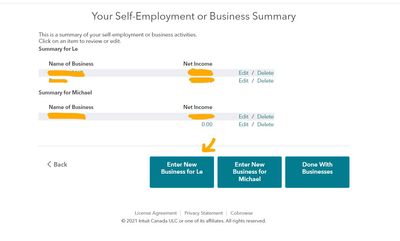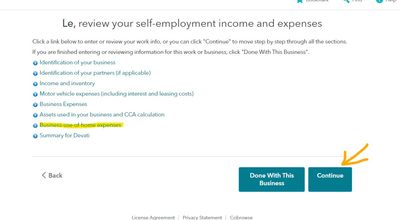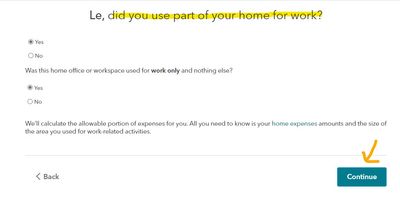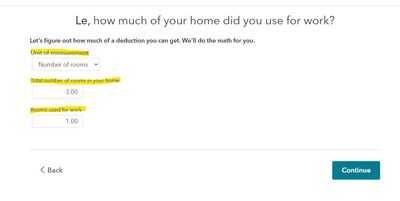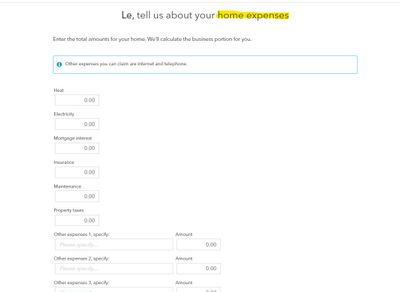- Mark as New
- Bookmark
- Subscribe
- Subscribe to RSS Feed
- Permalink
- Report Inappropriate Content
I can’t find where to enter my home business expenses on the turbo tax online free version
- Mark as New
- Bookmark
- Subscribe
- Subscribe to RSS Feed
- Permalink
- Report Inappropriate Content
Self-employed
Following these steps will enable you to enter your home business expenses on TurboTax online free version:
To get started, Log in to your TurboTax account, click on the Find icon on the top right => Enter "Business or Professional Activities", Click and Go => Click on "Enter New Business" (Image 1) => The following page will appear (Image 2), then you click on the "Business-use-of-home expenses" and press Continue => Answer all of the questions that apply to you on the next two pages (Image 3&4) and then click Continue => You can enter your total home business expenses on the next page, "Tell us about your home expenses" (Image 5).
Please see the screenshot below:
Image 1:
Image 2:
Image 3&4:
Image 5:
If you require further assistance please contact our phone support team or contact us directly on Facebook or Twitter.
Thank you for choosing TurboTax.