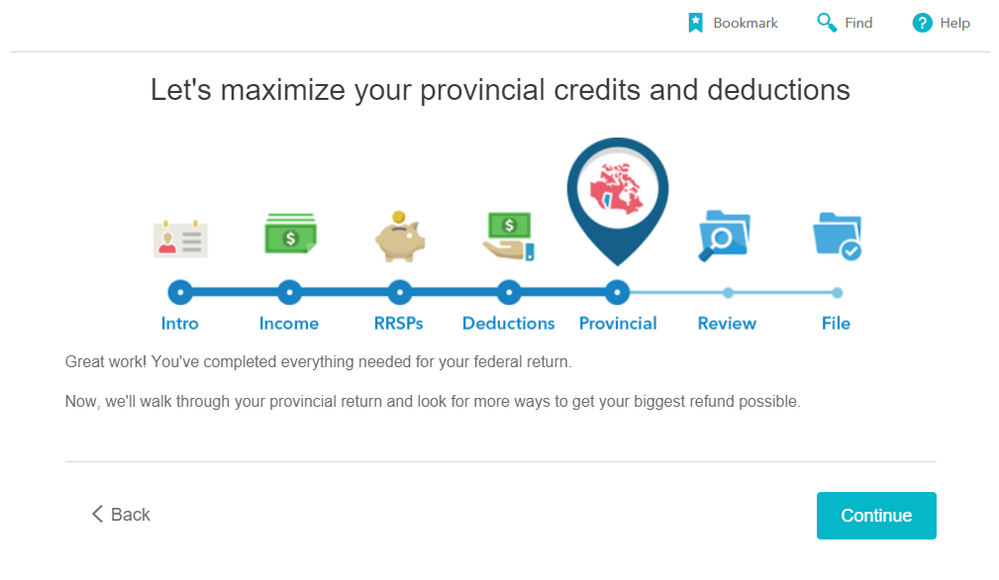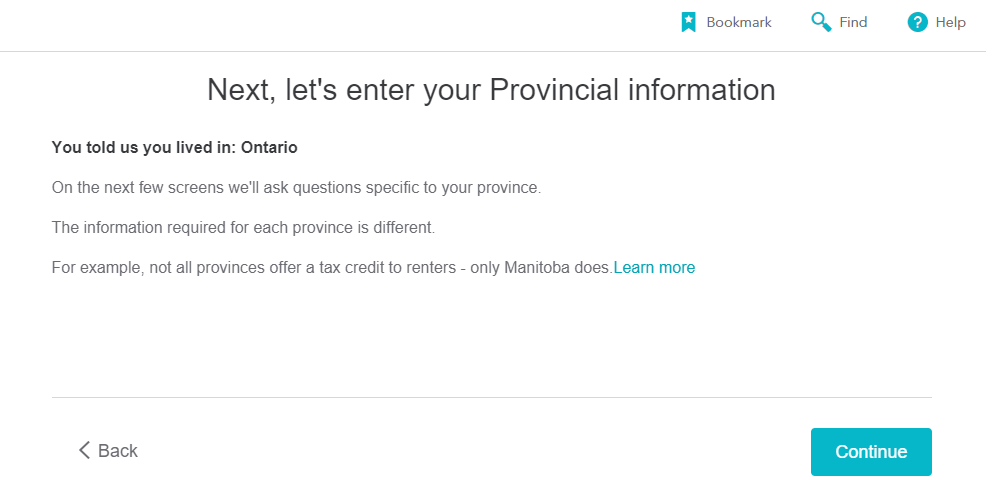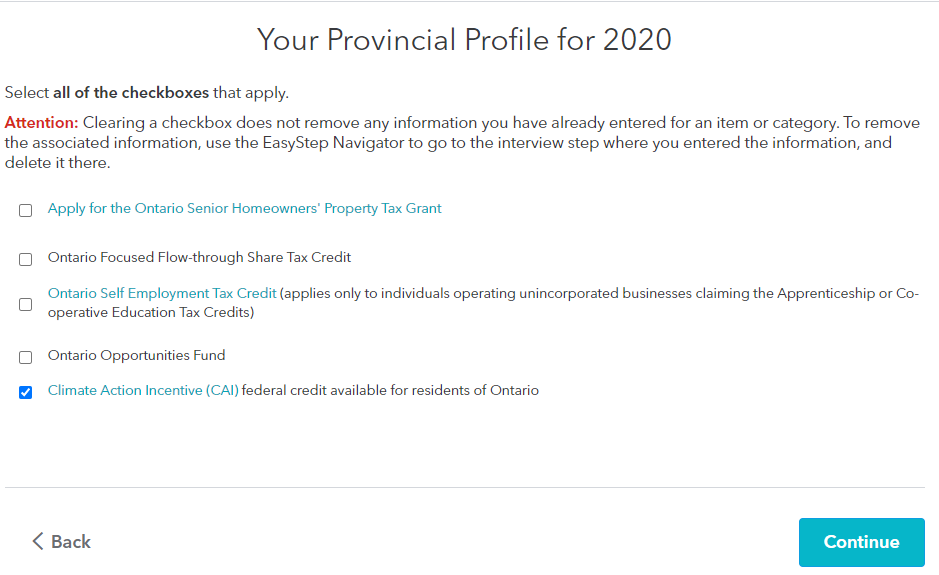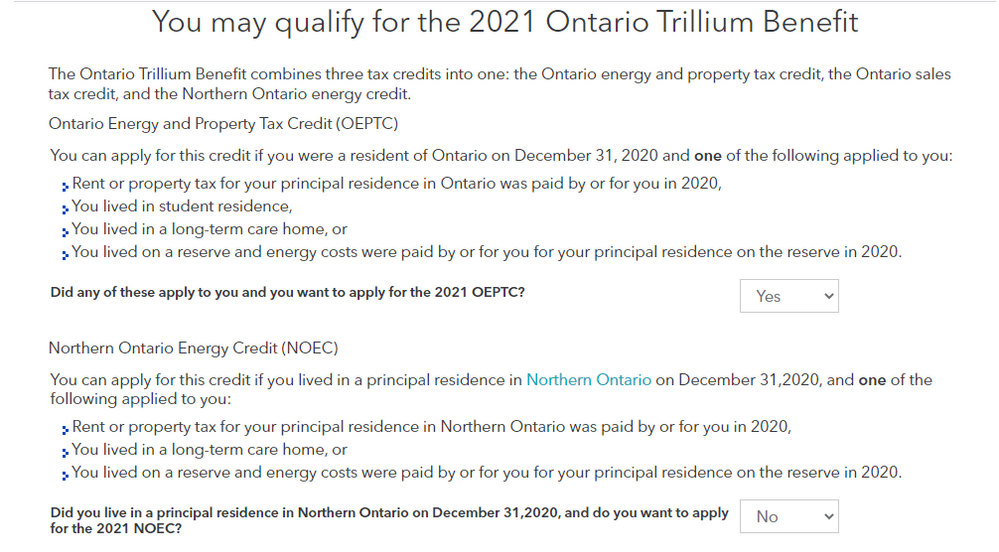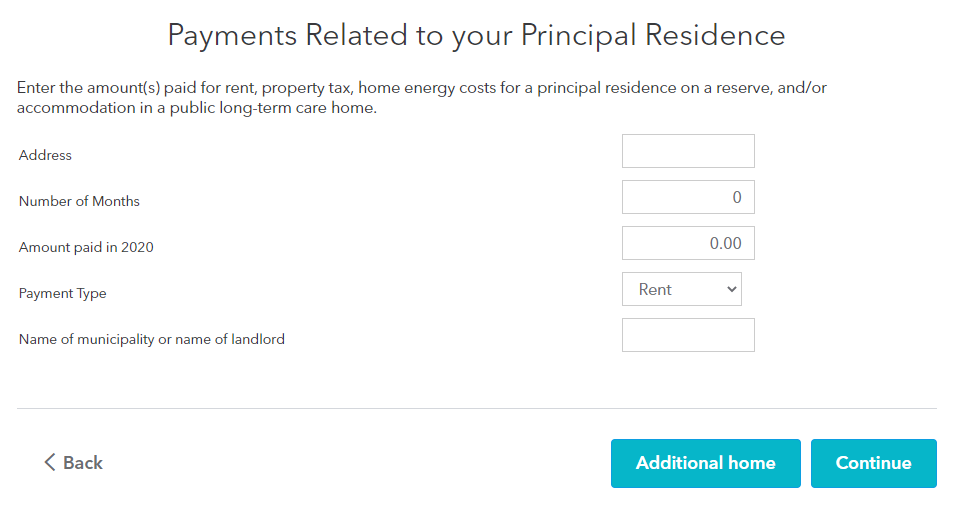Open TurboTax
Open TurboTax
Why sign in to the Community?
- Submit a question
- Check your notifications
- TurboTax Support
- :
- Discussions
- :
- Navigating TurboTax
- :
- Investments & rentals
- :
- Where do I enter my annual rent for my primary residence?
Turn on suggestions
Auto-suggest helps you quickly narrow down your search results by suggesting possible matches as you type.
Showing results for
- Subscribe to RSS Feed
- Mark Topic as New
- Mark Topic as Read
- Float this Topic for Current User
- Bookmark
- Subscribe
- Printer Friendly Page
- Mark as New
- Bookmark
- Subscribe
- Subscribe to RSS Feed
- Permalink
- Report Inappropriate Content
Where do I enter my annual rent for my primary residence?
Topics:
posted
April 6, 2021
5:59 PM
last updated
April 06, 2021
5:59 PM
2 Replies
- Mark as New
- Bookmark
- Subscribe
- Subscribe to RSS Feed
- Permalink
- Report Inappropriate Content
Where do I enter my annual rent for my primary residence?
If you are in a province that has a rent credit/deduction, you will find it in the Provincial part of the interview. To go there, select Provincial>Get Started from the left side menu, and continue from there. Depending on your province, it will appear in different locations within that section.
April 7, 2021
12:25 PM
- Mark as New
- Bookmark
- Subscribe
- Subscribe to RSS Feed
- Permalink
- Report Inappropriate Content
Where do I enter my annual rent for my primary residence?
To enter your rent paid, please follow the steps below:
- Sign in to your Online account.
- Locate the Left-side panel of categories.
- Click on the "Provincial" tab.
- Click "Get Started".
- Click "Continue".
Click "Continue".
- Select any of them that applies to you; "Climate Action Incentive (CAI) federal credit available for residents of Ontario" is already chosen for you.
-
Select the first option as "YES" and the second option "YES" if you live in Northern Ontario and click "Continue".
- Enter the details accordingly and select the payment type as "Rent".
-
Click "Continue" and proceed accordingly.
Thank you for using TurboTax.
April 8, 2021
3:34 PM
Related Content

joeftabah
New Member

kimberlyfargo
New Member

denman99
New Member

dacountryguy
New Member

jmorchyk
New Member