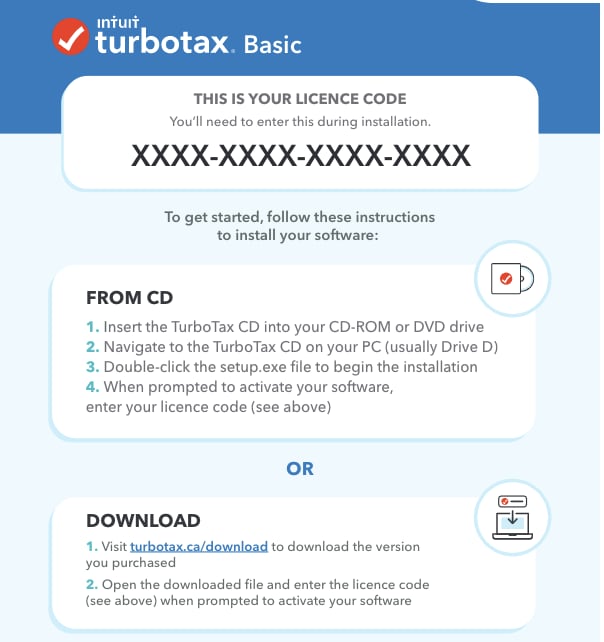
Your 16-digit number (called a licence code for TurboTax CD/Download and an activation code for TurboTax Online), can appear in a few different places, depending on where you purchased your TurboTax software. Refer to your specific purchase situation in the list for further guidance:

