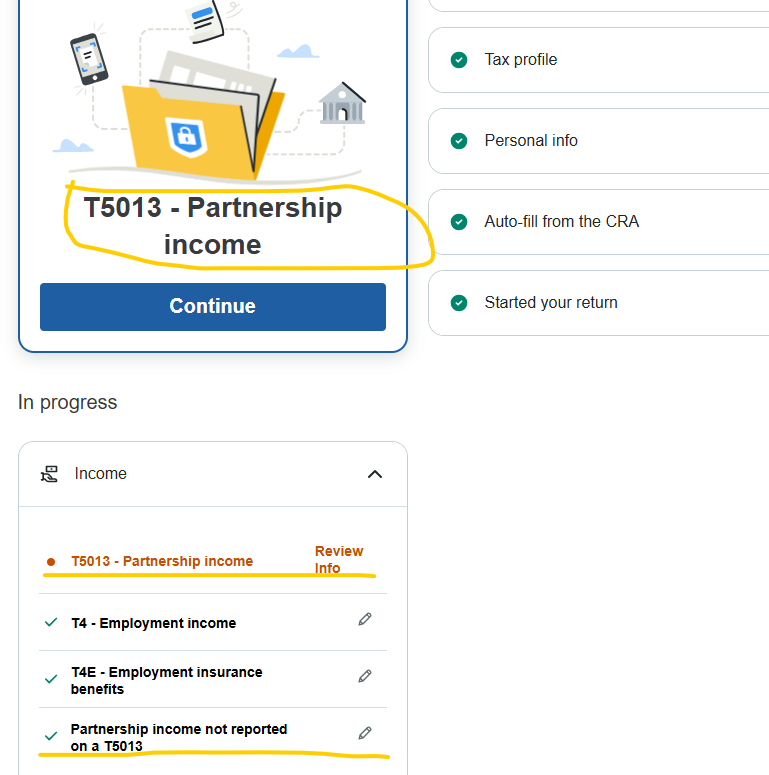PurePierre107
New Member
posted Apr 1, 2025 8:59:14 PM
How to remove form T5013 from a tax return?
Hello,
I am filling a tax return for a self employed person who has a T5018. I mistakenly entered form T5013, and I now cannot remove it from the return. How do I remove that and continue with the return.
Here is a screenshot with the forms I need to remove highlighted.
Please advise.
Thanks,
D. Pierre