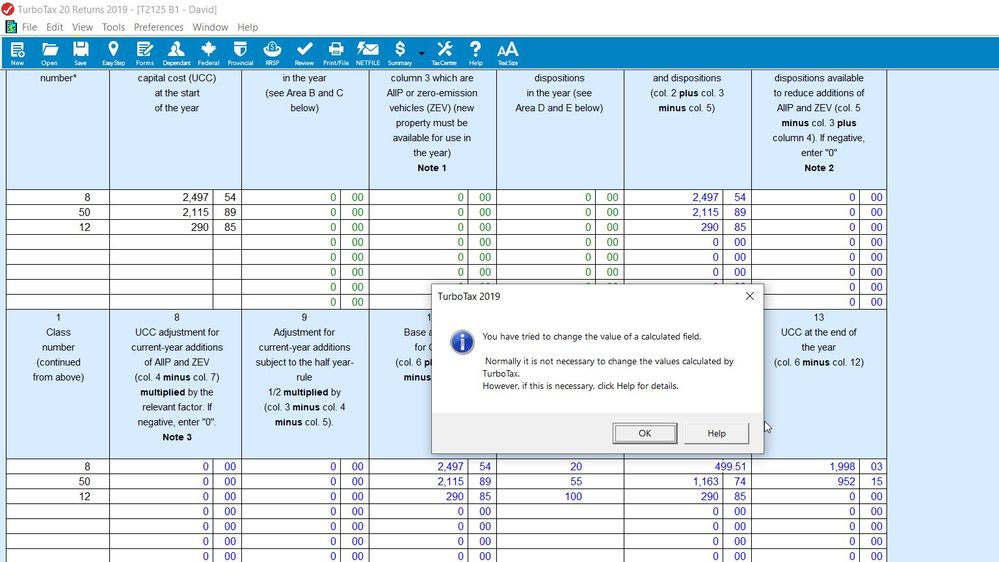Open TurboTax
Open TurboTax
Why sign in to the Community?
- Submit a question
- Check your notifications
- TurboTax Support
- :
- Discussions
- :
- Navigating TurboTax
- :
- Self-employed
- :
- Re: These are the instructions for a terminal loss per TurboT...
- Subscribe to RSS Feed
- Mark Topic as New
- Mark Topic as Read
- Float this Topic for Current User
- Bookmark
- Subscribe
- Printer Friendly Page
- Mark as New
- Bookmark
- Subscribe
- Subscribe to RSS Feed
- Permalink
- Report Inappropriate Content
T2125 CCA Terminal Loss
I disposed of a broken item of self employed business capital equipment, that still shows a UCC value in Area A of the T2125 CCA calculation. I plan to claim the Terminal Loss (equal to the remaining UCC value) on line 9270 “other expenses” this year, as per CRA guidance. So how do I clear the UCC amount? When it carries forward to next year in Turbotax do I overwrite it by typing in zero (or by leaving that CCA class blank because the item is disposed of and there is no value)? Alternately, is there something I need to do this year to zero the UCC amount in that CCA class?
Accepted Solutions
- Mark as New
- Bookmark
- Subscribe
- Subscribe to RSS Feed
- Permalink
- Report Inappropriate Content
T2125 CCA Terminal Loss
These are the instructions for a terminal loss per TurboTax:
If you had a terminal loss, follow these steps.
- At the end of the Capital Cost Allowance screens, look in the UCC Balances section.
- Find the line for the class you disposed of.
-
Enter the terminal loss in the CCA For Year field.
Pat sold all of his class 3 property for $900.00 in 2014.
However, at the start of the year, he had an undeducted capital cost
for the class of $2,400.00. He has no class 3 property at the end of
the year.
On the final CCA summary screen, the CCA For Year calculated amount for class 3 shows $75.00. Pat replaces that with $1500.00 (his UCC of 2,400 minus proceeds of 900).
- Mark as New
- Bookmark
- Subscribe
- Subscribe to RSS Feed
- Permalink
- Report Inappropriate Content
T2125 CCA Terminal Loss
These are the instructions for a terminal loss per TurboTax:
If you had a terminal loss, follow these steps.
- At the end of the Capital Cost Allowance screens, look in the UCC Balances section.
- Find the line for the class you disposed of.
-
Enter the terminal loss in the CCA For Year field.
Pat sold all of his class 3 property for $900.00 in 2014.
However, at the start of the year, he had an undeducted capital cost
for the class of $2,400.00. He has no class 3 property at the end of
the year.
On the final CCA summary screen, the CCA For Year calculated amount for class 3 shows $75.00. Pat replaces that with $1500.00 (his UCC of 2,400 minus proceeds of 900).
- Mark as New
- Bookmark
- Subscribe
- Subscribe to RSS Feed
- Permalink
- Report Inappropriate Content
T2125 CCA Terminal Loss
- Mark as New
- Bookmark
- Subscribe
- Subscribe to RSS Feed
- Permalink
- Report Inappropriate Content
T2125 CCA Terminal Loss
- Mark as New
- Bookmark
- Subscribe
- Subscribe to RSS Feed
- Permalink
- Report Inappropriate Content
T2125 CCA Terminal Loss
- Mark as New
- Bookmark
- Subscribe
- Subscribe to RSS Feed
- Permalink
- Report Inappropriate Content
T2125 CCA Terminal Loss
Hello: Maybe I'm doing something wrong, but I cannot make these instructions work in Turbotax 2019 because I cannot overwrite the pre-calculated CCA claim for the year. Can we try one more time?
Assume I have a class 50 asset with an opening UCC of $1,000. This was the final year of my business and I want to zero out the UCC at the end of the year. Proceeds of disposition were $750. Therefore I have a terminal loss of $250. How do I reflect this in Turbotax 2019 and force the UCC at year end to be $0? Thank you!
- Mark as New
- Bookmark
- Subscribe
- Subscribe to RSS Feed
- Permalink
- Report Inappropriate Content
T2125 CCA Terminal Loss
@underpar999 - Dephision’s answer is correct. If after following his instructions you are still having the same issue, please contact our support team to assist, as they have the option to view your screen to troubleshoot why you are not managing to get $0 UCC at the end of the fiscal.
Because everyone’s circumstance is different, they may need to view what you brought over from last year (if anything) which may be causing you not to be able to get the numbers correctly entered.
Good Luck!
- Mark as New
- Bookmark
- Subscribe
- Subscribe to RSS Feed
- Permalink
- Report Inappropriate Content
T2125 CCA Terminal Loss
Hello TurboTaxLise: Thanks for the reply. The issue I have is "Enter the terminal loss in the CCA For Year field."
My UCC balances are "blue" and double clicking won't allow me to override the calculated value. I just get the pop-up warning box with no ability to enter a new amount. In the example screenshot below, I was trying to change the $499.51 amount.
Appreciate your help...thanks.
- Mark as New
- Bookmark
- Subscribe
- Subscribe to RSS Feed
- Permalink
- Report Inappropriate Content
T2125 CCA Terminal Loss
I forgot that to override CCA, you have to highlight the field then press F2.
Problem solved!