 Open TurboTax
Open TurboTax
Why sign in to the Community?
- Submit a question
- Check your notifications
- TurboTax Support
- :
- Discussions
- :
- Navigating TurboTax
- :
- Self-employed
- :
- T777 - CCA claim
- Subscribe to RSS Feed
- Mark Topic as New
- Mark Topic as Read
- Float this Topic for Current User
- Bookmark
- Subscribe
- Printer Friendly Page
- Mark as New
- Bookmark
- Subscribe
- Subscribe to RSS Feed
- Permalink
- Report Inappropriate Content
T777 - CCA claim
I have an older 2008 Honda that I also am required to use for my employment so I have been claiming CCA and a percentage of my fuel and repairs.
Last year I got a new Honda in October. How do I claim CCA and maintenance expenses on both cars in the same year?
My accountant said that I would usually file two copies of Form T777, one for each car. TurboTax doesn't seem to allow me to have more than one copy of this form?
Accepted Solutions
- Mark as New
- Bookmark
- Subscribe
- Subscribe to RSS Feed
- Permalink
- Report Inappropriate Content
T777 - CCA claim
You can. If you are using a TurboTax Desktop/download product, after you finish filing the first T777, you will be asked if you have more than one employer, answer Yes. This will prompt the software to open another T777 form > add the second vehicle expenses in the second form. You can add all your non-vehicle expenses under the fist form.
If you are using a TurboTax Online Product, under the same T777 from, you can add another Vehicle.
TTD:

TTO:
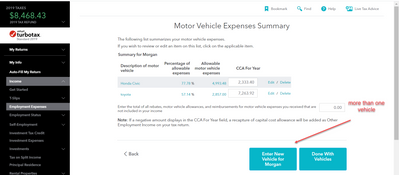
I hope this was helpful
- Mark as New
- Bookmark
- Subscribe
- Subscribe to RSS Feed
- Permalink
- Report Inappropriate Content
T777 - CCA claim
You can. If you are using a TurboTax Desktop/download product, after you finish filing the first T777, you will be asked if you have more than one employer, answer Yes. This will prompt the software to open another T777 form > add the second vehicle expenses in the second form. You can add all your non-vehicle expenses under the fist form.
If you are using a TurboTax Online Product, under the same T777 from, you can add another Vehicle.
TTD:

TTO:
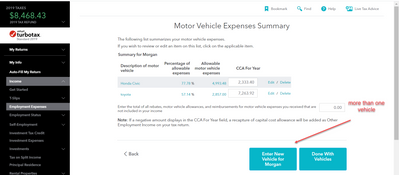
I hope this was helpful
- Mark as New
- Bookmark
- Subscribe
- Subscribe to RSS Feed
- Permalink
- Report Inappropriate Content
T777 - CCA claim
Thanks!! Works great
Related Content

amarch10
New Member

clarkswimm
New Member

ebhamilton
New Member

namor
New Member

dawnberry
Returning Member

