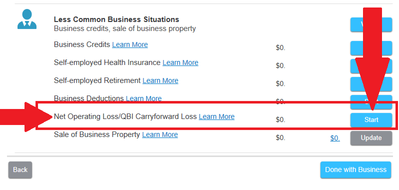- Community
- Topics
- Community
- Topics
- Community
- :
- Discussions
- :
- Taxes
- :
- Business & farm
- :
- Re: How do I enter an NOL it on my tax return?
- Mark as New
- Bookmark
- Subscribe
- Subscribe to RSS Feed
- Permalink
- Report Inappropriate Content
How do I enter an NOL it on my tax return?

Do you have an Intuit account?
You'll need to sign in or create an account to connect with an expert.
Accepted Solutions
- Mark as New
- Bookmark
- Subscribe
- Subscribe to RSS Feed
- Permalink
- Report Inappropriate Content
How do I enter an NOL it on my tax return?
You have to enter the NOL into the program (of course, you have to calculate it first).
You should see Net Operating Loss/QBI Carryforward Loss in the program.
- Mark as New
- Bookmark
- Subscribe
- Subscribe to RSS Feed
- Permalink
- Report Inappropriate Content
How do I enter an NOL it on my tax return?
You have to enter the NOL into the program (of course, you have to calculate it first).
You should see Net Operating Loss/QBI Carryforward Loss in the program.
- Mark as New
- Bookmark
- Subscribe
- Subscribe to RSS Feed
- Permalink
- Report Inappropriate Content
How do I enter an NOL it on my tax return?
You can enter your NOLs in TurboTax Online by following these steps:
- Within your Federal return, click on Income & Expenses at the top of the screen
- Scroll down to Other Business Situations and click Show more
- Choose Start on the line for Net Operating Loss/QBI Carryforward Loss and progress through the interview.
**Mark the post that answers your question by clicking on "Mark as Best Answer"
- Mark as New
- Bookmark
- Subscribe
- Subscribe to RSS Feed
- Permalink
- Report Inappropriate Content
How do I enter an NOL it on my tax return?
When I click on "Business Income and Expenses" I get "How do you want to enter your business income" , there is no "other business situations" to scroll down to. What am I doing wrong?
- Mark as New
- Bookmark
- Subscribe
- Subscribe to RSS Feed
- Permalink
- Report Inappropriate Content
How do I enter an NOL it on my tax return?
I found out that if you have a NOL from rentals (Schedule E), the NOL is entered as an "other miscellaneous expense" in the Expense Review for the rental.
- Mark as New
- Bookmark
- Subscribe
- Subscribe to RSS Feed
- Permalink
- Report Inappropriate Content
How do I enter an NOL it on my tax return?
Still have questions?
Make a postGet more help
Ask questions and learn more about your taxes and finances.
Related Content

patrickb207
New Member

e9bfa5de771d
New Member

0750db833e5c
New Member

shirleyzeng
Returning Member

d44de7e3954d
New Member