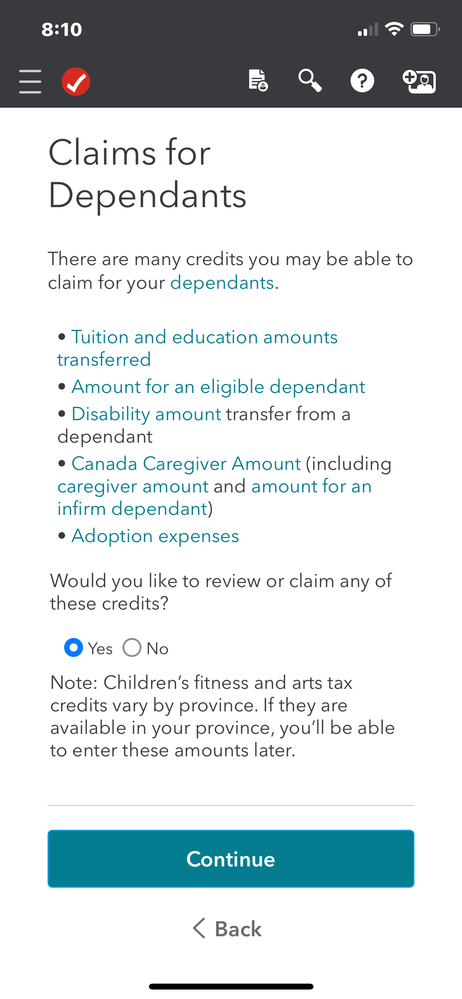- Mark as New
- Bookmark
- Subscribe
- Subscribe to RSS Feed
- Permalink
- Report Inappropriate Content
Nova Scotia Childrens fitness/arts expenses incurred?
- Mark as New
- Bookmark
- Subscribe
- Subscribe to RSS Feed
- Permalink
- Report Inappropriate Content
Seniors and students
To claim the Children's sports and arts tax credit you will go to the left hand side of the screen/menu go to Deductions - down to Additional dependants Information. Continue until you get to the page that says "Claims for Dependants" Click on Yes and continue click on edit credit info. or enter the information. Continue. You will then get to the "Claim Dependant Credits" screen and you will check off "
Children's sports and arts tax (provincial credit only)" continue to the next page where you will enter the amount that was paid and click continue to save the information.



Thank you for choosing TurboTax.
- Mark as New
- Bookmark
- Subscribe
- Subscribe to RSS Feed
- Permalink
- Report Inappropriate Content
Seniors and students
Not an option in the list. And not an option in any of the screens that follow. But should be available for province of Nova Scotia.
- Mark as New
- Bookmark
- Subscribe
- Subscribe to RSS Feed
- Permalink
- Report Inappropriate Content
Seniors and students
Even if the credit is not listed in the list above, you have to say yes anyway. Even though it also clearly says "Note: Children’s fitness and arts tax credits vary by province. If they are available in your province, you’ll be able to enter these amounts later."
You still need to say yes.
Then when you click on "Enter Credit Info" for each child the NS sports/arts refundable credit should be there under "Children's sports and arts tax (provincial credit only)".
If you are still having difficulty, we believe your best option is to contact our telephone support team for further assistance, as they have the option to view your screen to help resolve the issue. To contact them, please follow this link: Contact Us.
Thank you for choosing TurboTax.
- Mark as New
- Bookmark
- Subscribe
- Subscribe to RSS Feed
- Permalink
- Report Inappropriate Content
Seniors and students
That option is not available on any screen. I’ve tried on my phone and on a laptop and the option is not available. Clearly there is a problem with your product and not a user error.
- Mark as New
- Bookmark
- Subscribe
- Subscribe to RSS Feed
- Permalink
- Report Inappropriate Content
Seniors and students
In order to help you with this situation, we believe your best option is to contact our telephone support team for further assistance, as they have the option to view your screen to help resolve the issue. To contact them, please follow this link: Contact Us.
Thank you for choosing TurboTax.