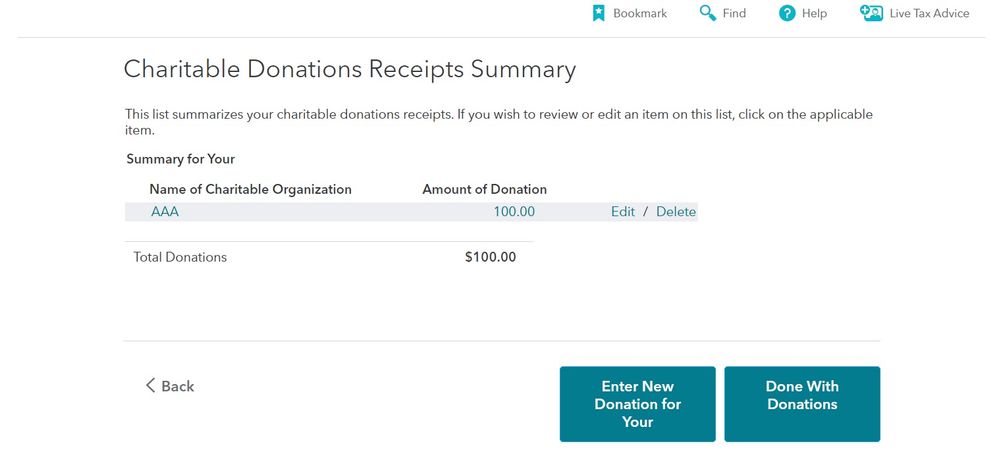- Mark as New
- Bookmark
- Subscribe
- Subscribe to RSS Feed
- Permalink
- Report Inappropriate Content
Why can't I remove/modify the Charitable Donation from my tax return?
I want to remove the section where I mentioned my Charitable Donation.
March 27, 2023
4:49 PM
- Mark as New
- Bookmark
- Subscribe
- Subscribe to RSS Feed
- Permalink
- Report Inappropriate Content
Credits and deductions
- On the left-hand menu, click “Deductions”, then “Payments Profile”.
- Click on “Donations Profile”.
- “Continue” until you reach the Charitable Donations Receipts Summary.
- Select “Delete” button if you wish to remove the slip.
- Are you sure you would like to delete your slip? Select “Yes”.
- “Done with Donations”.
- Go back to “Donations Profile” and clear all boxes you previously checked. “Continue”.
Thank you for choosing TurboTax.
March 28, 2023
12:08 PM