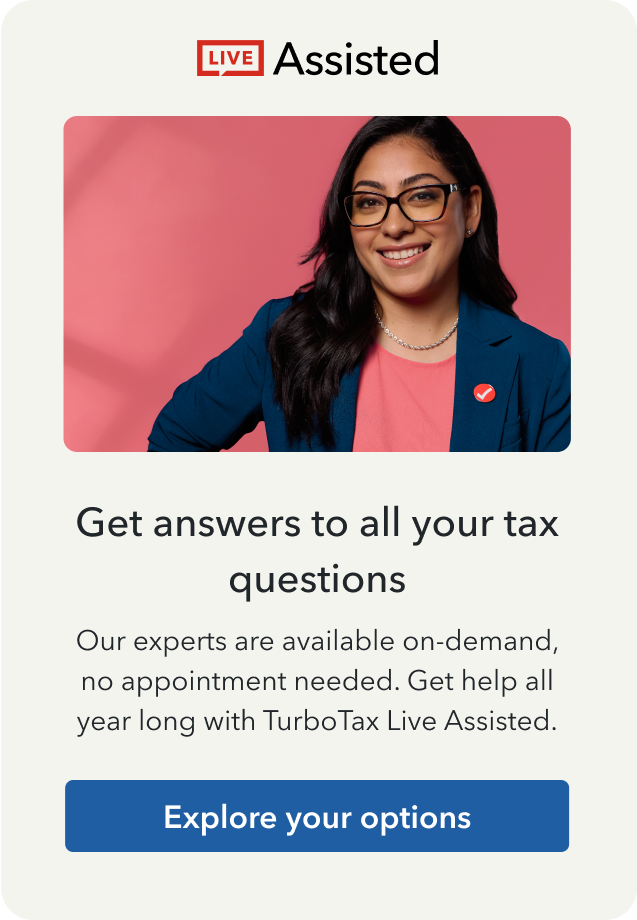- Mark as New
- Bookmark
- Subscribe
- Subscribe to RSS Feed
- Permalink
- Report Inappropriate Content
Cost of goods sold
I need to enter my cost of goods sold. I don't see a place to enter this in TurboTax

Do you have an Intuit account?
You'll need to sign in or create an account to connect with an expert.
- Mark as New
- Bookmark
- Subscribe
- Subscribe to RSS Feed
- Permalink
- Report Inappropriate Content
Cost of goods sold
Hi Bogart,
To enter your cost of goods, log into your TurboTax account and search "cost of goods sold" in the search function in the top right corner. This will provide you with a quick link right to that particular section. You'll need to use our TurboTax Self-Employed product to maximize your personal and business taxes.
Best,
TurboTaxErinS
- Mark as New
- Bookmark
- Subscribe
- Subscribe to RSS Feed
- Permalink
- Report Inappropriate Content
Cost of goods sold
You may need to work through the Business Profile section and check that you selected the option for "My business carries an inventory". If that option is currently reading NO, then the program will not be asking you for cost of goods sold.
- Mark as New
- Bookmark
- Subscribe
- Subscribe to RSS Feed
- Permalink
- Report Inappropriate Content
Cost of goods sold
Note that if you did *NOT* tell the program your business carries an inventory, then even with a search the COGS section will not be available to you. So you necessary work through the Business Profile section again to ensure you have indicated your business carries inventory.
Still have questions?
Questions are answered within a few hours on average.
Post a Question*Must create login to post