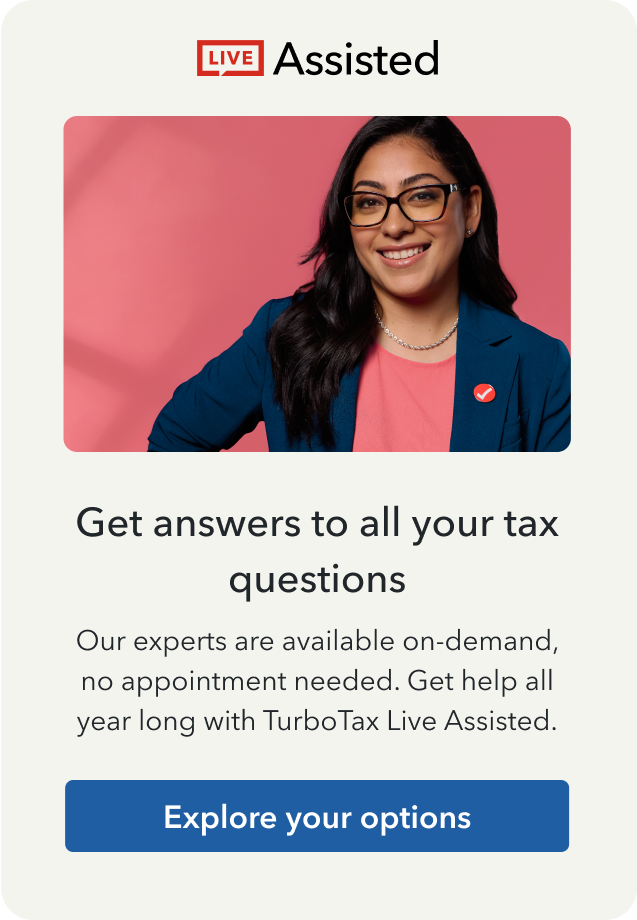- Mark as New
- Bookmark
- Subscribe
- Subscribe to RSS Feed
- Permalink
- Report Inappropriate Content
How do view my state return?

Do you have an Intuit account?
You'll need to sign in or create an account to connect with an expert.
- Mark as New
- Bookmark
- Subscribe
- Subscribe to RSS Feed
- Permalink
- Report Inappropriate Content
How do view my state return?
You can view your entire return or just your 1040 form before you e-file:
- Open or continue your return.
- Select Tax Tools in the left menu (if you don't see this, select the menu icon in the upper-left corner).
- With the Tax Tools menu open, you can then:
- Select Print Center and then Print, Save, or Preview This Year's Return to preview your entire return, including all forms and worksheets (you may be asked to register or pay first).
- View only your 1040 form by selecting Tools. Next, select View Tax Summary in the pop-up, then Preview my 1040 in the left menu
Please click this TurboTax Help link to watch a video to help walk you through the steps.
**Mark the post that answers your question by clicking on "Mark as Best Answer"
- Mark as New
- Bookmark
- Subscribe
- Subscribe to RSS Feed
- Permalink
- Report Inappropriate Content
How do view my state return?
@TerukoL
I want to view my Tax return AFTER having filed. I just submitted it today but I want to look at it again. I have not "Tax Tools" or menu bar on the upper left side of the screen. All I see is "Tax Home" and "Documents". There are not documents for me to view and the "Tax Home" page won't let me view any of my documents. It only lets me see the status of my refund
- Mark as New
- Bookmark
- Subscribe
- Subscribe to RSS Feed
- Permalink
- Report Inappropriate Content
How do view my state return?
To view or print your tax return, after filing, please follow the instructions in the TurboTax FAQ below. Be sure your return has been accepted before going back in to view or print.
How do I get a copy of a return I filed this year in TurboTax Online?
**Mark the post that answers your question by clicking on "Mark as Best Answer"
- Mark as New
- Bookmark
- Subscribe
- Subscribe to RSS Feed
- Permalink
- Report Inappropriate Content
How do view my state return?
@CassLO CassLO How do I view my forms if that have NOT been accepted yet? They are still pending but I want to view them to see if I made a mistake
- Mark as New
- Bookmark
- Subscribe
- Subscribe to RSS Feed
- Permalink
- Report Inappropriate Content
How do view my state return?
You are viewing your return in Turbo Tax online NedP, the link posted by CassLO explains how to view your return and print if you would like too.
**Mark the post that answers your question by clicking on "Mark as Best Answer"
- Mark as New
- Bookmark
- Subscribe
- Subscribe to RSS Feed
- Permalink
- Report Inappropriate Content
How do view my state return?
@JakailaLO I filed in VA, NM and DC. When I go to download/print, it ONLY lets me see my DC return (which I have to print and mail myself). It WONT let me view my VA or NM, which I e-filed, returns even though they've now been accepted. HOW DO I DOWNLOAD AND PRINT MY VIRGINIA AND NEW MEXICO RETURNS??
- Mark as New
- Bookmark
- Subscribe
- Subscribe to RSS Feed
- Permalink
- Report Inappropriate Content
How do view my state return?
@NedP please follow these instructions:
Download and/or Print all of the currents years forms and worksheets:
- Sign in to your TurboTax account
- Click on Tax Home
- Scroll to bottom of page
- Click on Add a State (we're not really going to add anything, we just need to be able to do the next step)
- Click on Tax tools (left menu)
- Click on Print Center
- Click on Print, save or preview this year's return
- Put a check mark in the box for Federal Returns and State Returns (if you have one, or more).
- Click Include government and TurboTax worksheets
- Click View or print forms
- A new window will open that will give you the option to download and/or print. This will include all forms and worksheets.
**Mark the post that answers your question by clicking on "Mark as Best Answer"
- Mark as New
- Bookmark
- Subscribe
- Subscribe to RSS Feed
- Permalink
- Report Inappropriate Content
How do view my state return?
@DonnaLO Thank you. This should be reported as a problem with the website. It's totally not intuitive that I'd have to select "add new state" in order to see my forms. That "tax tools" menu and "print center" option should come up without me having to add a new state. I've been banging my head on a wall for days now
Still have questions?
Questions are answered within a few hours on average.
Post a Question*Must create login to post