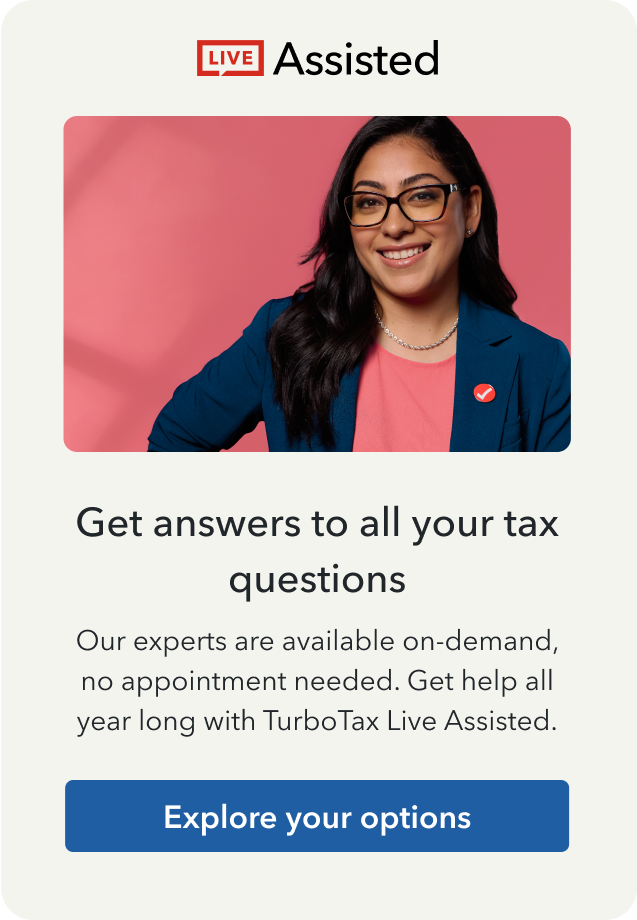- Mark as New
- Bookmark
- Subscribe
- Subscribe to RSS Feed
- Permalink
- Report Inappropriate Content
Is there a way to preview my tax returns before filing it? I want to actually see the numbers on the tax forms to make sure I have not missed anything.

Do you have an Intuit account?
You'll need to sign in or create an account to connect with an expert.
- Mark as New
- Bookmark
- Subscribe
- Subscribe to RSS Feed
- Permalink
- Report Inappropriate Content
Is there a way to preview my tax returns before filing it? I want to actually see the numbers on the tax forms to make sure I have not missed anything.
You can view your Form 1040 at any time. Click on Tax Tools on the left side of the screen. Click on Tools. Click on View Tax Summary. Click on Preview my 1040 on the left side of the screen.
If you want to view or print your complete tax return to include all forms and schedules before filing the tax return, then you will have to pay the TurboTax account fees.
To pay the TurboTax online account fees by credit card, without completing the 2019 return at this time, click on Tax Tools on the left side of the online program screen. Then click on Print Center. Then click on Print, save or preview this year's return. On the next page, to pay by credit card, click Pay Now. The next screen will show a review of your Fees, click on Continue. Complete the next screen to pay by credit card and click Continue.
- Mark as New
- Bookmark
- Subscribe
- Subscribe to RSS Feed
- Permalink
- Report Inappropriate Content
Is there a way to preview my tax returns before filing it? I want to actually see the numbers on the tax forms to make sure I have not missed anything.
Hi darlene_r_hall,
Yes. Here are some instructions from our FAQ:
- Open or continue your return.
- Select Tax Tools in the left menu (if you don't see this, select the menu icon in the upper-left corner).
- With the Tax Tools menu open, you can then:
- Select Print Center and then Print, Save, or Preview This Year's Return to preview your entire return, including all forms and worksheets (you may be asked to register or pay first).
- View only your 1040 form by selecting Tools. Next, select View Tax Summary in the pop-up, then Preview my 1040 in the left menu.
We also have a video in the article in case this can help too:
Thank you!
Still have questions?
Questions are answered within a few hours on average.
Post a Question*Must create login to post