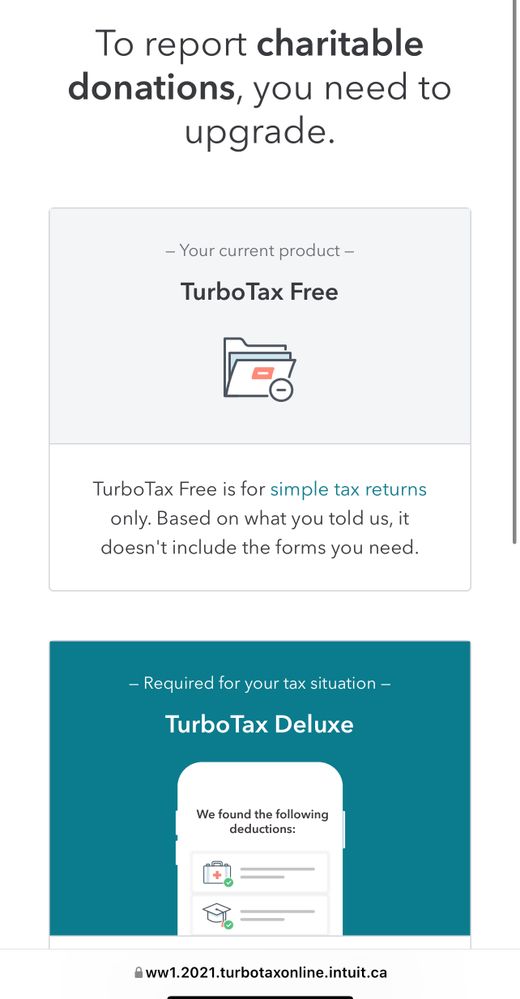Open TurboTax
Open TurboTax
Why sign in to the Community?
- Submit a question
- Check your notifications
- TurboTax Support
- :
- Discussions
- :
- Navigating TurboTax
- :
- Credits & deductions
- :
- Re: I forgot to add one charitable donation - i went back to deductions and it won't let me change the amount - what do I do?
- Subscribe to RSS Feed
- Mark Topic as New
- Mark Topic as Read
- Float this Topic for Current User
- Bookmark
- Subscribe
- Printer Friendly Page
- Mark as New
- Bookmark
- Subscribe
- Subscribe to RSS Feed
- Permalink
- Report Inappropriate Content
I forgot to add one charitable donation - i went back to deductions and it won't let me change the amount - what do I do?
Accepted Solutions
- Mark as New
- Bookmark
- Subscribe
- Subscribe to RSS Feed
- Permalink
- Report Inappropriate Content
I forgot to add one charitable donation - i went back to deductions and it won't let me change the amount - what do I do?
This is how you can enter Donations when using TurboTax Online or TurboTax CD/Download Easy Step Mode:
1. Click on Find in the top right-hand corner, type "Donations profile", select it from the list and click go.
2. Put a checkmark next to the appropriate selection and click "Continue".
3. In the Charitable Donations Receipt Summary click on "Edit" to change the amount of donation or Enter New Donation.
Please note that if you have already filed a return using NETFILE, then you will not be able to make changes to your return unless you use REFILE. This TurboTax FAQ has instructions on how to use REFILE: I've filed my tax return. Can I still make changes?
Thank you for choosing Turbo Tax.
- Mark as New
- Bookmark
- Subscribe
- Subscribe to RSS Feed
- Permalink
- Report Inappropriate Content
I forgot to add one charitable donation - i went back to deductions and it won't let me change the amount - what do I do?
This is how you can enter Donations when using TurboTax Online or TurboTax CD/Download Easy Step Mode:
1. Click on Find in the top right-hand corner, type "Donations profile", select it from the list and click go.
2. Put a checkmark next to the appropriate selection and click "Continue".
3. In the Charitable Donations Receipt Summary click on "Edit" to change the amount of donation or Enter New Donation.
Please note that if you have already filed a return using NETFILE, then you will not be able to make changes to your return unless you use REFILE. This TurboTax FAQ has instructions on how to use REFILE: I've filed my tax return. Can I still make changes?
Thank you for choosing Turbo Tax.
- Mark as New
- Bookmark
- Subscribe
- Subscribe to RSS Feed
- Permalink
- Report Inappropriate Content
I forgot to add one charitable donation - i went back to deductions and it won't let me change the amount - what do I do?
Thanks @ram06 - any idea about this now?
It let me enter my charitable donations when I initially did my taxes and I was checked out, but couldn’t file yet because netfile was closed. Now when I go back to the donations profile to edit the amount, it’s telling me I have to upgrade to deluxe to do that… why is this happening now but it didn’t require me to upgrade initially?
- Mark as New
- Bookmark
- Subscribe
- Subscribe to RSS Feed
- Permalink
- Report Inappropriate Content
I forgot to add one charitable donation - i went back to deductions and it won't let me change the amount - what do I do?
Please contact our phone support team as they will be better able to assist you with this issue. Please use the form on this TurboTax FAQ to get the right phone number to call: TurboTax Contact Us
Unlock tailored help options in your account.
Related Content

detectivetax
New Member

cfalletta88
New Member

slacktidy
Level 1

mkwiatkowski
New Member

donawalt
Level 1