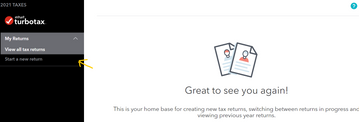- Mark as New
- Bookmark
- Subscribe
- Subscribe to RSS Feed
- Permalink
- Report Inappropriate Content
Getting started
When using TurboTax Online, you are able to create a new return and delete unwanted returns from your TurboTax profile.
Sign In to your TurboTax online, on the menu located on the left side, click on Start a new return.
On this page, you are able to start your return from scratch.
Once you start your return, if you may wish to delete a previous return that is no longer needed, click on Return Manager from the menu and then View all returns.
You will see the trash can beside old returns, click the icon and it will delete a return for you.
Thank you for choosing TurboTax.
April 17, 2022
9:53 PM