- Mark as New
- Bookmark
- Subscribe
- Subscribe to RSS Feed
- Permalink
- Report Inappropriate Content
Getting started
To override the amount of CCA that you are claiming, click once into the total box in column 20, then select Edit > Forms Override from the top menu. You should now be able to change the amount.
You should be able NETFILE even if you have overridden your CCA claim to make it zero. This is one of the few cases where you can override and still NETFILE your return.
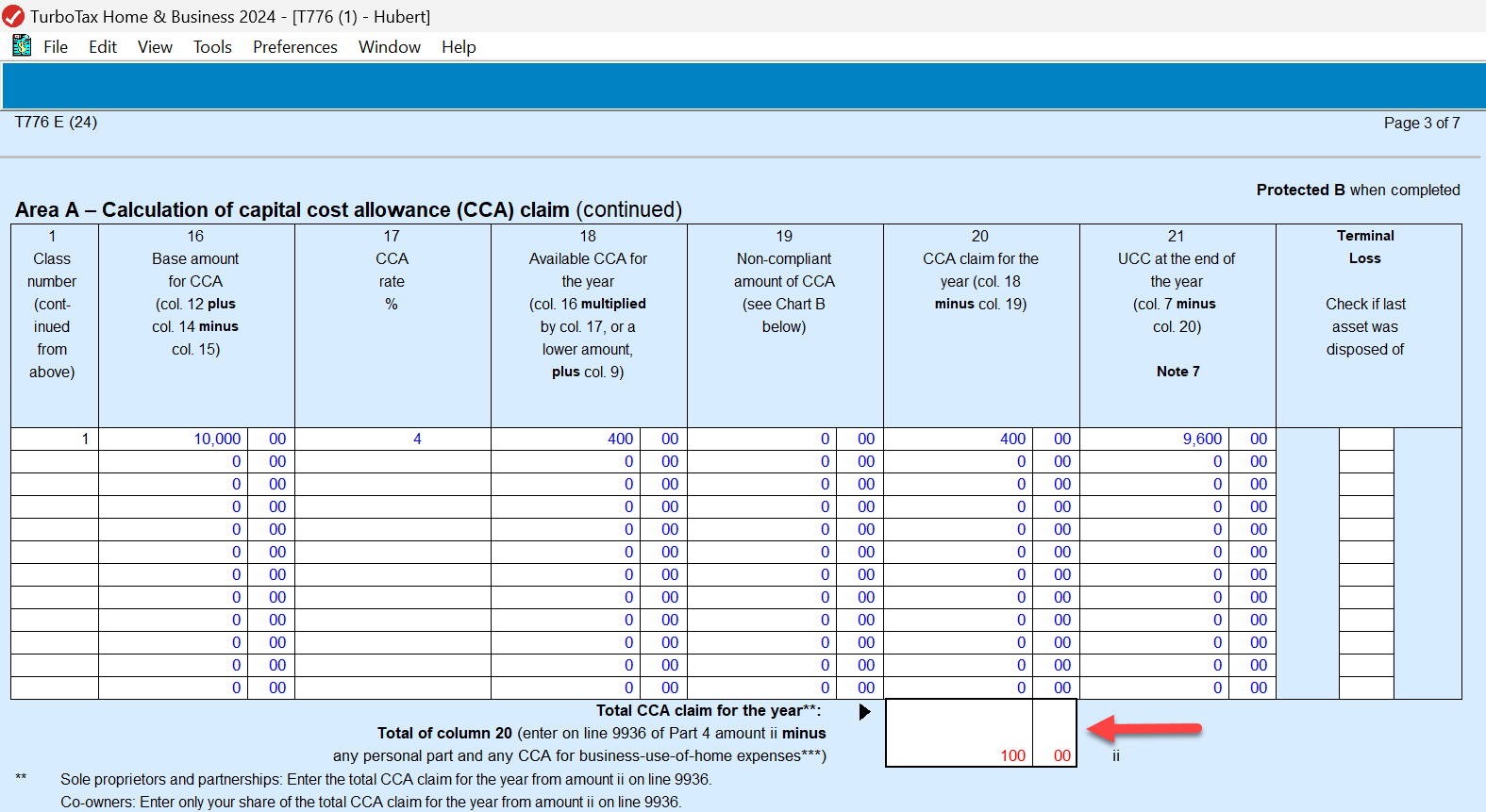

July 28, 2025
7:26 AM
