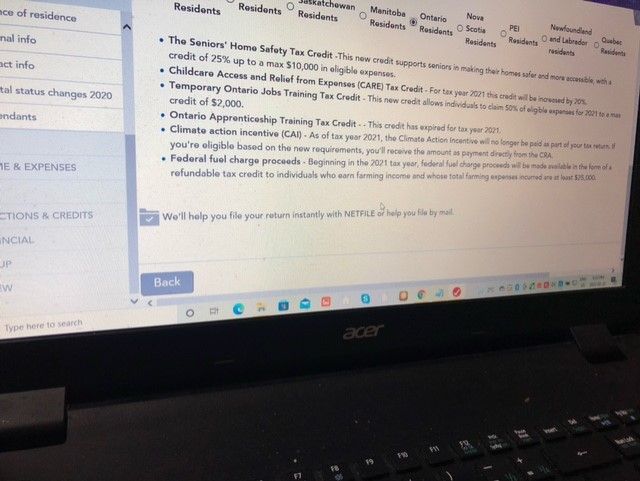- Mark as New
- Bookmark
- Subscribe
- Subscribe to RSS Feed
- Permalink
- Report Inappropriate Content
It's not displayed for 'continue' button on Let's do your taxes page
I bought Turbotax 2021 on Costco last Saturday Feb. 19 2021, installed it on Feb. 20, transfer the information that I made last year, to proceed my taxes, but there was no button for Continue on Let's do your taxes, i can't do anything with it. Is it a problem only for me or is it a bug for Turbo tax? I tried to contact Turbo tax support, but i couldn't reach them. I reported my taxes with Turbo tax more than 7 years, but that's the first time for the issue. Would you please let me know how to resolve this issue? If I can't resolve the issue, i will return it, will use another tax program for 2021 Taxes. Thanks! Jin An
- Mark as New
- Bookmark
- Subscribe
- Subscribe to RSS Feed
- Permalink
- Report Inappropriate Content
Troubleshooting
You may need to scroll down and to the right to see the "Continue" button.

- Mark as New
- Bookmark
- Subscribe
- Subscribe to RSS Feed
- Permalink
- Report Inappropriate Content
Troubleshooting
I scrolled down to bottom, no button for 'Continue' as the below.
And all the menus were disabled. Please take a