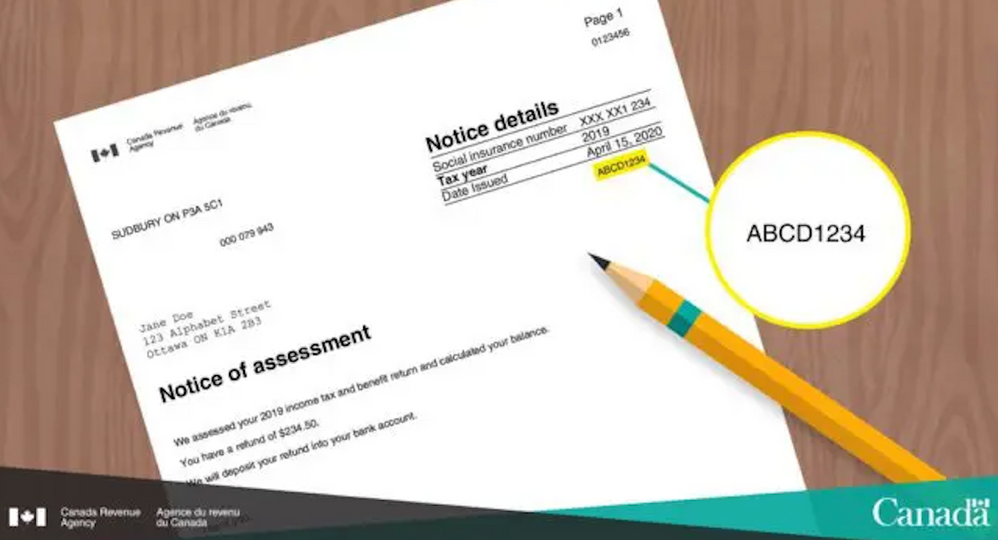- Mark as New
- Bookmark
- Subscribe
- Subscribe to RSS Feed
- Permalink
- Report Inappropriate Content
Troubleshooting
Hi Mandy,
Thanks for reaching out to us!
Please ensure you are using the NETFILE code found on your Notice of Assessment. This can be found either on your paper Notice of Assessment (NOA) top right corner under the “Notice Details” section (see image below) or online in your CRA “MyAccount” next to “Access Code”. This code is unique to each individual.
If you cannot locate your NETFILE Access Code (NAC) on the paper copy of your NOA or online in your “My Account”, you can call the CRA, and answer a few authentication questions before they provide you with the information requested.
If you are still experiencing difficulties, please call us at 1-888-829-8608.
Hoping this information helps!
Mohammed
May 1, 2023
7:49 AM