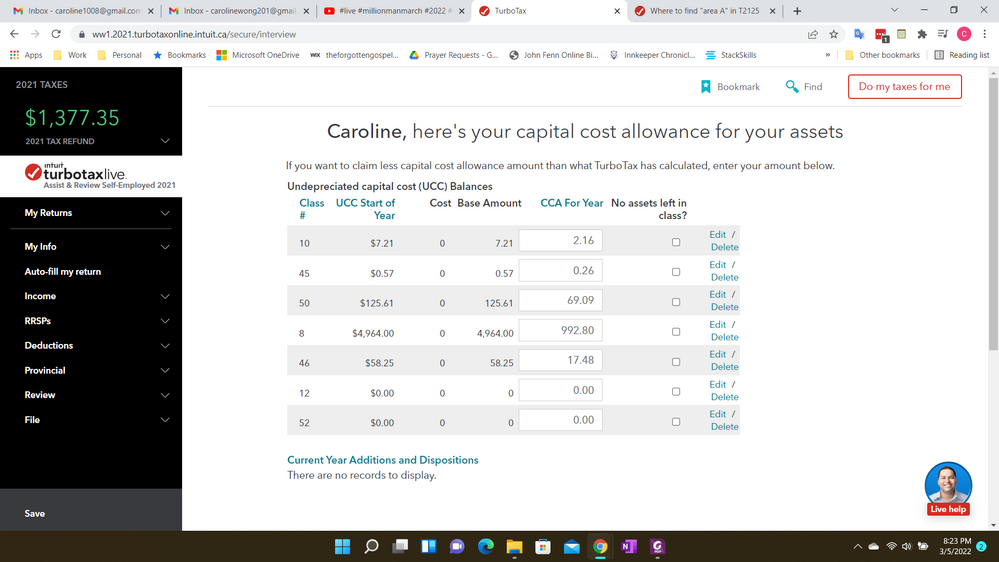- Mark as New
- Bookmark
- Subscribe
- Subscribe to RSS Feed
- Permalink
- Report Inappropriate Content
Where to find "area A" in T2125
I am filing some T4A slip repordted professional fees income and I want to dduct the CCA for computers that I acquired for that activity. However on the online version I am not finding Area A on my T2125 form. Any help as to where to find the place to report this?
Thank you!
- Mark as New
- Bookmark
- Subscribe
- Subscribe to RSS Feed
- Permalink
- Report Inappropriate Content
Troubleshooting
To enter the CCA portion of the T2125 in TurboTax Self-Employed Online, use the “Find” tool to search for “self”. Select “Self-Employment” from the list and then click the “Go” button. Click “Continue” to get to the “Your Self-Employment or Business Summary” page. Click “Edit” next to the business you want to work with. On the next page, click on “Assets used in your business and CCA calculation”. There you can enter in your previous UCC balances (if any), as well as any Additions/Dispositions that you have for the year.
- Mark as New
- Bookmark
- Subscribe
- Subscribe to RSS Feed
- Permalink
- Report Inappropriate Content
Troubleshooting
I did all that but there is no link to add new CCA
Here's a screenshot
- Mark as New
- Bookmark
- Subscribe
- Subscribe to RSS Feed
- Permalink
- Report Inappropriate Content
Troubleshooting
I called support and they fixed it. He notified a team and they worked on it while I was online with them as they needed me to navigate the mouse. The button to add new acquisitions is back. I had to redo the T2125 and delete the old one. Good thing I had a screen shot of my UCC at the start of the year!