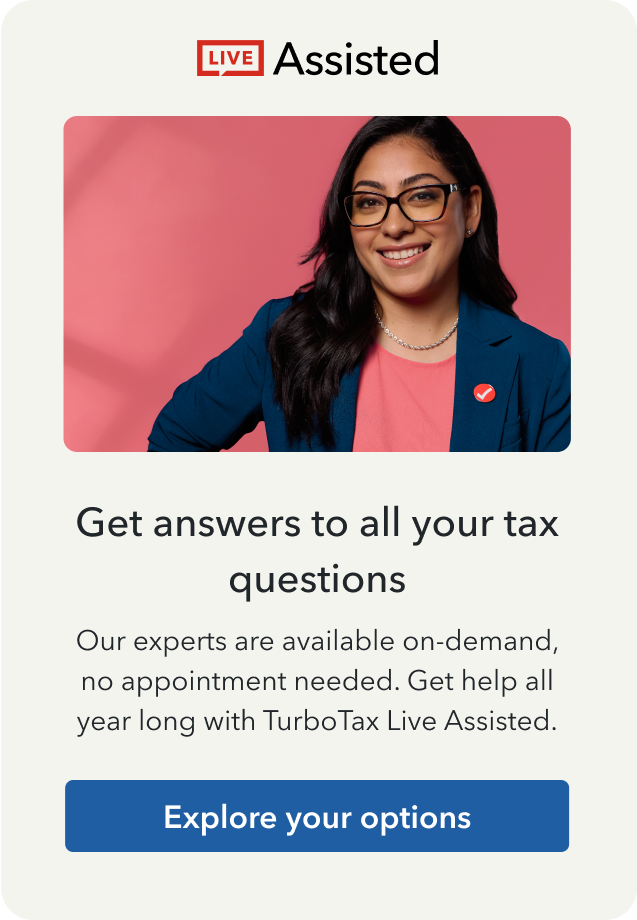Open TurboTax
Open TurboTax
Why sign in to the Community?
- Submit a question
- Check your notifications
- TurboTax Support
- :
- Discussions
- :
- Navigating TurboTax
- :
- Seniors & students
- :
- Can and where do I add income from forms NR4 & NR4 (OAS) in Turbotax. codes 44 & 46 ?
- Subscribe to RSS Feed
- Mark Topic as New
- Mark Topic as Read
- Float this Topic for Current User
- Bookmark
- Subscribe
- Printer Friendly Page
- Mark as New
- Bookmark
- Subscribe
- Subscribe to RSS Feed
- Permalink
- Report Inappropriate Content
Can and where do I add income from forms NR4 & NR4 (OAS) in Turbotax. codes 44 & 46 ?
- Mark as New
- Bookmark
- Subscribe
- Subscribe to RSS Feed
- Permalink
- Report Inappropriate Content
Can and where do I add income from forms NR4 & NR4 (OAS) in Turbotax. codes 44 & 46 ?
You would enter the amounts on your NR4 based on the codes and information on the NR4.
The NR4 form is only issued to non-residents of Canada and there are no actual NR (non-resident) forms in a T1 General Tax Return. Therefore, you cannot enter this slip on a particular page or screen titled NR4.
Depending on the source of the income, you can enter on your Canadian tax return the type of slip from which that income was derived. For example:
- If this is from Old Age Security (OAS), enter on the T4A(OAS) screen. (Code 44)
- If this is interest income, enter it as interest & investment income.
- If this is a T5/NR4, enter it on the T5 Statement of Investment screen. Make your entries in Box 15 and 16.
- If this is a T4A/NR4, enter it on the T4A page.
Ensure you keep the slip available if CRA requests to see it. Filling out the NR4 slip
For each gross income amount:
1. Compare the income code shown in box 14 or box 24 with the list of codes on the back of your NR4 slip. This code tells you what type of income the amount represents.
2. Open the in-product help and click the Search tab.
3. In the search field, enter the description you have found on the back of your NR4 slip and click List Topics.
4. In the list of topics found for your search term, choose the topic that most closely describes your income type. Follow the instructions on where to enter the amount in TurboTax.
Thank you for choosing TurboTax.
Related Content

raymond-m-staubin
New Member

PDUB
Level 1

bela_mar
New Member

MissKriss65
New Member

russbparker
New Member