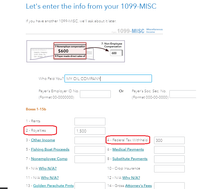- Community
- Topics
- Community
- Topics
- Community
- Topics
- Community
- Topics
- Community
- :
- Discussions
- :
- Taxes
- :
- Deductions & credits
- :
- Re: Expenses of oil & gas royalty
- Mark as New
- Bookmark
- Subscribe
- Subscribe to RSS Feed
- Permalink
- Report Inappropriate Content
Expenses of oil & gas royalty
I entered royalty income from 1099-MISC, but I don't see where it is showing up, and I haven't found a way to enter the production taxes and other deductions.

Do you have an Intuit account?
You'll need to sign in or create an account to connect with an expert.
Accepted Solutions
- Mark as New
- Bookmark
- Subscribe
- Subscribe to RSS Feed
- Permalink
- Report Inappropriate Content
Expenses of oil & gas royalty
The Royalty Income on Form 1099-Misc should be reported on SCHEDULE E - Supplemental Income and Loss .
To enter the royalties, you should:
- Go to Income & Expenses at the top of the screen
- Find Rental Properties and Royalties (Sch E) Schedule E, Copy 1
- Select Start to the right of the line and answer the questions asked.
You will be able to enter the production taxes and other deductions on the Schedule E,
**Mark the post that answers your question by clicking on "Mark as Best Answer"
- Mark as New
- Bookmark
- Subscribe
- Subscribe to RSS Feed
- Permalink
- Report Inappropriate Content
Expenses of oil & gas royalty
The Royalty Income on Form 1099-Misc should be reported on SCHEDULE E - Supplemental Income and Loss .
To enter the royalties, you should:
- Go to Income & Expenses at the top of the screen
- Find Rental Properties and Royalties (Sch E) Schedule E, Copy 1
- Select Start to the right of the line and answer the questions asked.
You will be able to enter the production taxes and other deductions on the Schedule E,
**Mark the post that answers your question by clicking on "Mark as Best Answer"
- Mark as New
- Bookmark
- Subscribe
- Subscribe to RSS Feed
- Permalink
- Report Inappropriate Content
Expenses of oil & gas royalty
I don't find this option on my software. I have Premier. I have a 1099-MISC for oil and gas royalties and on the back the company has a heading and amount for "Deductions" and "Production Tax." My TurboTax program does not provide a place for me to enter them. Can I go to Forms and enter them there on Schedule E, and if so where? Thanks for any help.
- Mark as New
- Bookmark
- Subscribe
- Subscribe to RSS Feed
- Permalink
- Report Inappropriate Content
Expenses of oil & gas royalty
@ jmarka wrote:I don't find this option on my software. I have Premier. I have a 1099-MISC for oil and gas royalties and on the back the company has a heading and amount for "Deductions" and "Production Tax." My TurboTax program does not provide a place for me to enter them. Can I go to Forms and enter them there on Schedule E, and if so where? Thanks for any help.
Have you formally gone through the Rental/Royalty interview (which prepares Schedule E?) If you go through it step by step, you'll encounter the Royalty Expense section.
When you start that interview , after some preliminary information it asks for, it will allow you to select "royalty property" and then it asks what type--"oil and gas" (if applicable). Then it will ask for your royalty income. Then it will likely show you your depletion allowance that it automatically calculates.
After some more screens, you will arrive at a summary screen called "Your (property) Royalty Summary."
On that screen scroll down to topic EXPENSES and choose Start or Revisit (or similar).
It will show you some common expenses. Enter any, if applicable.
One of the expenses in the list as you continue on will be boxes for Real Estate Taxes and Other Taxes.
You could put production taxes under "other taxes."
NOTE: Also, did you pay any county mineral tax to the county tax office; i.e., a mineral property tax? If so, don't forget to deduct it, too.
If you see a box for depletion there, it will likely be prepopulated.
As you continue on through several more screens, you'll finally arrive at one called "Any Miscellaneous Expenses?" There you can enter and label any other expenses. Your statement may call them "deductions", or marketing/transportation/pipeline/compression charges or whatever. I usually just label a box "Production costs" and provide the amount.
- Mark as New
- Bookmark
- Subscribe
- Subscribe to RSS Feed
- Permalink
- Report Inappropriate Content
Expenses of oil & gas royalty
I will go back and look. I wondered if the version of TT I am using (Premier) had that component or if I needed to upgrade. Thanks for your help.
- Mark as New
- Bookmark
- Subscribe
- Subscribe to RSS Feed
- Permalink
- Report Inappropriate Content
Expenses of oil & gas royalty
@jmarka wrote:I will go back and look. I wondered if the version of TT I am using (Premier) had that component or if I needed to upgrade. Thanks for your help.
Yes, Premier can handle Royalty Income and Expenses (Schedule E) in both the Online version and the desktop software (CD/download). You do not need to upgrade to report this.
- Mark as New
- Bookmark
- Subscribe
- Subscribe to RSS Feed
- Permalink
- Report Inappropriate Content
Expenses of oil & gas royalty
Greatly appreciate your help.
- Mark as New
- Bookmark
- Subscribe
- Subscribe to RSS Feed
- Permalink
- Report Inappropriate Content
Expenses of oil & gas royalty
I found it. I would like your thoughts on this. Some is repeat.
This 1099-MISC is oil and gas royalty and there is an amount in box 2, box 4 federal income tax withheld, and the applicable section for State. One the back of the form, written in by the company, is are columns labeled "Deductions" and "Production Tax" and "Net".
TT calculated an amount for "depletion". Is this included in the Deductions amount provided by the company? TT also provided a box for "Taxes" and I put the Production Tax amount in it.
I may need to call the company but please give me any thoughts you have. Thank you.
- Mark as New
- Bookmark
- Subscribe
- Subscribe to RSS Feed
- Permalink
- Report Inappropriate Content
Expenses of oil & gas royalty
@ jmarka wrote:I found it. I would like your thoughts on this. Some is repeat.
This 1099-MISC is oil and gas royalty and there is an amount in box 2, box 4 federal income tax withheld, and the applicable section for State. One the back of the form, written in by the company, is are columns labeled "Deductions" and "Production Tax" and "Net".
TT calculated an amount for "depletion". Is this included in the Deductions amount provided by the company? TT also provided a box for "Taxes" and I put the Production Tax amount in it.
I may need to call the company but please give me any thoughts you have. Thank you.
I'm a fellow user, not a tax person.
No, depletion is not a deduction taken out of your checks by the oil/gas company. Deductions are usually oil company expenses like marketing, transportation, compression, pipeline charges, etc. that they pass along to the royalty owner and take out of the checks. Depletion is an additional expense you get to claim in addition to the oil/gas company deductions and is a calculation. In the Premier Edition, for percentage depletion TurboTax should automatically calculate the depletion allowance and populate the depletion field. TurboTax likely took the gross royalty figure (Box 2) from your 1099-MISC and multiplied it by 15%. If you wish, you can perform that calculation and see if it equals the figure TurboTax arrived at.
I'm not sure which "taxes" box you are referring to. There are a couple of different places where you could have entered the production taxes depending on which screens you encountered. Here are 2 images you may have encountered. If you entered the production taxes in the first image, then I believe it should also automatically show up already entered in the second image as well. NOTE: These images are from Online TurboTax. If you are using desktop software, the screens might look a little different. If you are referring to the first image, be sure you don't put the Federal or State withholding tax there. I've provided a 3rd image below which shows where the Federal withholding tax is entered.
.
.
Here's an image of the 1099-MISC entry screen you may have encountered where you can show the Box 4 Federal withholding and the state tax info. (I couldn't get the bottom part for the state info on the same image.)
- Mark as New
- Bookmark
- Subscribe
- Subscribe to RSS Feed
- Permalink
- Report Inappropriate Content
Expenses of oil & gas royalty
Great info. Thank you for your help.
Still have questions?
Make a postGet more help
Ask questions and learn more about your taxes and finances.
Related Content

J3SS1CA
New Member

yakuza2127
New Member

Mgarcia830
New Member

dcrooke19-gmail-
New Member

rbranch17
New Member