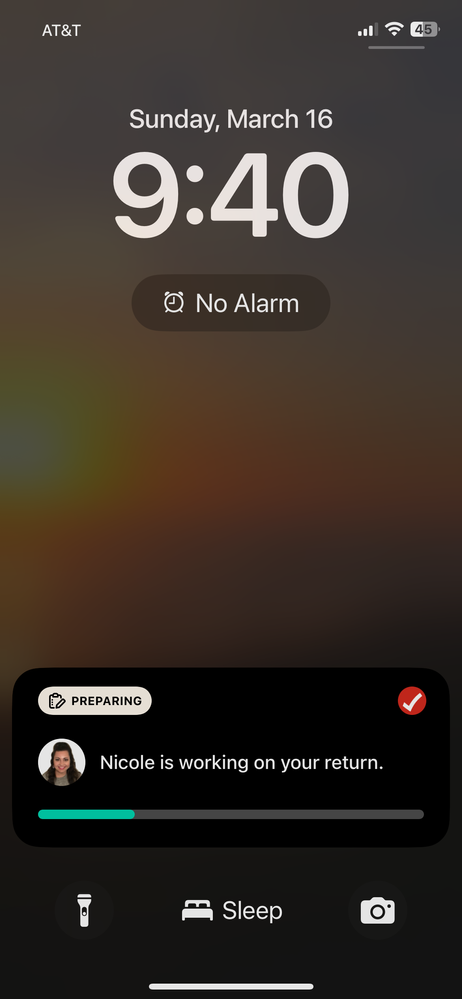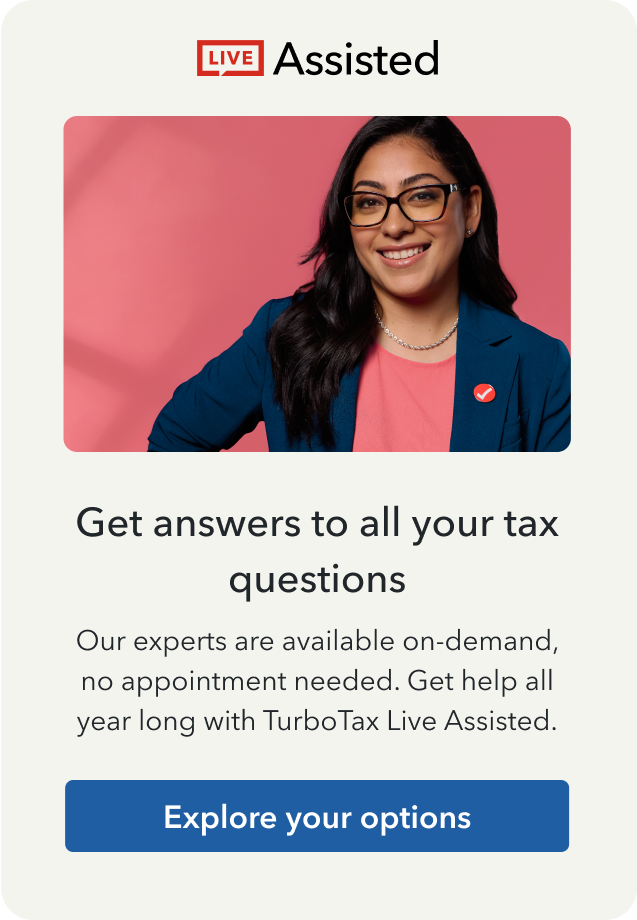- Mark as New
- Bookmark
- Subscribe
- Subscribe to RSS Feed
- Permalink
- Report Inappropriate Content
Annoying Permanent Notification on iPhone
I am having a TurboTax expert prepare my return. The uploaded image is displayed permanently on my iPhone opening screen. I know that Nicole is preparing my return. I do not need a notification of that every time I open my phone. How can I get rid of it?
Topics:
posted
March 16, 2025
6:46 PM
last updated
March 16, 2025
6:46 PM
Connect with an expert

Do you have an Intuit account?
You'll need to sign in or create an account to connect with an expert.
1 Reply
- Mark as New
- Bookmark
- Subscribe
- Subscribe to RSS Feed
- Permalink
- Report Inappropriate Content
Annoying Permanent Notification on iPhone
Go to the settings section of your iPhone and then find the TurboTax app. Turn off notifications.
**Say "Thanks" by clicking the thumb icon in a post
**Mark the post that answers your question by clicking on "Mark as Best Answer"
**Mark the post that answers your question by clicking on "Mark as Best Answer"
March 18, 2025
9:48 AM
Still have questions?
Questions are answered within a few hours on average.
Post a Question*Must create login to post