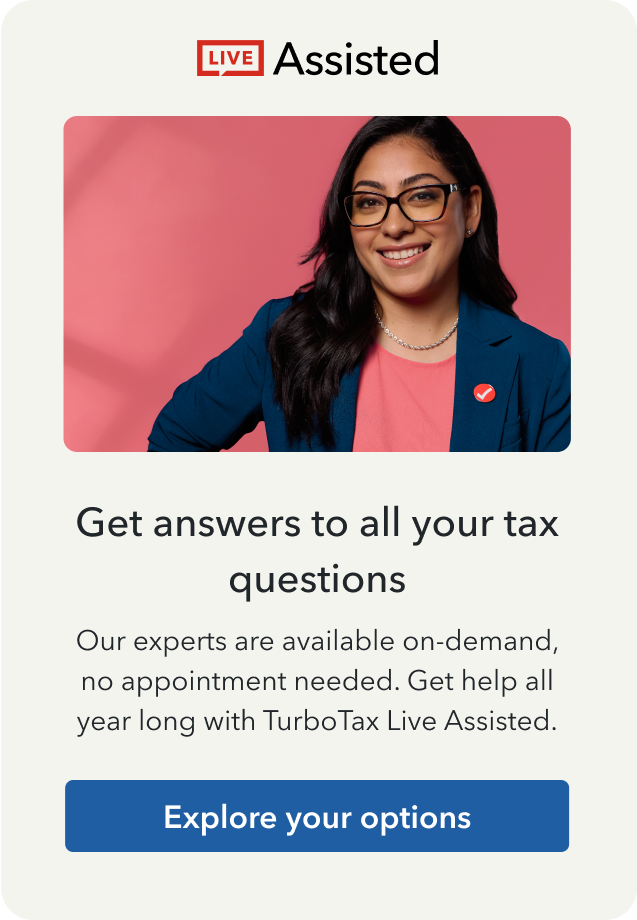- Mark as New
- Bookmark
- Subscribe
- Subscribe to RSS Feed
- Permalink
- Report Inappropriate Content
TurboTax hallucinates underpayment penalty
I retired midyear 2023. My company-related earnings had tax withheld as paid. We had taxes withheld from our SS. The only other appreciable income was a Roth conversion in November, for which I paid estimated taxes in December. Total payments were well over 90% of the taxes due, yet TurboTax calculated a penalty. The Form 2210 Underpayment Penalty Worksheet has hallucinated payments, dates, and Days Late. I made application for waiver, and selected Retirement as a reason, so TurboTax lists it as waived. But still there is that stupid inaccurate 2210 sitting there. Is there a way to fix that? TurboTax never asked when I made the estimated payment that I entered.

Do you have an Intuit account?
You'll need to sign in or create an account to connect with an expert.
Accepted Solutions
- Mark as New
- Bookmark
- Subscribe
- Subscribe to RSS Feed
- Permalink
- Report Inappropriate Content
TurboTax hallucinates underpayment penalty
You should have entered the date when you entered the estimated payment. Did you enter it in the right place? Did it show up on 1040 line 26?
Federal on left or at top (Personal for Home & Business)
Deductions and Credits at top
Then scroll way down to Estimates and Other Taxes Paid
Estimated Taxes - click the start button
FORM 2210
You might be able to eliminate it or at least reduce it. You can go to Federal Taxes tab or Personal tab, under Other Tax Situations and select Start by the Underpayment Penalties. You will answer a series of questions that may reduce or eliminate the penalty. Or you can elect to have the IRS figure the penalty for you. It's from 2210.
It's under
Federal or Personal (for Home & Business Desktop)
Other Tax Situations
Additional Tax Payments
Underpayment Penalties - Click the Start or update button
- Mark as New
- Bookmark
- Subscribe
- Subscribe to RSS Feed
- Permalink
- Report Inappropriate Content
TurboTax hallucinates underpayment penalty
You should have entered the date when you entered the estimated payment. Did you enter it in the right place? Did it show up on 1040 line 26?
Federal on left or at top (Personal for Home & Business)
Deductions and Credits at top
Then scroll way down to Estimates and Other Taxes Paid
Estimated Taxes - click the start button
FORM 2210
You might be able to eliminate it or at least reduce it. You can go to Federal Taxes tab or Personal tab, under Other Tax Situations and select Start by the Underpayment Penalties. You will answer a series of questions that may reduce or eliminate the penalty. Or you can elect to have the IRS figure the penalty for you. It's from 2210.
It's under
Federal or Personal (for Home & Business Desktop)
Other Tax Situations
Additional Tax Payments
Underpayment Penalties - Click the Start or update button
- Mark as New
- Bookmark
- Subscribe
- Subscribe to RSS Feed
- Permalink
- Report Inappropriate Content
TurboTax hallucinates underpayment penalty
No date shows up on 1040 line 26. I went back into Federal Taxes > Deductions & Credits > Estimated Taxes > Federal estimated taxes for 2023 (Form 1040ES). My payment is there in the 4th quarter, which is correct. I guess TTax doesn't like that I only made one estimated payment, which was in the 4th quarter. But the income I realized that needed the estimated tax was from November. I didn't know in the first 3 quarters whether I would be making a Roth conversion, or for how much. I didn't get behind in my payments. Turbo is dinging me for not making estimated payments in the first 3 quarters for income made in the 4th quarter.
- Mark as New
- Bookmark
- Subscribe
- Subscribe to RSS Feed
- Permalink
- Report Inappropriate Content
TurboTax hallucinates underpayment penalty
That's why you have to go though the 2210 section and enter your income and payments by quarter. Or actually by the annualized dates.
- Mark as New
- Bookmark
- Subscribe
- Subscribe to RSS Feed
- Permalink
- Report Inappropriate Content
TurboTax hallucinates underpayment penalty
Yikes. OK, well I guess I will just punt for this year, seeing as having retired in 2023 qualifies me for the waiver of penalties. I'll have to watch out for it in 2024. Thank you for your answer.
- Mark as New
- Bookmark
- Subscribe
- Subscribe to RSS Feed
- Permalink
- Report Inappropriate Content
TurboTax hallucinates underpayment penalty
You converted the Roth in November and paid taxes on it in December. However, the default method for computing penalties for the 2210 is that estimated tax payments are deemed paid based on the date; 1/4 of your total withholding taxes are deemed paid each period and 1/4 of your taxable income is deemed earned each period. For example, assume your taxable income was 100K for the year including the income from conversion. The default is that 25K was income from 1/1/ to 3/31; 50K was income from 1/1 to 5/31; $75K was income from 1/1 to 8/31. the estimate you paid on the conversion only counts for the period 9/1 to 12/31. thus there would likely be penalties under the default method for the first 3 periods. The way around this is to use the annualized income installment method (AIIM) on page 3 of the 2210. the Turbotax computations are correct based on the default method. Turbotax has no way of knowing when the income was earned so using AIIM requires you to check the box C on the 2210 and enter the data needed.
will the IRS honor your waiver request? Don't know but if it doesn't you can submit the 2210 with page 3 completed if it will lower your penalties
put another way, you may meet the 90% test for the whole year but 22.5% must be paid each period
Still have questions?
Questions are answered within a few hours on average.
Post a Question*Must create login to post