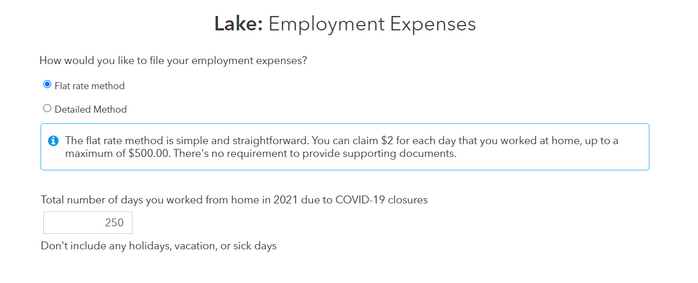Open TurboTax
Open TurboTax
Why sign in to the Community?
- Submit a question
- Check your notifications
- TurboTax Support
- :
- Discussions
- :
- Troubleshooting
- :
- Troubleshooting
- :
- Form T777s
Turn on suggestions
Auto-suggest helps you quickly narrow down your search results by suggesting possible matches as you type.
Showing results for
- Subscribe to RSS Feed
- Mark Topic as New
- Mark Topic as Read
- Float this Topic for Current User
- Bookmark
- Subscribe
- Printer Friendly Page
- Mark as New
- Bookmark
- Subscribe
- Subscribe to RSS Feed
- Permalink
- Report Inappropriate Content
Form T777s
Why the formT777s the flat rate method is not calculating? It is only showing zero. How to fix it.
Topics:
posted
April 10, 2022
12:36 PM
last updated
April 10, 2022
12:36 PM
1 Reply
- Mark as New
- Bookmark
- Subscribe
- Subscribe to RSS Feed
- Permalink
- Report Inappropriate Content
Form T777s
Please follow the steps below to enter T777s on your TurboTax online:
- Sign in to your TurboTax online and on your current return click on the Find button located in the top right corner.
- Search "T777S" and press Go. Employment Expenses Profile will appear, make sure you answer all questions accurately. Then click Continue.
- This will lead you to the employment expenses page, where you can claim $2 for each day that you worked from home, up to a maximum of $500.
Please try again and see if it works.
Thank you for choosing TurboTax.
April 10, 2022
4:16 PM
Related Content

murray-kavanagh
New Member

aida_nz
New Member

PierreG
New Member

art10081985
New Member

Drew12345
New Member