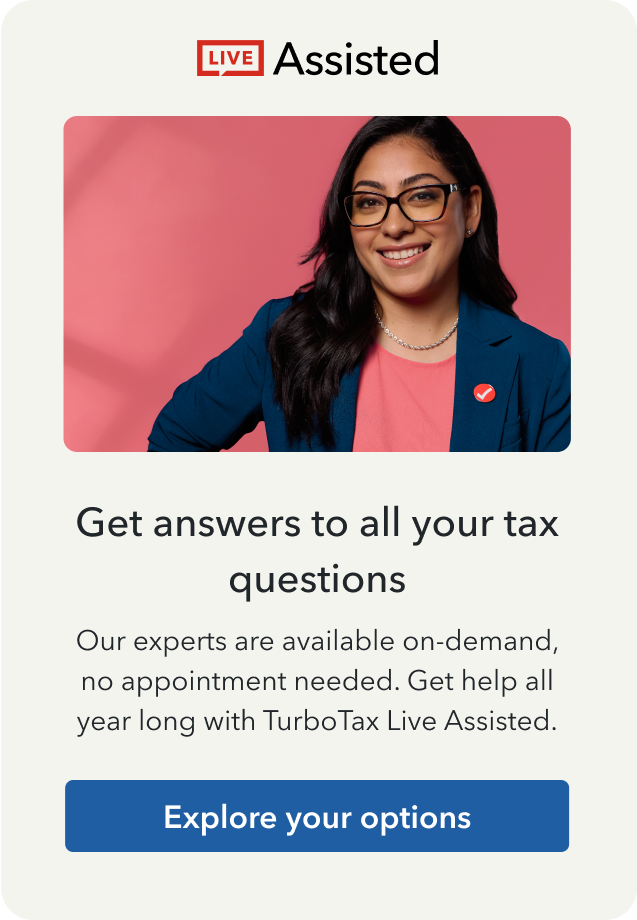Open TurboTax
Open TurboTax
Why sign in to the Community?
- Submit a question
- Check your notifications
- TurboTax Support
- :
- Discussions
- :
- Troubleshooting
- :
- Troubleshooting
- :
- How to I read a previous conversation with a live agent?
Turn on suggestions
Auto-suggest helps you quickly narrow down your search results by suggesting possible matches as you type.
Showing results for
Announcements
- Subscribe to RSS Feed
- Mark Topic as New
- Mark Topic as Read
- Float this Topic for Current User
- Bookmark
- Subscribe
- Printer Friendly Page
- Mark as New
- Bookmark
- Subscribe
- Subscribe to RSS Feed
- Permalink
- Report Inappropriate Content
How to I read a previous conversation with a live agent?
posted
April 25, 2025
1:00 PM
last updated
April 25, 2025
1:00 PM
1 Reply
- Mark as New
- Bookmark
- Subscribe
- Subscribe to RSS Feed
- Permalink
- Report Inappropriate Content
How to I read a previous conversation with a live agent?
To read previous conversations with a live agent in TurboTax Canada, especially if you need to review details discussed or track the support you received, you can follow these steps. However, please note that the ability to access past conversations may depend on how you contacted the live agent and the policies of TurboTax regarding chat or call logs.
1. Check Emails
- Email Summaries: If you interacted with a live agent through online chat or requested support via email, TurboTax typically sends a transcript or summary of your conversation to your registered email address after the session ends.
- Search your Inbox: Look in your email inbox (including spam/junk folders) for any correspondence from TurboTax or Intuit.
2. TurboTax Online Account
- Log in to your Account: Access your TurboTax account by logging in at TurboTax's website (turbotax.intuit.ca).
- Support or Message Center: Navigate to the support or message center section of your account dashboard. If the platform keeps records of customer service interactions, you might find them here.
- Review Past Interactions: Any available transcripts or summaries of your communications with live agents should be accessible here.
3. Contact Customer Support
- If you cannot find the transcripts or summaries in your email or account:
- Reach Out for Help: Contact TurboTax Canada customer support and inquire if they can provide you with records of your previous conversations. You may need to provide details such as the date of the interaction, the email address associated with your account, or other verification information.
- Phone or Chat: Use the customer support number or live chat feature on the TurboTax website to speak with an agent who can assist you.
4. Use TurboTax Community or Forums
- Ask for Tips: If you’re unsure where to find certain information, consider asking in TurboTax’s community forums. Other users might have similar questions and might guide you on how to retrieve past conversation data.
5. Check Any Screenshots or Notes
- If you often take notes or screenshots during important conversations for personal records, check if you might have saved any information from your interactions with the TurboTax live agent.
Additional Considerations
- Privacy and Security: Always ensure that any communication involving sensitive information like tax details is secure. Be cautious when accessing or requesting conversation transcripts, especially through email or unsecured methods.
- Data Retention Policy: Understand that companies have varying policies regarding the storage duration and accessibility of live customer interaction data. Some may not store chats or call logs beyond a certain period.
By following these steps, you should be able to access a summary or a full transcript of your previous conversations with live agents from TurboTax Canada, depending on availability and company policies.
April 30, 2025
9:18 AM
Unlock tailored help options in your account.
Related Content

mieneke-k28
New Member

DaveNo
New Member

Colleen S
New Member

owen.desaubin@ko
New Member

EduardoDMR
Returning Member