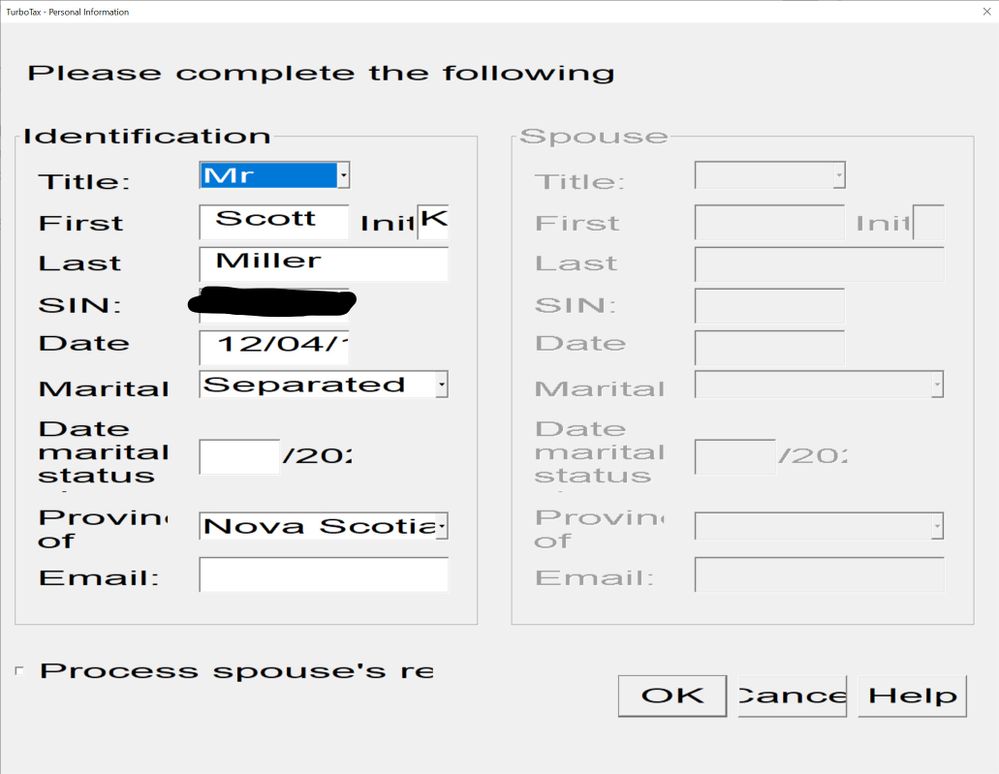Open TurboTax
Open TurboTax
Why sign in to the Community?
- Submit a question
- Check your notifications
- TurboTax Support
- :
- Discussions
- :
- Filing, printing, post-filing
- :
- Filing
- :
- Why is the text in dialog boxes really big?
- Subscribe to RSS Feed
- Mark Topic as New
- Mark Topic as Read
- Float this Topic for Current User
- Bookmark
- Subscribe
- Printer Friendly Page
- Mark as New
- Bookmark
- Subscribe
- Subscribe to RSS Feed
- Permalink
- Report Inappropriate Content
Why is the text in dialog boxes really big?
Chiming in to try and bump this issue.
The dialogs are unusable with my multi-monitor set-up. Can't even get started.
I can't even confirm my SIN number to start, the screwy text size only allows for 5 digits on that field.
- Mark as New
- Bookmark
- Subscribe
- Subscribe to RSS Feed
- Permalink
- Report Inappropriate Content
Why is the text in dialog boxes really big?
I eventually found a work around by accessing my computer using RDP when I set up for this year's returns. That way, you appear to be only on one monitor.
Then I went back to normal 3 monitor operation to enter the tax data. Ugly procedure but it worked. The font problem still exists but it is not as painful after you get the returns stsrated.
- Mark as New
- Bookmark
- Subscribe
- Subscribe to RSS Feed
- Permalink
- Report Inappropriate Content
Why is the text in dialog boxes really big?
2023 TurboTax software still has the same issue! I've been messing with this for hours a similar workaround as noted previously. But extremely inconvenient working without a 2nd monitor.
Also, the problem persists consistently on 4k monitor. I had to downgrade the resolution to 1080 for the program windows to function. I shouldn't have to do this.
Intuit programming department - this has been an ongoing issue for 6 years. More than enough time to hire the right people to fix it!
- Mark as New
- Bookmark
- Subscribe
- Subscribe to RSS Feed
- Permalink
- Report Inappropriate Content
Why is the text in dialog boxes really big?
In order to help you with this situation, we believe your best option is to contact our telephone support team for further assistance, as they have the option to view your screen to help resolve the issue. To contact them, please follow this link: Contact Us and choose "Contact us by phone".
Thank you for choosing TurboTax.
- « Previous
- Next »
Related Content

Rycebowl
New Member

anhlinked
New Member

Justin2707
New Member

Hofstra0514
New Member

yhurynovich
New Member