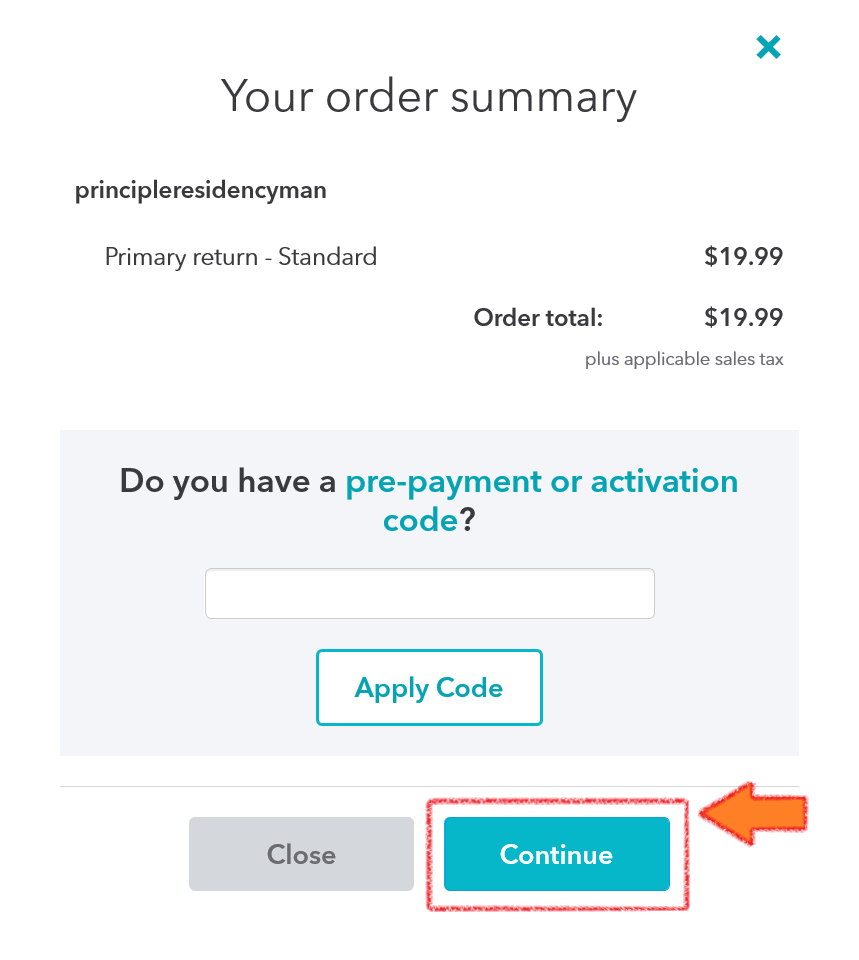- Mark as New
- Bookmark
- Subscribe
- Subscribe to RSS Feed
- Permalink
- Report Inappropriate Content
Getting started
If you have pre-purchased a payment code directly from TurboTax, then you would have gotten an email containing the code. If you don’t have the email in your inbox, check in you spam/junk folder or deleted items.
If you bought TurboTax from a retailer such as Costco, Staples, etc..., please look inside the package for your code. It will either be on a scratch card or on the CD, depending on which version you bought.
If you still can’t find it, please contact our phone support team as they will be better able to assist you. You can use the form on this FAQ to get the correct number: https://turbotax.community.intuit.ca/community/product-information/help/how-do-i-contact-turbotax-fo...
You can also contact us by social media – here is an FAQ with list of where we are available: https://turbotax.community.intuit.ca/community/after-you-file-questions/help/where-can-i-find-turbot...
Please send a direct/private message if you send private information.
If you haven’t pre-purchased a payment code, click the Continue button under the Apply Code button to move to a screen where you can pay with your credit card. You may need to scroll down a bit to see it.