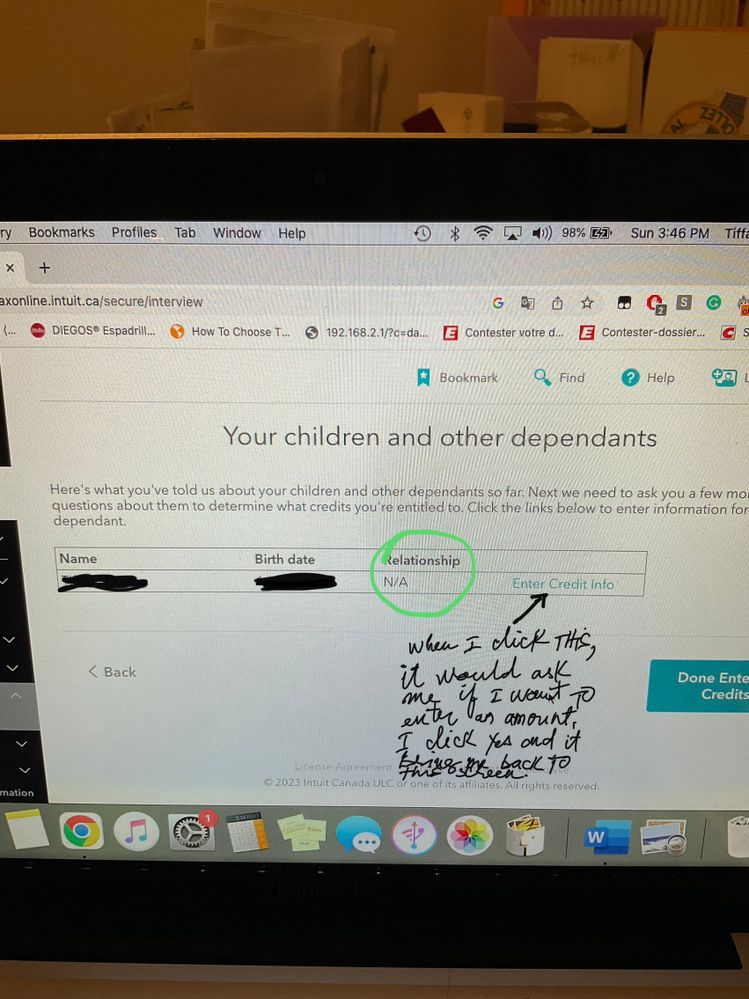- Mark as New
- Bookmark
- Subscribe
- Subscribe to RSS Feed
- Permalink
- Report Inappropriate Content
The system doesn’t let me enter the “Transfer my child's tuition and education amounts”is there a bug? How to fix It?
- Mark as New
- Bookmark
- Subscribe
- Subscribe to RSS Feed
- Permalink
- Report Inappropriate Content
Seniors and students
Can you provide more information on what’s going on? Are you using TurboTax Online or TurboTax CD/Download? Are you getting an error message? Is it not allowing you to put in an amount, or have you entered everything and its not doing what you expected?
- Mark as New
- Bookmark
- Subscribe
- Subscribe to RSS Feed
- Permalink
- Report Inappropriate Content
Seniors and students
I’m using turbotax online, no error message. When I got to the screen where I’m supposed to enter the amount, it’s just going in circle, but I noticed her relationship changes from daughter to N/A, maybe that’s why? I have tried everything, redo a million times, still not working. I have attached the screenshot,
Hopefully you can help me. Thank you.
- Mark as New
- Bookmark
- Subscribe
- Subscribe to RSS Feed
- Permalink
- Report Inappropriate Content
Seniors and students
Thank you, I will go test it and get back to you shortly.
- Mark as New
- Bookmark
- Subscribe
- Subscribe to RSS Feed
- Permalink
- Report Inappropriate Content
Seniors and students
I've tested it on my end, and it shows up as N/A yet when I click on enter credit- I can choose which credits I want to claim by clicking on the box beside the credit. I suggest, try logging off and logging back in and trying again- if this issue persist please clear your cache and cookies and try again.
Thank you for choosing TurboTax.
- Mark as New
- Bookmark
- Subscribe
- Subscribe to RSS Feed
- Permalink
- Report Inappropriate Content
Seniors and students
I did log off, clear caches…
it would just bring me back to the screen with name on it with relationship N/A.
- Mark as New
- Bookmark
- Subscribe
- Subscribe to RSS Feed
- Permalink
- Report Inappropriate Content
Seniors and students
I want to Transfer my child's tuition and education amounts
Please see the attached screenshots I have attached , I think it has to do with the relationship changing to N/A. I never accounted something like this, I have been using turbotax on line for years.
- Mark as New
- Bookmark
- Subscribe
- Subscribe to RSS Feed
- Permalink
- Report Inappropriate Content
Seniors and students
Thank you- I have tried this- and yes, agreed. This is a known issue and is being worked on- I will update you here as soon as its been corrected.
Thank you for your patience.