- Mark as New
- Bookmark
- Subscribe
- Subscribe to RSS Feed
- Permalink
- Report Inappropriate Content
Because your return includes tuition transfer, you need to upgrade b4 we can file. I am not transferring any tuition. i have unchecked box. Why am i forced to upgrade?
- Mark as New
- Bookmark
- Subscribe
- Subscribe to RSS Feed
- Permalink
- Report Inappropriate Content
Seniors and students
Please click on the back button to cancel the upgrade, and then make sure the open for Tuition Transfer is still unchecked.
If you still get the upgrade page, please clear your browser cache (or use a different browser) and try again. If you are still not able to resolve this issue, please contact our phone support team for more assistance.


- Mark as New
- Bookmark
- Subscribe
- Subscribe to RSS Feed
- Permalink
- Report Inappropriate Content
Seniors and students
Hello,
I did also log in with a different web browser. Same issue.
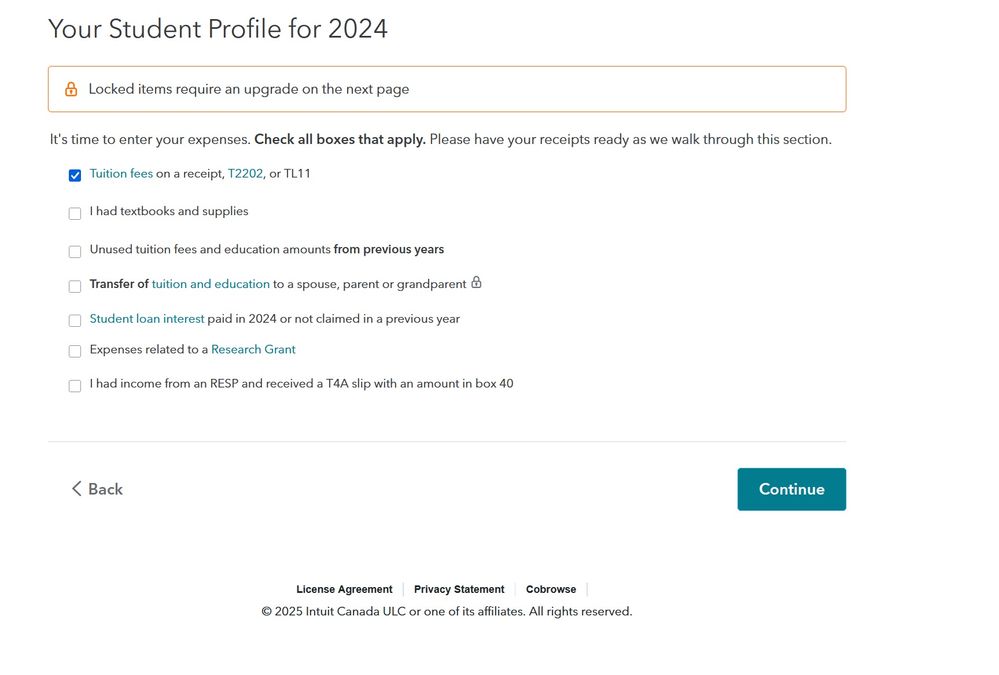
- Mark as New
- Bookmark
- Subscribe
- Subscribe to RSS Feed
- Permalink
- Report Inappropriate Content
Seniors and students
The message at the top of the page shows up wherever there is a lock icon and it's always going to be there if you don't upgrade.
- Mark as New
- Bookmark
- Subscribe
- Subscribe to RSS Feed
- Permalink
- Report Inappropriate Content
Seniors and students
why would i upgrade if this does not apply to my wife and I?
Thats what this whole post is about.
- Mark as New
- Bookmark
- Subscribe
- Subscribe to RSS Feed
- Permalink
- Report Inappropriate Content
Seniors and students
Again, if you are talking about message at the top of the page, that's always going to show on the You Student Profile page if you are using the Free version of TurboTax. It doesn't mean that you have to upgrade, it's just there to let you know that you might have to upgrade.
If you've unchecked the Tuition Transfer box, but it's still asking you to upgrade, please contact our phone support team for more assistance, as they can look at your return with you.
