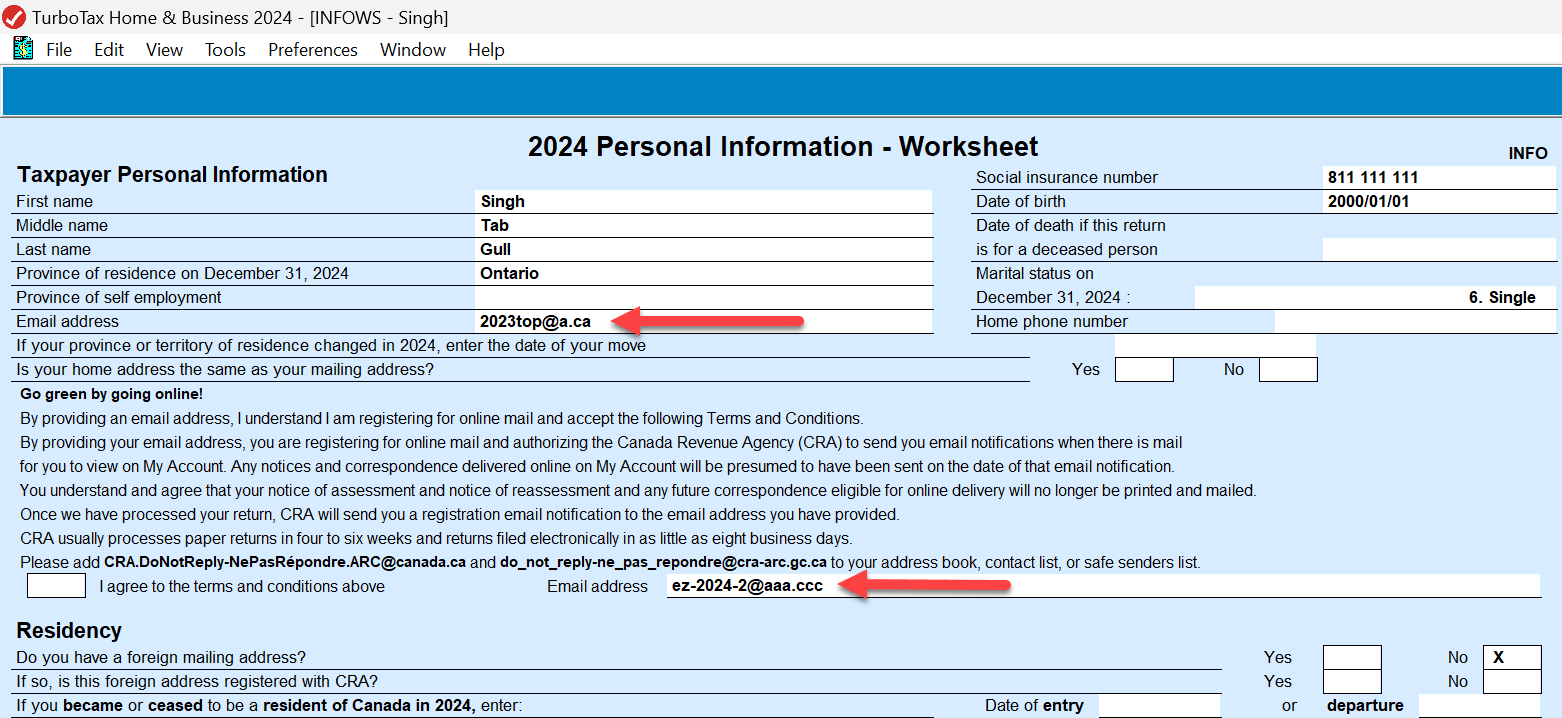- Mark as New
- Bookmark
- Subscribe
- Subscribe to RSS Feed
- Permalink
- Report Inappropriate Content
Netfile Confirmation Email Sent To Wrong Email Address
Every year when I netfile my taxes, Intuit send me a confirmation email. The email is sent to an email address that I used years and years ago, not to the email address I have on account with Intuit. I have searched and searched but there is no place that this old email address shows up (and therefore no place to change it) on Intuit's site. Does anybody know how I can get this old address deleted?
- Mark as New
- Bookmark
- Subscribe
- Subscribe to RSS Feed
- Permalink
- Report Inappropriate Content
After you file
Are you using the TurboTax Online Version or a TurboTax Desktop version to prepare & file your returns? Is this a direct purchase from Intuit or a Retail purchase?
- Mark as New
- Bookmark
- Subscribe
- Subscribe to RSS Feed
- Permalink
- Report Inappropriate Content
After you file
I am using the Desktop version. I directly purchase TurboTax from Intuit and have done so for many years. That explains why the old email address is stored somewhere at Intuit but it doesn't make sense that it hasn't been updated to the correct address as I changed it several years ago. I use my newer email address when I purchase from Intuit and every year my netfile confirmation email goes to the old address.
- Mark as New
- Bookmark
- Subscribe
- Subscribe to RSS Feed
- Permalink
- Report Inappropriate Content
After you file
@rcrang Would you kindly confirm that you used your new email address to make the purchase straight from Intuit and that you received the email receipt at the same email address you used?
- Mark as New
- Bookmark
- Subscribe
- Subscribe to RSS Feed
- Permalink
- Report Inappropriate Content
After you file
Yes I used my new email address for the past several purchases and received the receipts to that same address. The problem is that the netfile confirmations go to a several years old email address.
- Mark as New
- Bookmark
- Subscribe
- Subscribe to RSS Feed
- Permalink
- Report Inappropriate Content
After you file
Thanks for the information. We have reported this to the assigned department so they can look into this. We appreciate your feedback.
- Mark as New
- Bookmark
- Subscribe
- Subscribe to RSS Feed
- Permalink
- Report Inappropriate Content
After you file
It's been 4 months since your last reply. Do you think Intuit will actually look into this?
- Mark as New
- Bookmark
- Subscribe
- Subscribe to RSS Feed
- Permalink
- Report Inappropriate Content
After you file
@rcrang There have been a few updates to the software, so please make sure your copy of TurboTax is updated. You can start an update manually by clicking Help>Check for Updates on the top grey menu. You can also try reinstalling the software. It will not delete your saved returns.
You can also try going to https://accounts.intuit.com/ and check that the email address on file is the correct one. Login, then select "Sign in & security" from the left side menu to view & change your email address.
If you are still not able to resolve this issue, please contact our phone support team for more assistance.
Thank you for choosing TurboTax.
- Mark as New
- Bookmark
- Subscribe
- Subscribe to RSS Feed
- Permalink
- Report Inappropriate Content
After you file
Yes I've gone through all this with Aniqua and she determined it's Inuit's problem and escalated it to them. They, however, did nothing about it. They must have a database of old email addresses that they use to send emails to when you have filed your taxes. It's not the email address you use when you buy the program from them. Luckily for me I still have access to that old email address but I won't forever so it would be nice if they could correct this. It really seems like it should be a simple fix to me and I can't figure out why Inuit ignores it.
- Mark as New
- Bookmark
- Subscribe
- Subscribe to RSS Feed
- Permalink
- Report Inappropriate Content
After you file
Again, there have been multiple updates to the software since March to fix a host of issues. If you are still having this problem, and you've double checked that the email is correct in all the places where an email is entered, then phone support can assist you further. They can look at your return with you to see what's going on.