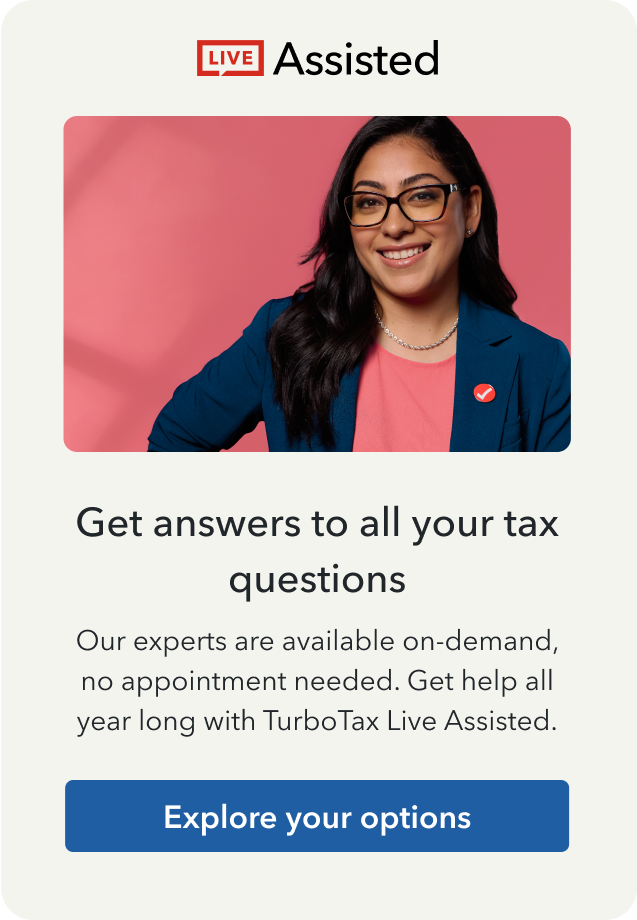Open TurboTax
Open TurboTax
Why sign in to the Community?
- Submit a question
- Check your notifications
- TurboTax Support
- :
- Discussions
- :
- Navigating TurboTax
- :
- Getting started
- :
- Disability-related items and services where do you claim them ?
- Mark as New
- Bookmark
- Subscribe
- Subscribe to RSS Feed
- Permalink
- Report Inappropriate Content
Disability-related items and services where do you claim them ?
posted
February 8, 2023
9:50 AM
last updated
February 08, 2023
9:50 AM
1 Reply
- Mark as New
- Bookmark
- Subscribe
- Subscribe to RSS Feed
- Permalink
- Report Inappropriate Content
Disability-related items and services where do you claim them ?
Please go to your return and on the left hand side menu click on Deductions then click on Disability Support Deductions. From here answer the questions and you will then get to the page where it says "Disability Amount". This is how it gets applied. You can then view your refund amount on the top left of your return.
For more guidance please see our TurboTax FAQ/video: How do I claim the Disability Tax Credit?
Thank you for choosing TurboTax.
February 8, 2023
2:09 PM
389
Unlock tailored help options in your account.
Related Content

ninafaria402
Level 2

mariakurylo
New Member

user17595096287
New Member
in Quebec taxes

andremichaud25
New Member

user17573523492
Level 2