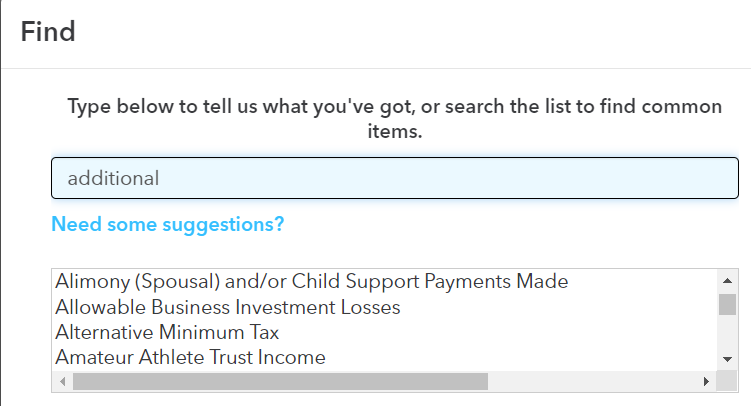Open TurboTax
Open TurboTax
Why sign in to the Community?
- Submit a question
- Check your notifications
- TurboTax Support
- :
- Discussions
- :
- Navigating TurboTax
- :
- Getting started
- :
- Re: How can I add the line 256 (25600) and "additional deductions" to my tax return? I cannot fin...
- Subscribe to RSS Feed
- Mark Topic as New
- Mark Topic as Read
- Float this Topic for Current User
- Bookmark
- Subscribe
- Printer Friendly Page
- Mark as New
- Bookmark
- Subscribe
- Subscribe to RSS Feed
- Permalink
- Report Inappropriate Content
How can I add the line 256 (25600) and "additional deductions" to my tax return? I cannot find it through the "find" option.
- Mark as New
- Bookmark
- Subscribe
- Subscribe to RSS Feed
- Permalink
- Report Inappropriate Content
How can I add the line 256 (25600) and "additional deductions" to my tax return? I cannot find it through the "find" option.
What is the deduction that you are trying to make? There are a few different things that can go on Line 25600.
- Mark as New
- Bookmark
- Subscribe
- Subscribe to RSS Feed
- Permalink
- Report Inappropriate Content
How can I add the line 256 (25600) and "additional deductions" to my tax return? I cannot find it through the "find" option.
Please answer OP's question. The deduction is irrelevant.
- Mark as New
- Bookmark
- Subscribe
- Subscribe to RSS Feed
- Permalink
- Report Inappropriate Content
How can I add the line 256 (25600) and "additional deductions" to my tax return? I cannot find it through the "find" option.
To claim other deductions on line 25600:
Click on other deductions on the left side menu
Click continue on all the pages until you reach the "Additional deductions" page as seen in the following screenshots:
TurboTax Online

TurboTax Download/Desktop

I hope this was helpful
- Mark as New
- Bookmark
- Subscribe
- Subscribe to RSS Feed
- Permalink
- Report Inappropriate Content
How can I add the line 256 (25600) and "additional deductions" to my tax return? I cannot find it through the "find" option.
I have clicked through the entire deductions screen, maybe blind but never came across 'Additional deductions' options. Not available in the find as well. Intuit, if I can't enter a simple line from an established tax form, my confidence in your product is sorely tested. Perhaps the ability to enter line 25600 is outside of the parameters of the product - if so, why was this not specified in the purchase sheet. Finally, why on earth can I not simply go to the forms and enter into 25600 on the online version?