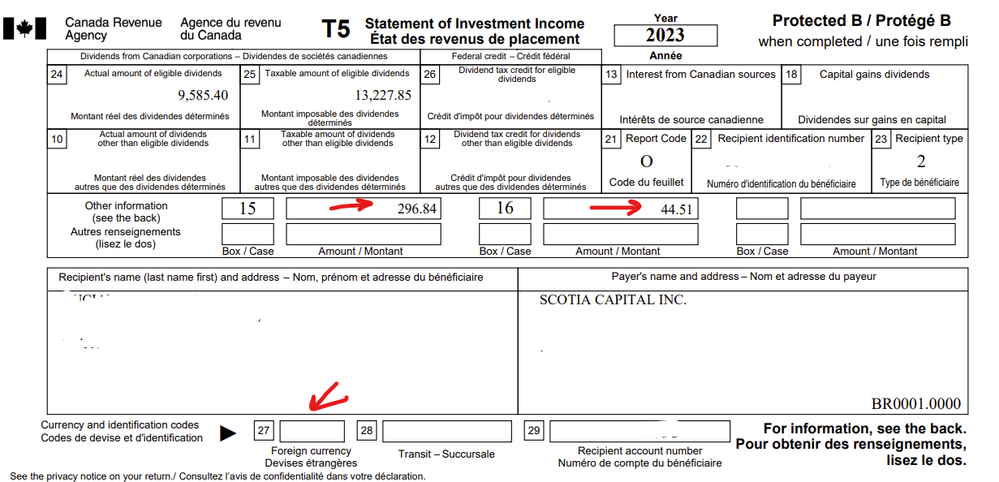Open TurboTax
Open TurboTax
Why sign in to the Community?
- Submit a question
- Check your notifications
- TurboTax Support
- :
- Discussions
- :
- Navigating TurboTax
- :
- Investments & rentals
- :
- Why is there no exchange rate box on the TurboTaxT5 input field for converting foreign income and foreign taxes to Canadian funds?
- Subscribe to RSS Feed
- Mark Topic as New
- Mark Topic as Read
- Float this Topic for Current User
- Bookmark
- Subscribe
- Printer Friendly Page
- Mark as New
- Bookmark
- Subscribe
- Subscribe to RSS Feed
- Permalink
- Report Inappropriate Content
Why is there no exchange rate box on the TurboTaxT5 input field for converting foreign income and foreign taxes to Canadian funds?
I have T5 slips (and sometimes T3s) that report amounts in USD in boxes 15 & 16. Having to manually convert foreign income on these T5 & T3 slips to Canadian funds for input to TurboTax is inconvenient. It's 2024 afterall, why doesn't Turbo Tax have an input box for the exchange rate to use for the conversion under the Source Country line? So easy, yet this suggestion has been made to TurboTax in this forum for at least 5 years now. What is the problem with adding this exchange rate box? It's the same approach TurboTax uses for the "Foreign" federal slips input page.
- Mark as New
- Bookmark
- Subscribe
- Subscribe to RSS Feed
- Permalink
- Report Inappropriate Content
Why is there no exchange rate box on the TurboTaxT5 input field for converting foreign income and foreign taxes to Canadian funds?
Unfortunately, this will not be in the next update but we thank you for your feedback, we value your opinion and will share this information with the proper TurboTax team.
Thank you for choosing TurboTax.
- Mark as New
- Bookmark
- Subscribe
- Subscribe to RSS Feed
- Permalink
- Report Inappropriate Content
Why is there no exchange rate box on the TurboTaxT5 input field for converting foreign income and foreign taxes to Canadian funds?
Hi TurboTax Ginette. Sending this feedback to the proper TurboTax team does not answer my questions. This feedback has been provided by others on this forum going back at least 5 years with no action by the proper Turbotax team. After all this time why has the TurboTax team not implemented an input box for the exchange rate to use for the conversion under the Source Country line? What is the problem with adding this exchange rate box? It's the same logic/approach TurboTax uses for the "Foreign" federal slips input page so that the coding effort appears truly minimal. A response from the responsible TurboTax team is respectfully requested.
- Mark as New
- Bookmark
- Subscribe
- Subscribe to RSS Feed
- Permalink
- Report Inappropriate Content
Why is there no exchange rate box on the TurboTaxT5 input field for converting foreign income and foreign taxes to Canadian funds?
TurboTax follows the Canada Revenue Agency (CRA) directions. As there is no calculation capabilities on their information slips, we do not include them either. The exchange rate continuously changes, therefore as seen below, from the CRA website, it is the taxpayer's responsibility to calculate the exchange if needed.
As per the Canada Revenue Agency (CRA) Foreign income
If you received foreign interest or dividend income, report it in Canadian dollars.
Use the Bank of Canada exchange rate in effect on the day that you received the income. If you received the income at different times during the year, use the average annual rate. The average monthly rate and the daily rate are available by visiting the Bank of Canada.
Thank you for choosing TurboTax.
- Mark as New
- Bookmark
- Subscribe
- Subscribe to RSS Feed
- Permalink
- Report Inappropriate Content
Why is there no exchange rate box on the TurboTaxT5 input field for converting foreign income and foreign taxes to Canadian funds?
Your response does not appear to be correct re:
"TurboTax follows the Canada Revenue Agency (CRA) directions. As there is no calculation capabilities on their information slips, we do not include them either."
As you can see below, CRA guidance on converting both Foreign Interest and Dividends AND Foreign Employment Income to Canadian dollars is the same. There are no calculation capabilities on information slips for either of them and yet TurboTax, on the Foreign Slips input form does in fact provide calculation capabilities for Foreign Employment Income, including an input box for exchange rate. If it makes sense for TurboTax to take the initiative and provide an input box for exchange rate for Foreign Employment Income calcs, why not do as this as well for the TurboTax T5 (and T3) input form? What is TurboTax's rationale for not doing so forthwith since doing so does not preclude the taxpayer option of calculating exchange rate conversions manually using daily rates if to their advantage?
Foreign income
If you received foreign interest or dividend income, report it in Canadian dollars.
Use the Bank of Canada exchange rate in effect on the day that you received the income. If you received the income at different times during the year, use the average annual rate. The average monthly rate and the daily rate are available by visiting the Bank of Canada.
Foreign employment income
Foreign employment income is income earned outside Canada from a foreign employer.
Report your foreign employment income in Canadian dollars. In general, the foreign currency amount should be converted using the Bank of Canada exchange rate in effect on the day it arises.
If the amount was paid at various times in the year, use the annual average exchange rate.
- Mark as New
- Bookmark
- Subscribe
- Subscribe to RSS Feed
- Permalink
- Report Inappropriate Content
Why is there no exchange rate box on the TurboTaxT5 input field for converting foreign income and foreign taxes to Canadian funds?
Can you please contact our phone support team with this as they can send for an investigation on this issue.
Thank you for choosing TurboTax.
- Mark as New
- Bookmark
- Subscribe
- Subscribe to RSS Feed
- Permalink
- Report Inappropriate Content
Why is there no exchange rate box on the TurboTaxT5 input field for converting foreign income and foreign taxes to Canadian funds?
There's another confusing issue, brought up in many other threads, such as this.
I have a T5 imported from CRA that Box 27 is empty, but Box 15 and 16 are USD (everything else is CAD). I edit the form, convert boxes 15 and 16 manually to CAD and enter the new numbers in TurboTax 15 and 16.
However I can't close the form now because it doesn't allow me to leave Source country of foreign income empty, although box 27, in the original statement, is empty, and it was imported empty.
- Mark as New
- Bookmark
- Subscribe
- Subscribe to RSS Feed
- Permalink
- Report Inappropriate Content
Why is there no exchange rate box on the TurboTaxT5 input field for converting foreign income and foreign taxes to Canadian funds?
@xxxrouge If you enter foreign income and foreign tax paid, you need to enter a source country so that if you are eligible for the foreign tax credit, it can be calculated. If the income is from a global fund (possibly from more than one country) or if you don't know which country the income is from, enter Global.
- Mark as New
- Bookmark
- Subscribe
- Subscribe to RSS Feed
- Permalink
- Report Inappropriate Content
Why is there no exchange rate box on the TurboTaxT5 input field for converting foreign income and foreign taxes to Canadian funds?
TurboTaxSusan has a very good universal response. Your situation is simple in that you know/checked T5 boxes 15 and 16 are USD. Add USD to Box 27 on the TurboTax form even though Scotia Capital was shockingly not smart enough to do it for you on their T5. I assume that you used the Bank of Canada average 2023 CAD/USD rate for your currency conversion. It is sometimes beneficial to use the daily rate in effect at the time of individual USD dividend payments if the amounts are large.
- Mark as New
- Bookmark
- Subscribe
- Subscribe to RSS Feed
- Permalink
- Report Inappropriate Content
Why is there no exchange rate box on the TurboTaxT5 input field for converting foreign income and foreign taxes to Canadian funds?
I can understand why there is no foreign exchange rate box to convert foreign income on T5's. There is only exchange rate box for foreign income. But in the help section of Turbox, the following information can be found:
"If you are entering a foreign amount through the T-slip entry screen, report it in the foreign currency in which you received it. In the exchange rate box, use the exchange rate that was in effect on the day you received the income or paid the expense. If the amount was paid at various times throughout the year, use an average annual rate. To find the average exchange rate, see the Bank of Canada's Exchange Rates web page."
T5's are also entered through the T-slip entry screen. Doesn't this cause confusion? confusion.
Related Content

boomecho
Level 2

paveld
New Member

tom178
Level 3

westpaul11
New Member

michaelcookson
New Member