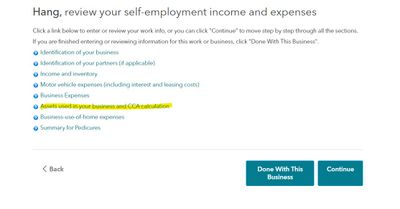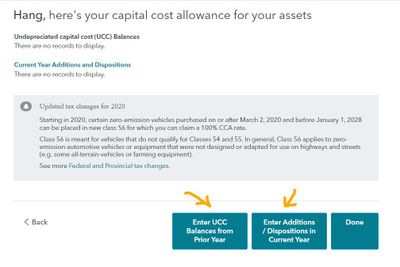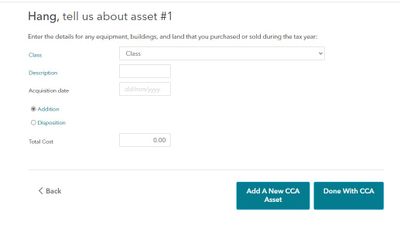Open TurboTax
Open TurboTax
Why sign in to the Community?
- Submit a question
- Check your notifications
- TurboTax Support
- :
- Discussions
- :
- Navigating TurboTax
- :
- Self-employed
- :
- Re: Where do I enter CCA on T2125?
- Subscribe to RSS Feed
- Mark Topic as New
- Mark Topic as Read
- Float this Topic for Current User
- Bookmark
- Subscribe
- Printer Friendly Page
- Mark as New
- Bookmark
- Subscribe
- Subscribe to RSS Feed
- Permalink
- Report Inappropriate Content
Where do I enter CCA on T2125?
- Mark as New
- Bookmark
- Subscribe
- Subscribe to RSS Feed
- Permalink
- Report Inappropriate Content
Where do I enter CCA on T2125?
By completing these instructions below, you can enter the CCA on T2125:
1. To get started, Log in to your TurboTax account, Click on the Find icon on the top right
2. Enter " Business or Professional Activities", Click and Go" => Click on the "Enter New Business" =>
3. The following page will appear (Image 1), Click on the "Assets used in your business and CCA calculation"
4. On the next page, click on the "Enter Additions/ Dispositions in Current year" or "Enter UCC Balances Prior Year (if you have)" (Image 2).
5. 5. Once you've finished on the page "Tell us about Asset #1," which is where you claim your CCA (Image 3), click Done with CCA.
Please see the screenshots below:
Image 1:
Image 2:
Image 3:
Please visit the TurboTax Canada website to learn more about Capital Cost Allowances.
If you require further assistance please contact our phone support team or contact us directly on Facebook or Twitter.
Thank you for using TurboTax.
Related Content

keramchugh-gmail
New Member

clarkswimm
New Member

Pete06
Returning Member

graymt
New Member

dadaniabc
New Member