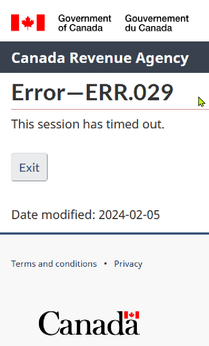Open TurboTax
Open TurboTax
Why sign in to the Community?
- Submit a question
- Check your notifications
- TurboTax Support
- :
- Discussions
- :
- Troubleshooting
- :
- Troubleshooting
- :
- Error ERR.029 from CRA site for second download for joint tax return preparation
- Subscribe to RSS Feed
- Mark Topic as New
- Mark Topic as Read
- Float this Topic for Current User
- Bookmark
- Subscribe
- Printer Friendly Page
- Mark as New
- Bookmark
- Subscribe
- Subscribe to RSS Feed
- Permalink
- Report Inappropriate Content
Error ERR.029 from CRA site for second download for joint tax return preparation
I am totally frustrated with TurboTax with trying to download my partner's tax slips from CRA using TurboTax limited and inadequate instructions. I have downloaded mine tax slips, but have tried all kinds of logging in and out of CRA and TurboTaxand there is just no way I can get my partner's downloaded.
I have read through all these replies and there was no help there either. It seems everyone is annoyed as the only way around it is by inputting the info manually! Really!
This is so frustrating and I don't have time for this.
If anyone has answers, let this forum know!
Janet
- Mark as New
- Bookmark
- Subscribe
- Subscribe to RSS Feed
- Permalink
- Report Inappropriate Content
Error ERR.029 from CRA site for second download for joint tax return preparation
@JanetMT Try logging into your partner's CRA account, and then start the auto-fill process. If you are still not able to resolve this issue, please contact our phone support team at 1-888-829-8608.
- Mark as New
- Bookmark
- Subscribe
- Subscribe to RSS Feed
- Permalink
- Report Inappropriate Content
Error ERR.029 from CRA site for second download for joint tax return preparation
Hi Janet.
there is a limit on how many t-slips you are allowed to download. I saw a message in the community board. 30 tslips!
I don’t understand why turbo tax doesn’t put this information on their website and boxes. I would be purchasing other software if I knew.
- Mark as New
- Bookmark
- Subscribe
- Subscribe to RSS Feed
- Permalink
- Report Inappropriate Content
Error ERR.029 from CRA site for second download for joint tax return preparation
Here is my work-around to the ERR.029 error from CRA when importing data for joint TurboxTax files. For the purpose of this example, assume you have a couple named Jack and Jill. Also, I am assuming that Microsoft Edge is configured as your DEFAULT BROWSER in Windows.
- Using TurboTax, open the single TurboxTax file for Jack and Jill.
- Using the Microsoft Edge browser, go to the CRA website and log into the CRA account for Jack.
- In TurboTax, select Jack's return.
- In TurboTax, do File --> Import Data from CRA. Since you are already logged into Jack's account, the data should download with no issues. Wait till it completes.
- Go back to Microsoft Edge and log out of Jack's CRA account. This is VERY important, otherwise you'll get the ERR.029.
- In Microsoft Edge, log into Jill's CRA account.
- In TurboTax, select Jill's return.
- Do File --> Import Data from CRA. Since you are already logged into Jill's account, the data should download with no issues. Wait till it completes.
- In Microsoft Edge, log out of Jill's CRA account.
- You're done.
- « Previous
-
- 1
- 2
- Next »
Related Content

vwtiggygirl
New Member

supercoin99
New Member

roberto5736
Returning Member

Coconut7
New Member

Joe P1
Level 1