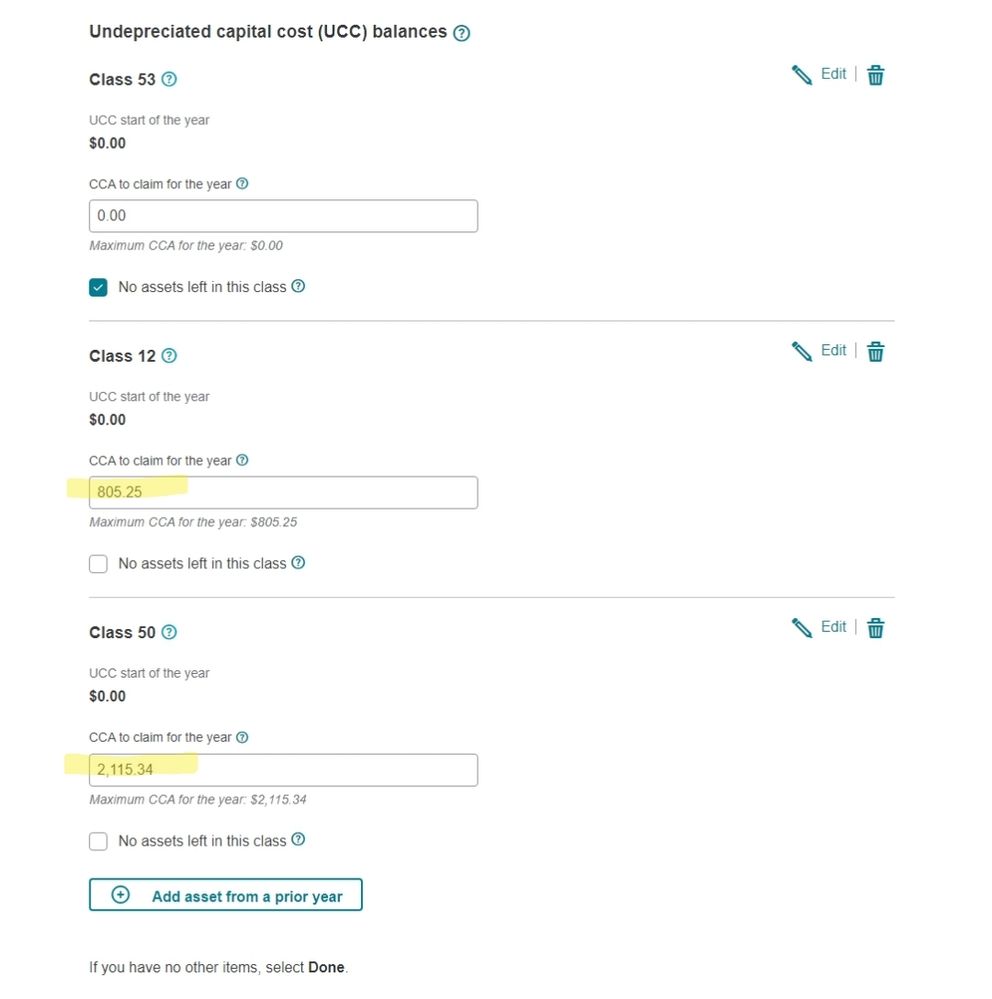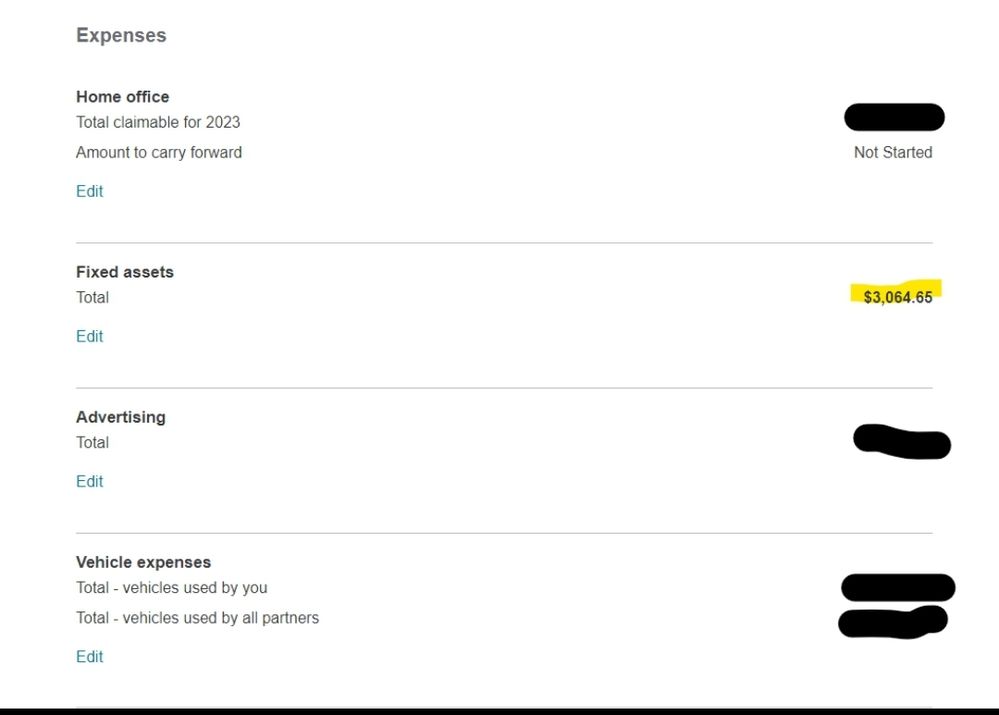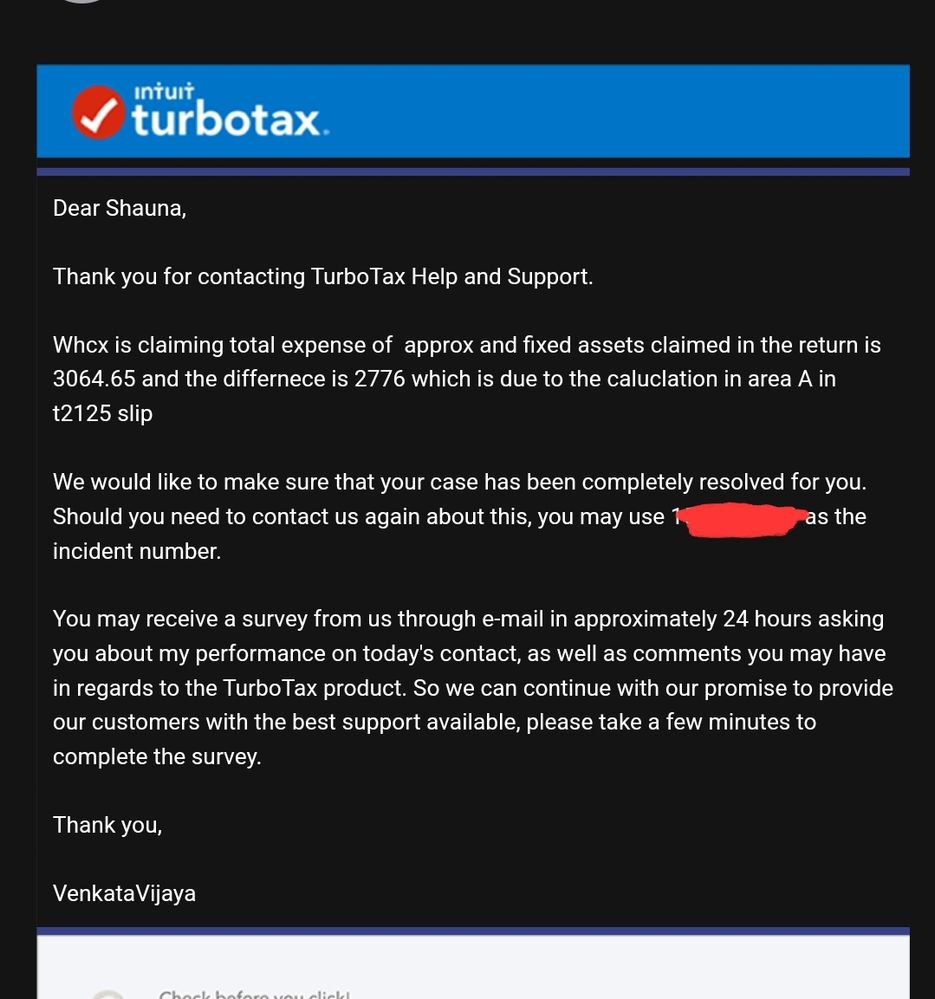Open TurboTax
Open TurboTax
Why sign in to the Community?
- Submit a question
- Check your notifications
- TurboTax Support
- :
- Discussions
- :
- Troubleshooting
- :
- Troubleshooting
- :
- Fixed Assets not calculating properly?
- Subscribe to RSS Feed
- Mark Topic as New
- Mark Topic as Read
- Float this Topic for Current User
- Bookmark
- Subscribe
- Printer Friendly Page
- Mark as New
- Bookmark
- Subscribe
- Subscribe to RSS Feed
- Permalink
- Report Inappropriate Content
Fixed Assets not calculating properly?
(So I've already contacted support 2 seperate times, and frankly not a soul over there seems to know the software or anything about taxes so.. im going to try here.)
It seems like there is a bug, or problem within the software itself - that is making it not calculate my fixed assets expenses properly.
I have 3 additions to my fixed assets, 2 of which would qualify for 100% expensing already as a class 12, one of which is a class 50 which normally would be 55%, but with the DIEP allows me to write it off this year all at once at 100%.
Their totals are as follows:
12 - $499.80
12 - $305.45
50 - $2115.34
I also have one article 50 carried over from the precious year, and the 55% of allowable expenses for this year totals $86.86.
In the bottom half of the page, where it allows you to choose how much of each to claim, and shows you the max allowable I have these values:
12 - $805.25 (correct sum)
50 - $2202.20 (correct sum)
When I save and select "done", and it returns to the expenses summary page - it shows me a total of $3,151.51.
That is $144.06 more than I'm claiming.
I thought maybe it was the CCA from the remaining article 50, so I erased it entirely and only had these values:
12 - $805.25 (correct sum)
50 - $2115.34 (only one thing, correct)
But when I selected "done" again, the total on the summary page was $3,064.65, which is once again $144.06 more than I have entered on this page.
Here's a screenshot for proof:
Their support team told me nothing, and made up an excuse about it having to do with a value located in "Section A" (some random percent with some random number they pulled from nowhere) and told me on the phone that it would display correctly after I paid for the software, I could download the PDF and check the lines myself.
So, I did.. and it is still in fact displaying a value of $144.06 over what I'm claiming, and there is nothing else there to explain why.
So basically.. does anyone else have a guess as to why this is happening? Math isn't mathing, and literally their support AND technical team that the support called for backup doesn't know anything at all about anything so... hoping someone here might have a suggestion.
(Note - my second business isn't having this problem, and all values are appearing correctly.)
Thanks!
- Mark as New
- Bookmark
- Subscribe
- Subscribe to RSS Feed
- Permalink
- Report Inappropriate Content
Fixed Assets not calculating properly?
Are you completing a US or Canadian tax return?
- Mark as New
- Bookmark
- Subscribe
- Subscribe to RSS Feed
- Permalink
- Report Inappropriate Content
Fixed Assets not calculating properly?
Canadian.
But I assure you that my American partner sitting 2 feet from me also cannot think of any reason why this is happening.
- Mark as New
- Bookmark
- Subscribe
- Subscribe to RSS Feed
- Permalink
- Report Inappropriate Content
Fixed Assets not calculating properly?
Have you tried removing everything in the Fixed Asset section and re-entering it?
- Mark as New
- Bookmark
- Subscribe
- Subscribe to RSS Feed
- Permalink
- Report Inappropriate Content
Fixed Assets not calculating properly?
Repeatedly.
Both on my own, and while on the phone with support. At least 10+ times.
- Mark as New
- Bookmark
- Subscribe
- Subscribe to RSS Feed
- Permalink
- Report Inappropriate Content
Fixed Assets not calculating properly?
@ShaunaRC Would you like me to request a call back for you from our investigations team? And if so would you prefer a call in the morning or afternoon?
- Mark as New
- Bookmark
- Subscribe
- Subscribe to RSS Feed
- Permalink
- Report Inappropriate Content
Fixed Assets not calculating properly?
I'm having the exact same issue. The first time I upgraded to the "review and assist" option to hopefully get some assistance and their assistance was completely useless so I redid the whole thing as a new return. Now Turbo Tax is calculating a completely different amount for CCA than on the last return which is still incorrect.
- Mark as New
- Bookmark
- Subscribe
- Subscribe to RSS Feed
- Permalink
- Report Inappropriate Content
Fixed Assets not calculating properly?
Can you please provide more information about your problem? Are you using TurboTax CD/Download or TurboTax Online? How is the CCA amount incorrect?
- Mark as New
- Bookmark
- Subscribe
- Subscribe to RSS Feed
- Permalink
- Report Inappropriate Content
Fixed Assets not calculating properly?
I used Turbo Tax Online and entered my new laptop/computer as a fixed asset under class 50, which is eligible to claim 55% as an expense. Turbo Tax only allowed me to claim 25% and there was no option to override this and it caused me to owe more $ than I should because the expense was half the amount it should have been. I tried to call for support and the person who answered the phone was useless.
- Mark as New
- Bookmark
- Subscribe
- Subscribe to RSS Feed
- Permalink
- Report Inappropriate Content
Fixed Assets not calculating properly?
To clarify, it was Turbo Tax Online Self-employed.
Unlock tailored help options in your account.
Related Content

stalbertsam
Level 2

omarmbareche
New Member

dcarmon1
New Member

questionsforever
Level 3

QuestionTaxSpouse
Returning Member