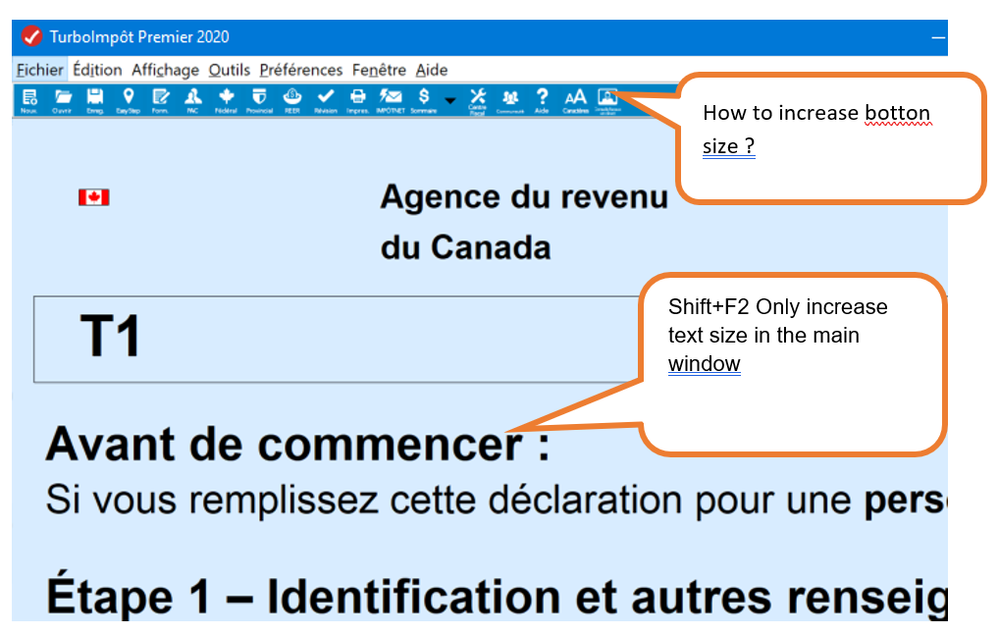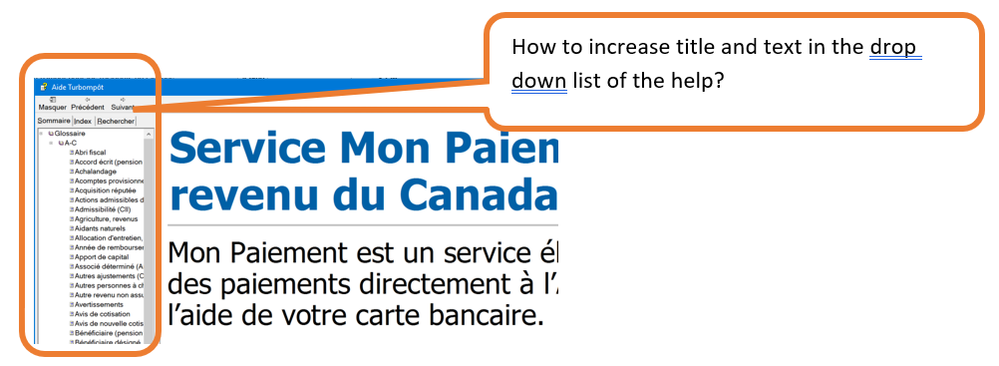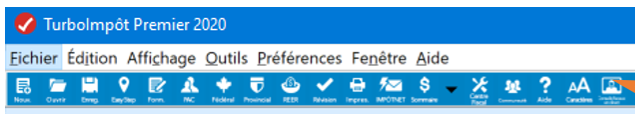Open TurboTax
Open TurboTax
Why sign in to the Community?
- Submit a question
- Check your notifications
- TurboTax Support
- :
- Discussions
- :
- Troubleshooting
- :
- Troubleshooting
- :
- How to make toolbar buttons and text in help box bigger?
- Subscribe to RSS Feed
- Mark Topic as New
- Mark Topic as Read
- Float this Topic for Current User
- Bookmark
- Subscribe
- Printer Friendly Page
- Mark as New
- Bookmark
- Subscribe
- Subscribe to RSS Feed
- Permalink
- Report Inappropriate Content
How to make toolbar buttons and text in help box bigger?
It is possible to enlarge/reduce the characters in the data entry section.
Since 2020 I report those questions;
-How to enlarge the toolbar buttons and the text under the buttons (the buttons)?
-How to enlarge text in the selection box?
How tho enlarge text in the help box?
I can provide Screenshot, but I don't see hwo to do it in this interface.
- Mark as New
- Bookmark
- Subscribe
- Subscribe to RSS Feed
- Permalink
- Report Inappropriate Content
How to make toolbar buttons and text in help box bigger?
Are you using TurboTax CD/Download or TurboTax Online?
- Mark as New
- Bookmark
- Subscribe
- Subscribe to RSS Feed
- Permalink
- Report Inappropriate Content
How to make toolbar buttons and text in help box bigger?
TurboTax on CD/Download. I am using the french version. I report that problem since 2020.
- Mark as New
- Bookmark
- Subscribe
- Subscribe to RSS Feed
- Permalink
- Report Inappropriate Content
How to make toolbar buttons and text in help box bigger?
Unfortunately, there’s no way to change the size of these things within the TurboTax program.
You can go into the settings for Windows and change the scale setting, but this will apply to all programs on you computer, not just TurboTax.
- Mark as New
- Bookmark
- Subscribe
- Subscribe to RSS Feed
- Permalink
- Report Inappropriate Content
How to make toolbar buttons and text in help box bigger?
I understand that, actually, it is not programed to be adjustable. There is already a button that allow characters sizing in some part of screens. It should be possible to affect the rest to the screen.
I am using many programs, and this is the only one that has very characters in drop down menu and that the buttons and the text under buttons that are so small.
Can you transfer the request to programmers, they are able to fix this.
Mean time, can you provide recommended Windows setting that makes text under buttons readable?
- Mark as New
- Bookmark
- Subscribe
- Subscribe to RSS Feed
- Permalink
- Report Inappropriate Content
How to make toolbar buttons and text in help box bigger?
Yes, I will pass on your request to our product development team. Thank you for your input.
The "Scale" setting in Windows does make the text under the buttons bigger, but not a lot. There is also a magnification tool built into Windows that will make the whole screen bigger.
Unlock tailored help options in your account.
Related Content

shanedumas89
New Member

adman_1345
Level 1

johnmadden66
New Member

the.green.hens
New Member

stunr55
Level 1