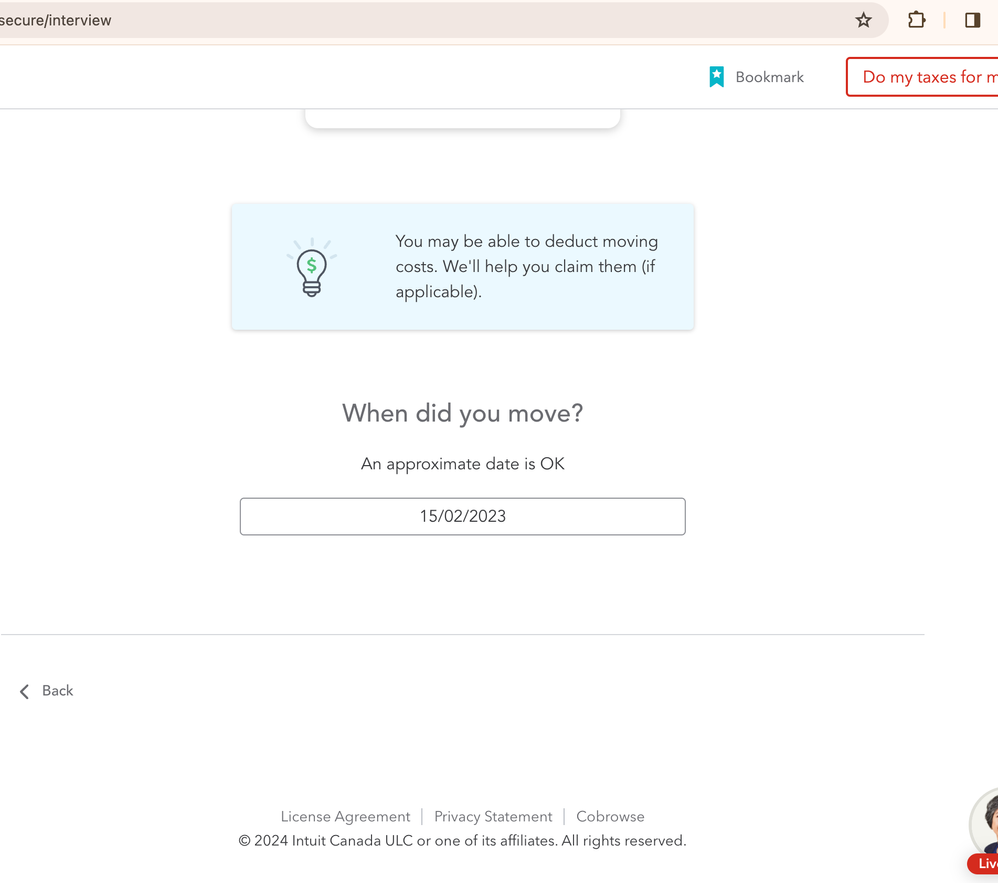Open TurboTax
Open TurboTax
Why sign in to the Community?
- Submit a question
- Check your notifications
- TurboTax Support
- :
- Discussions
- :
- Troubleshooting
- :
- Troubleshooting
- :
- I have a technical problem: question is when did you move and I filled in a correct date in a correct format. However,there is no button to continue my interview appeared
Turn on suggestions
Auto-suggest helps you quickly narrow down your search results by suggesting possible matches as you type.
Showing results for
- Subscribe to RSS Feed
- Mark Topic as New
- Mark Topic as Read
- Float this Topic for Current User
- Bookmark
- Subscribe
- Printer Friendly Page
- Mark as New
- Bookmark
- Subscribe
- Subscribe to RSS Feed
- Permalink
- Report Inappropriate Content
I have a technical problem: question is when did you move and I filled in a correct date in a correct format. However,there is no button to continue my interview appeared
posted
February 20, 2024
6:44 PM
last updated
February 20, 2024
6:44 PM
3 Replies
- Mark as New
- Bookmark
- Subscribe
- Subscribe to RSS Feed
- Permalink
- Report Inappropriate Content
I have a technical problem: question is when did you move and I filled in a correct date in a correct format. However,there is no button to continue my interview appeared
Can you please send us a picture of what you are seeing so that we can assist you?
Thank you for choosing TurboTax.
February 21, 2024
7:06 AM
- Mark as New
- Bookmark
- Subscribe
- Subscribe to RSS Feed
- Permalink
- Report Inappropriate Content
I have a technical problem: question is when did you move and I filled in a correct date in a correct format. However,there is no button to continue my interview appeared
February 21, 2024
8:40 AM
- Mark as New
- Bookmark
- Subscribe
- Subscribe to RSS Feed
- Permalink
- Report Inappropriate Content
I have a technical problem: question is when did you move and I filled in a correct date in a correct format. However,there is no button to continue my interview appeared
To make your screen smaller so you can see the Continue button, please go to the top right 3 dots at the top right corner then click on the minus sign to makes things on your screen smaller. As the screen writing gets smaller you will then see the Continue button. You can bring things back to normal later by clicking on the + sign. Please see the image below.

Thank you for choosing TurboTax.
February 21, 2024
8:49 AM
Related Content

kc62
Level 1

zutroyquixote
Level 1

gazzarini
Level 1

contraria
New Member

Stella11
Returning Member