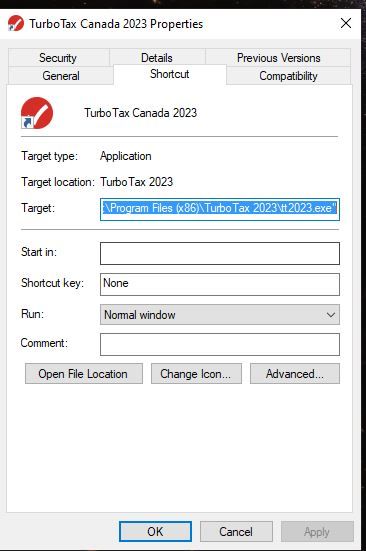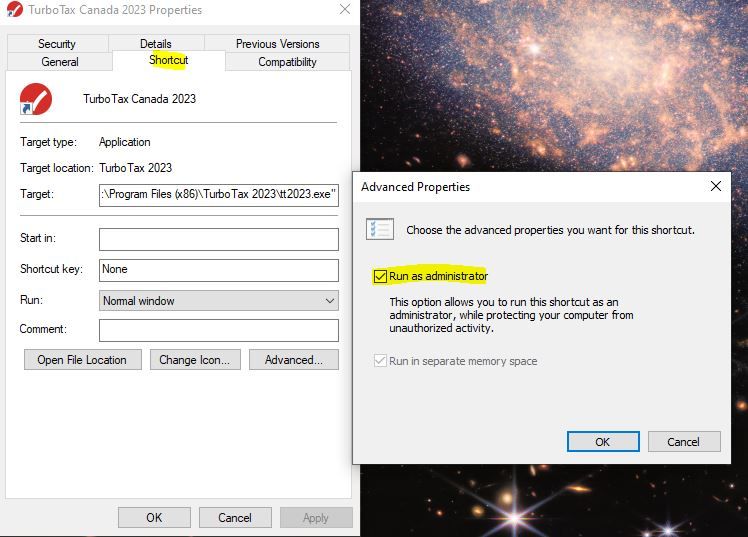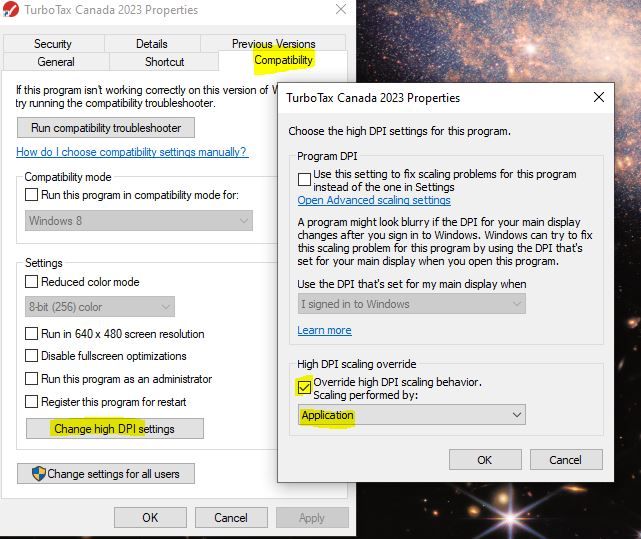Open TurboTax
Open TurboTax
Why sign in to the Community?
- Submit a question
- Check your notifications
- TurboTax Support
- :
- Discussions
- :
- Troubleshooting
- :
- Troubleshooting
- :
- Re: 2023 standard edition pens a blank screen
- Subscribe to RSS Feed
- Mark Topic as New
- Mark Topic as Read
- Float this Topic for Current User
- Bookmark
- Subscribe
- Printer Friendly Page
- Mark as New
- Bookmark
- Subscribe
- Subscribe to RSS Feed
- Permalink
- Report Inappropriate Content
2023 standard edition opens a blank screen
I have the same problem. Can you detail exactly what you changed and the procedure. Was a system change of Turbotax program? Thanks.
- Mark as New
- Bookmark
- Subscribe
- Subscribe to RSS Feed
- Permalink
- Report Inappropriate Content
2023 standard edition opens a blank screen
I think it may be a common issue, I contact Turbotax support, but no help at all. Can you please provide more detail on how you fix the issue?
- Mark as New
- Bookmark
- Subscribe
- Subscribe to RSS Feed
- Permalink
- Report Inappropriate Content
2023 standard edition opens a blank screen
I had the same issue and was able to resolve it.
If you right click on turbo tax and select run as Administrator
And then go to Compatibility and Change High DPI Settings and select the checkbox shown below
Then it should work for you.
Note: you may have to click on the blank Turbo tax screen for it to then show the enter license screen. Also you may have to select run 640 * 480 Screen resolution as well. Note you can revert back the settings once you get past the enter license screen.
^The above worked for me.
Thanks,
- Mark as New
- Bookmark
- Subscribe
- Subscribe to RSS Feed
- Permalink
- Report Inappropriate Content
2023 standard edition opens a blank screen
Wow, thank you so much for the detailed explanation. Unfortunately, I still have the issue after changing the "High DPI scaling override" setting, I have tried 3 different options: application, system, and system (Enhanced). I also try to change 650*480.
Blank screen
- Mark as New
- Bookmark
- Subscribe
- Subscribe to RSS Feed
- Permalink
- Report Inappropriate Content
2023 standard edition opens a blank screen
In order to help you with this situation, we believe your best option is to contact our telephone support team for further assistance, as they have the option to view your screen to help resolve the issue. To contact them, please follow this link: Contact Us.
Thank you for choosing TurboTax.
- Mark as New
- Bookmark
- Subscribe
- Subscribe to RSS Feed
- Permalink
- Report Inappropriate Content
2023 standard edition opens a blank screen
Intuit should fix the problem with their application when many customers are experiencing the same issue with this years version. You did after all change the registration method in the application this year and this is the screen customers are having a problem loading!
A fix that works one day doesn't work the next and the problem persists for many customers. This is an application issue! The fix that worked for me is no longer working and I'm back at the blank screen again. I won't be using your software this year to do my taxes!!!
- Mark as New
- Bookmark
- Subscribe
- Subscribe to RSS Feed
- Permalink
- Report Inappropriate Content
2023 standard edition opens a blank screen
Thank your feedback and for bringing this to our attention. We will share this with development team and if the issue has not already been solved, will work on a fix in a future update.
Thank you for your patience.
- Mark as New
- Bookmark
- Subscribe
- Subscribe to RSS Feed
- Permalink
- Report Inappropriate Content
2023 standard edition opens a blank screen
As I mentioned, I called support, but they can not resolve the issue, then suggested I return TurboTax to the store.😃
- Mark as New
- Bookmark
- Subscribe
- Subscribe to RSS Feed
- Permalink
- Report Inappropriate Content
2023 standard edition opens a blank screen
We are aware of this issue and are waiting for a response from the appropriate team.
Thank you for your patience.
- Mark as New
- Bookmark
- Subscribe
- Subscribe to RSS Feed
- Permalink
- Report Inappropriate Content
2023 standard edition opens a blank screen
For blank screens:
If you try your DPI settings, perhaps that can help. To Set Custom DPI Scaling Level for All Displays in the Control Panel
1. Open the Control Panel (icons view), and click/tap on the Display icon.
2. Under Change size of items, click/tap on the Set a custom scaling level link, then keep following the directions.
The most common reason you cannot see the boxes or enter the amounts in the boxes within TurboTax is the resolution and DPI/font settings on your system. It could be one or the other, or both. Check your font/DPI settings - if you have them turned up higher than the normal size, the bottom boxes may be cut off (for example, a customer had their DPI at 150% and once they turned that to normal, they saw the entire list of boxes for all T-Slips).
If this doesn't work please call us by clicking the following link to the Contact Us page. Then complete the required information. A phone number will appear, along with your incident ID. Call the number. This will ensure that an appropriate agent is assigned to your query
Thank you for choosing TurboTax.
Related Content

RichardSmith01
Returning Member

pthowley1
New Member

RobTTaxUser
Level 2

21Rouge
Level 2

hladha01
Level 2