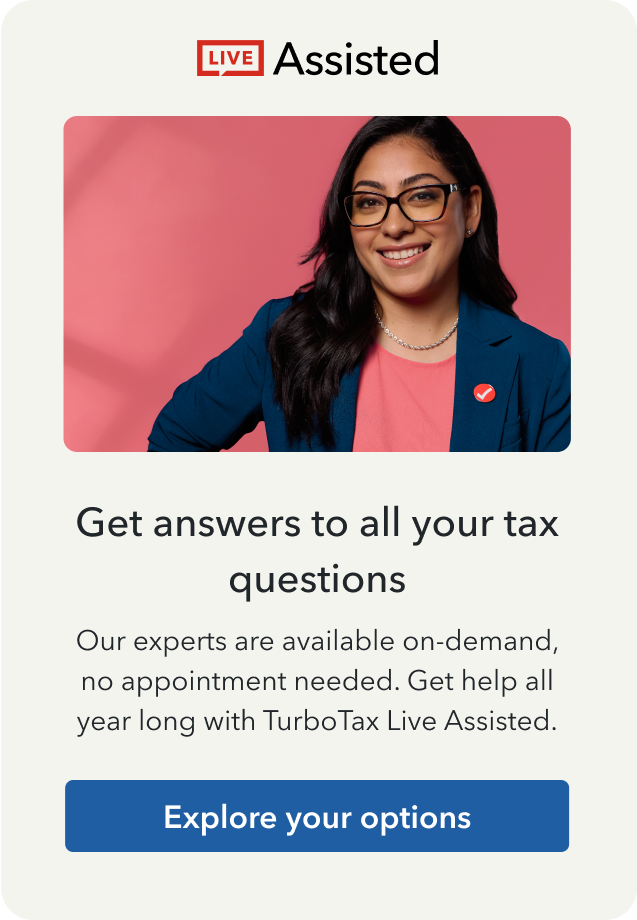Open TurboTax
Open TurboTax
Why sign in to the Community?
- Submit a question
- Check your notifications
- TurboTax Support
- :
- Discussions
- :
- Troubleshooting
- :
- Troubleshooting
- :
- Refund and Balance owing meter. where do I find that on desktop version?
Turn on suggestions
Auto-suggest helps you quickly narrow down your search results by suggesting possible matches as you type.
Showing results for
- Subscribe to RSS Feed
- Mark Topic as New
- Mark Topic as Read
- Float this Topic for Current User
- Bookmark
- Subscribe
- Printer Friendly Page
- Mark as New
- Bookmark
- Subscribe
- Subscribe to RSS Feed
- Permalink
- Report Inappropriate Content
Refund and Balance owing meter. where do I find that on desktop version?
posted
Tuesday
last updated
April 22, 2025
7:43 AM
1 Reply
- Mark as New
- Bookmark
- Subscribe
- Subscribe to RSS Feed
- Permalink
- Report Inappropriate Content
Refund and Balance owing meter. where do I find that on desktop version?
If you are using EasyStep mode, then your Refund/Balance Owing is in the top left.
If you are using Forms mode, you can use CTRL+B on your keyboard to open or close the Graphical Tax Summary, which includes a Refund and Balance owing metre.

4 hours ago
Related Content

stan-wong
New Member

yoonbunsik
Returning Member

dianajw1
Level 3

gordontwray
New Member

Rhmoore
Level 2