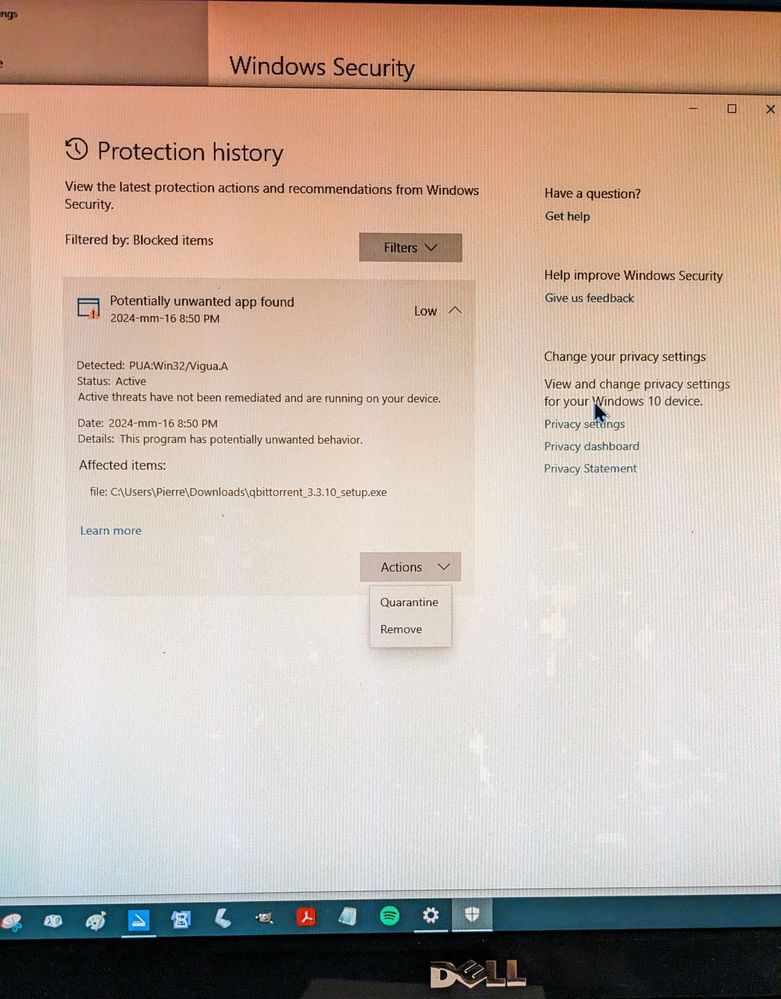Open TurboTax
Open TurboTax
Why sign in to the Community?
- Submit a question
- Check your notifications
- TurboTax Support
- :
- Discussions
- :
- Troubleshooting
- :
- Troubleshooting
- :
- turbotax 2023 cd/dvd tries to maintain or upgrade TurboTax 2022
- Subscribe to RSS Feed
- Mark Topic as New
- Mark Topic as Read
- Float this Topic for Current User
- Bookmark
- Subscribe
- Printer Friendly Page
- Mark as New
- Bookmark
- Subscribe
- Subscribe to RSS Feed
- Permalink
- Report Inappropriate Content
turbotax 2023 cd/dvd tries to maintain or upgrade TurboTax 2022
I have put in a CD replacement request for you, and you should receive an email regarding it by the end of the day. In the meantime, you can download the current version of TurboTax CD/download edition here: Choose the 2023 TurboTax edition you need (for Windows).
- Mark as New
- Bookmark
- Subscribe
- Subscribe to RSS Feed
- Permalink
- Report Inappropriate Content
turbotax 2023 cd/dvd tries to maintain or upgrade TurboTax 2022
Here is my experience with this issue:
- Purchased TT2023 Standard edition CD & Download at Costco in January
- Early April, tried installing TT2023 with CD on my desktop running Windows 10 but ran into the 2023-2022 issue which I didn't know at that time.
- Then, with the same CD, successfully installed TT2023 on my laptop running Windows 11, produced my declaration and submitted successfully to Imponet. All pages of the declaration clearly display 2023 year and the pre-entered values like basic personal amount are these of 2023 as well. I became aware of this problem only when I found this discussion while trying to reinstall TT2023 on my desktop.
- I noticed that on my desktop (Win 10), the InstallShield Wizard displays turbotax 2022 in the title and under Product name while on my laptop (Win 11), it displays turbotax 2023 at both places, all that with the same CD.
- Did anyone experienced this before?
- What does Intuit have to say about this? Anyway, I would like to receive a new CD allowing TT2023 installation on my desktop.
- Mark as New
- Bookmark
- Subscribe
- Subscribe to RSS Feed
- Permalink
- Report Inappropriate Content
turbotax 2023 cd/dvd tries to maintain or upgrade TurboTax 2022
@Pierre2000 I have put in a CD replacement request for you. You should see an email from us regarding a replacement CD within the next few minutes. In the meantime, you can download the current version of TurboTax CD/download edition here: Choose the 2023 TurboTax edition you need (for Windows).
We have already gone into the retail stores where the CDs were sold and have replaced the CDs that were still unsold.
- Mark as New
- Bookmark
- Subscribe
- Subscribe to RSS Feed
- Permalink
- Report Inappropriate Content
turbotax 2023 cd/dvd tries to maintain or upgrade TurboTax 2022
Email received, thanks.
Regarding my previous comment :
''I noticed that on my desktop running Windows 10, the InstallShield Wizard displayed turbotax 2022 in the title and under Product name, while on my laptop running Windows 11, the wizard displayed correctly turbotax 2023, as expected.''
To my knowledge, nobody reported such a behaviour. Can your technical support explain how this could have happened; I was using the very same CD and external optical drive, but on different machines with different versions of Windows?
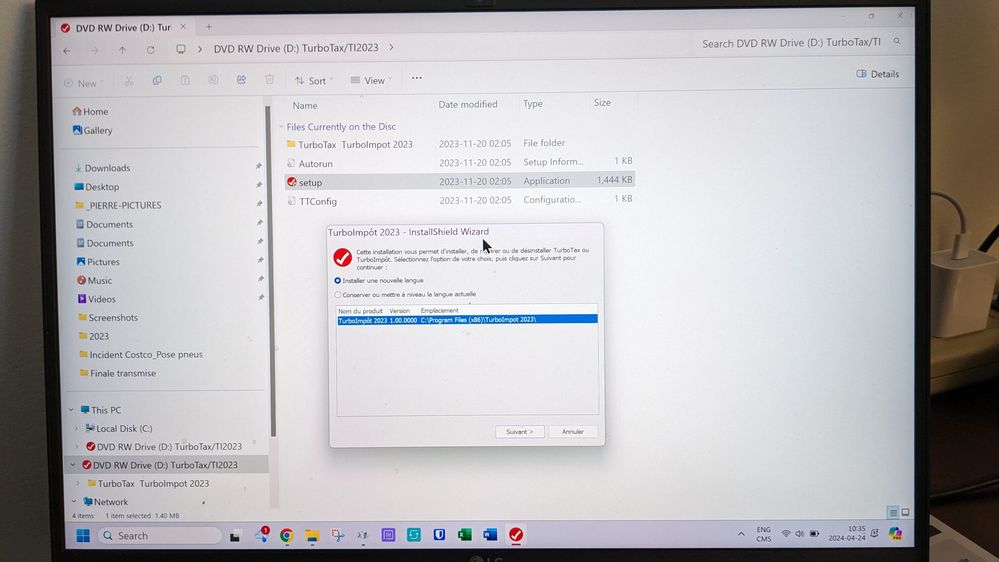
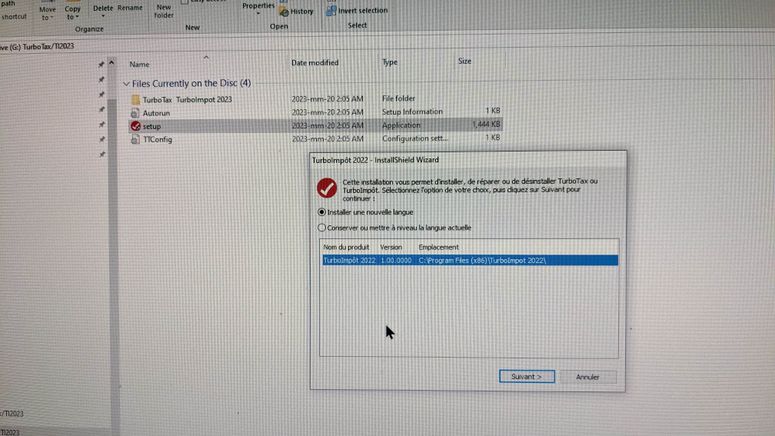
As for the proposed download from your site, after failing to install TT2023 from CD on my desktop, I tried to download on same machine but immediately received a warning from Windows Security of a potential threat, so I stopped the download and tried the installation on my laptop from the same CD which finally proved successfull.
- Mark as New
- Bookmark
- Subscribe
- Subscribe to RSS Feed
- Permalink
- Report Inappropriate Content
turbotax 2023 cd/dvd tries to maintain or upgrade TurboTax 2022
I will pass on the screenshots of the two different behaviors of the CD to our product development team, perhaps it will help them figure out what went wrong when they were preparing the CDs.
As for the warning from Windows Security, the program that it's showing in your screenshot is not a TurboTax program. The file on our website is TurboTax_2023.exe.
- Mark as New
- Bookmark
- Subscribe
- Subscribe to RSS Feed
- Permalink
- Report Inappropriate Content
turbotax 2023 cd/dvd tries to maintain or upgrade TurboTax 2022
Updated TT2023 CD received today May 1st 2024 installed flawlessly on my desktop running Windows 10 and it opened successfully my declaration prepared on laptop running Windows 11. Solved, thanks .
- Mark as New
- Bookmark
- Subscribe
- Subscribe to RSS Feed
- Permalink
- Report Inappropriate Content
turbotax 2023 cd/dvd tries to maintain or upgrade TurboTax 2022
I reported the problem in the community forum in Mar. Have made 3 calls to Inuit directly since providing them with CD replacement information, the last one today. On Mar. 7, moderator indicated first replacement shipments went out. On each of the calls I made to Intuit directly I was told that my replacement disk would be shipped shortly. One suggesting as early as the weekend the other two or more months out. The post of May 1, the last post of this subject, is the first, since I posted, that anyone has reported actually reported receiving a replacement disk. How many reporting this problem have actually received a replacement? I did perform the digital download, as was suggested, and submitted my taxes on time using the program (it had performed admirably as it has for two decades), but that is not what I paid for! I still expect a replacement disk. At this point it has become an issue of confidence and trust in Intuit.
- Mark as New
- Bookmark
- Subscribe
- Subscribe to RSS Feed
- Permalink
- Report Inappropriate Content
turbotax 2023 cd/dvd tries to maintain or upgrade TurboTax 2022
If you have not received your TurboTax CD, we will email you and verify that we have received your appropriate home address.
Thank you for choosing TurboTax.
- « Previous
- Next »
Related Content

fnttax
New Member

Peter91
New Member

curtishilgersom-
New Member

Shuhari
New Member

hasselfield-gmai
New Member