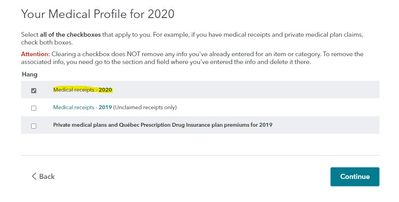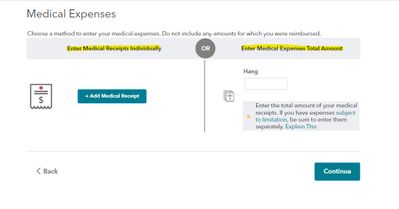Open TurboTax
Open TurboTax
Why sign in to the Community?
- Submit a question
- Check your notifications
- TurboTax Support
- :
- Discussions
- :
- Navigating TurboTax
- :
- Credits & deductions
- :
- I can't enter my medical receipts! It brings me to" your medical profile" and there is nothing to click to be able to input the receipts.
- Subscribe to RSS Feed
- Mark Topic as New
- Mark Topic as Read
- Float this Topic for Current User
- Bookmark
- Subscribe
- Printer Friendly Page
- Mark as New
- Bookmark
- Subscribe
- Subscribe to RSS Feed
- Permalink
- Report Inappropriate Content
I can't enter my medical receipts! It brings me to" your medical profile" and there is nothing to click to be able to input the receipts.
- Mark as New
- Bookmark
- Subscribe
- Subscribe to RSS Feed
- Permalink
- Report Inappropriate Content
I can't enter my medical receipts! It brings me to" your medical profile" and there is nothing to click to be able to input the receipts.
Please follow the steps below to Input/ Upload the receipts for the Medical Expense in the TurboTax online version:
1. First you can log in to your TurboTax account online version
2. Click on the Find icon on the top right, type Medical Expense Profile, Click and Go
3. You will see the checkbox for Medical Receipts incurred in 2020, then Click and Continue (Image 1).
4. You will be sent to a page where you can "Add/ Upload your Medical Receipts" and "Enter Medical Total Expense Amount" (Image 2) before pressing Done With Medical Expense.
Please see the screenshot below:
Image 1:
Image 2:
Please see the TurboTax FAQ "How do I enter my medical expenses?" for more information on how to enter medical expenses.
If you require further assistance please contact our phone support team or contact us directly on Facebook or Twitter.
Thank you for using TurboTax.
Related Content

bhanu009
New Member

123gunnaro123
New Member

deepa-ps31-gmail
New Member

ainsleytheseatur
New Member

collpar
New Member