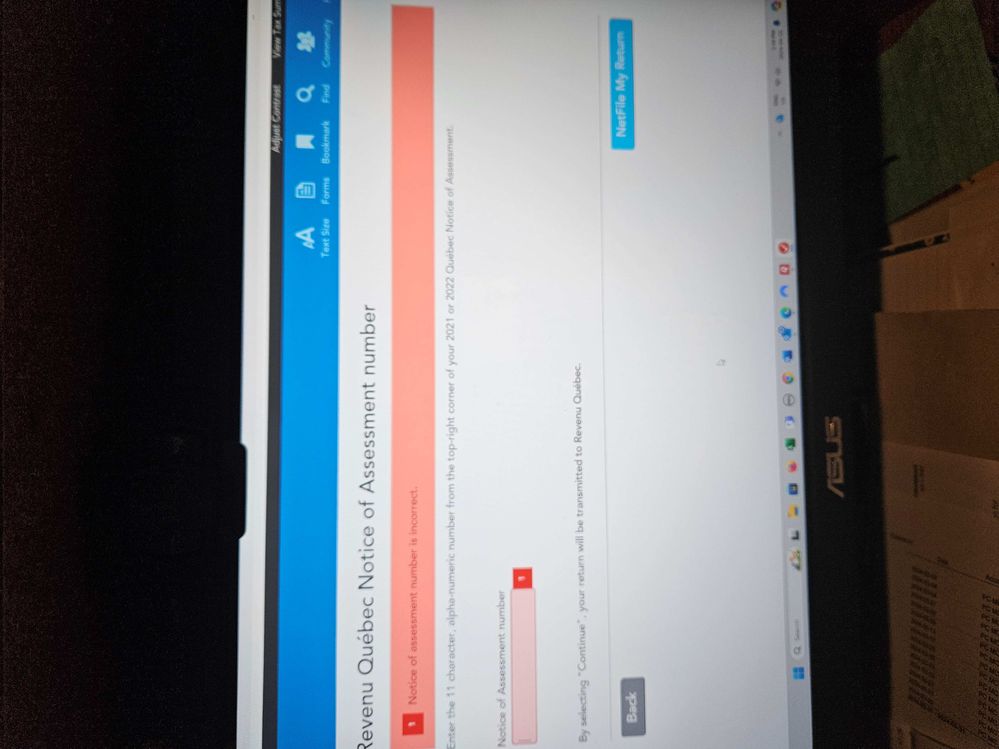Open TurboTax
Open TurboTax
Why sign in to the Community?
- Submit a question
- Check your notifications
- TurboTax Support
- :
- Discussions
- :
- Filing, printing, post-filing
- :
- Filing
- :
- First filing with Revenu Quebec - netfile issue
- Subscribe to RSS Feed
- Mark Topic as New
- Mark Topic as Read
- Float this Topic for Current User
- Bookmark
- Subscribe
- Printer Friendly Page
- Mark as New
- Bookmark
- Subscribe
- Subscribe to RSS Feed
- Permalink
- Report Inappropriate Content
First filing with Revenu Quebec - netfile issue
I am trying to file my first return to Revenu Quebec using their Netfile System. Although I have indicated during the process that it is my first time filing in Quebec, it is asking me for a previous notice of assessment code from Revenu Quebec which I, of course, do not have. What can I do?
The issue is not with the CRA Netfile (that one worked) but rather the Revenu Quebec one.
- Mark as New
- Bookmark
- Subscribe
- Subscribe to RSS Feed
- Permalink
- Report Inappropriate Content
First filing with Revenu Quebec - netfile issue
Most first-time filers can’t use NETFILE as the Canada Revenue Agency (CRA) doesn’t have their personal information on file yet. You will have to print and mail your returns this year. Next year they will be able to NETFILE.
To print a return to mail-in TurboTax CD/Download EasyStep Mode, select File > NETFILE or Print from the bottom of the left side menu. You will need to run the review before it will allow you to proceed. Continue through the pages until you get to the “[Name], you are ready to file” page, and then click “Start”. Select “I want to print & mail my return” and then click “Continue”. Continue through the pages until you get to the “Print and mail your CRA return. You're nearly done!” There you will have the option to print a version of your return that is required to send to the CRA.
Thank you for choosing TurboTax.
- Mark as New
- Bookmark
- Subscribe
- Subscribe to RSS Feed
- Permalink
- Report Inappropriate Content
First filing with Revenu Quebec - netfile issue
The issue is not with CRA's netfile (that one worked fine) but rather with the Revenu Quebec electronic filing system. Any idea how to enable an electronic submission with RQ?
- Mark as New
- Bookmark
- Subscribe
- Subscribe to RSS Feed
- Permalink
- Report Inappropriate Content
First filing with Revenu Quebec - netfile issue
When you try to file your RQ return what error message does it give you?
- Mark as New
- Bookmark
- Subscribe
- Subscribe to RSS Feed
- Permalink
- Report Inappropriate Content
First filing with Revenu Quebec - netfile issue
Turbotax asks for a 2021 or 2022 Revenu Quebec notice of assessment number which I do not have as it is the first time I am filing with them. I have also clearly indicated when preparing the return that this is the first time I am filling with Revenu Quebec. The error shows as 1 - Notice of assessment number is incorrect
- Mark as New
- Bookmark
- Subscribe
- Subscribe to RSS Feed
- Permalink
- Report Inappropriate Content
First filing with Revenu Quebec - netfile issue
You do not need to enter any number there- make sure you keep it blank. This is just optional.
- Mark as New
- Bookmark
- Subscribe
- Subscribe to RSS Feed
- Permalink
- Report Inappropriate Content
First filing with Revenu Quebec - netfile issue
I wish it was the case. Turbotax will not netfile it without it.
- Mark as New
- Bookmark
- Subscribe
- Subscribe to RSS Feed
- Permalink
- Report Inappropriate Content
First filing with Revenu Quebec - netfile issue
Please click on back and clear your cache/cookies, sign out of your return and restart your computer to see if this helps.
Thank you for choosing TurboTax.
- Mark as New
- Bookmark
- Subscribe
- Subscribe to RSS Feed
- Permalink
- Report Inappropriate Content
First filing with Revenu Quebec - netfile issue
I did as suggested and still get the same result. Turbotax says that it is preparing to send to Revenu Quebec, then it brings me to the screen that asks for the notice of assessment (as per picture) and after clicking on the NetFile my return button, it brings me back to the screen asking for the notice of assessment number like the picture.
- Mark as New
- Bookmark
- Subscribe
- Subscribe to RSS Feed
- Permalink
- Report Inappropriate Content
First filing with Revenu Quebec - netfile issue
Have you applied for any benefits from the Quebec government? If so, check any documents they may have sent and see if there is a notice of assessment number on them.
If not, I would contact Revenue Quebec and ask why their NETFILE system is asking you for a notice of assessment number even though it's your first time filing.
Related Content

mpaulacuesta
New Member

zmtlmcgilltax
New Member

21JOGUES
New Member

gwreid
New Member

Carnick
New Member