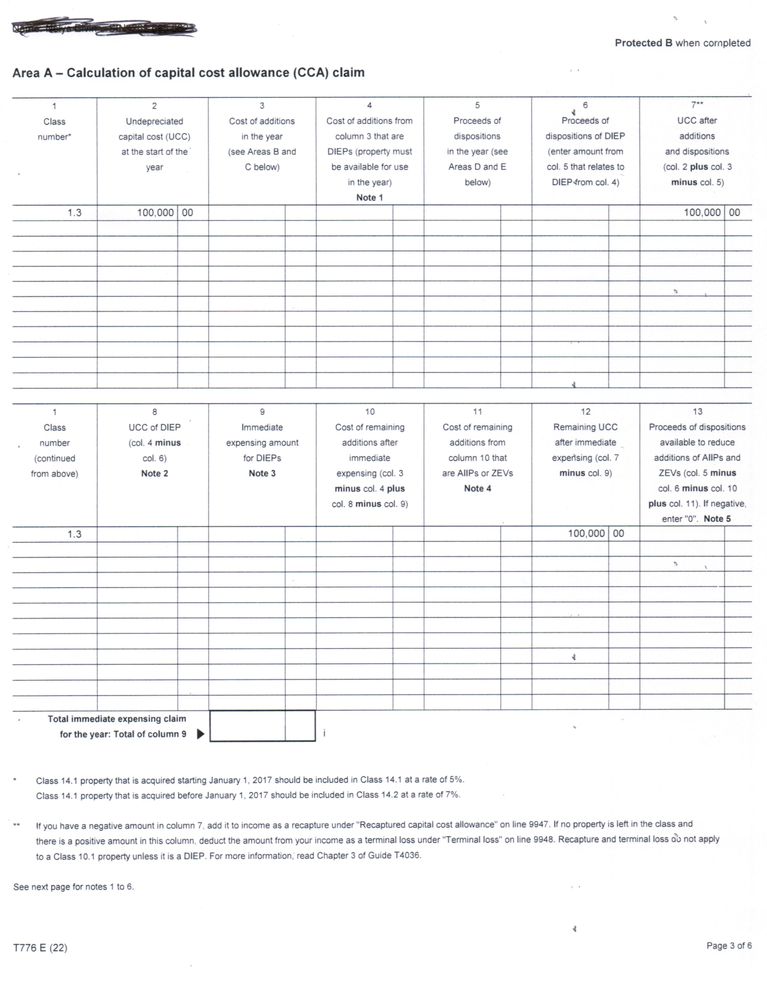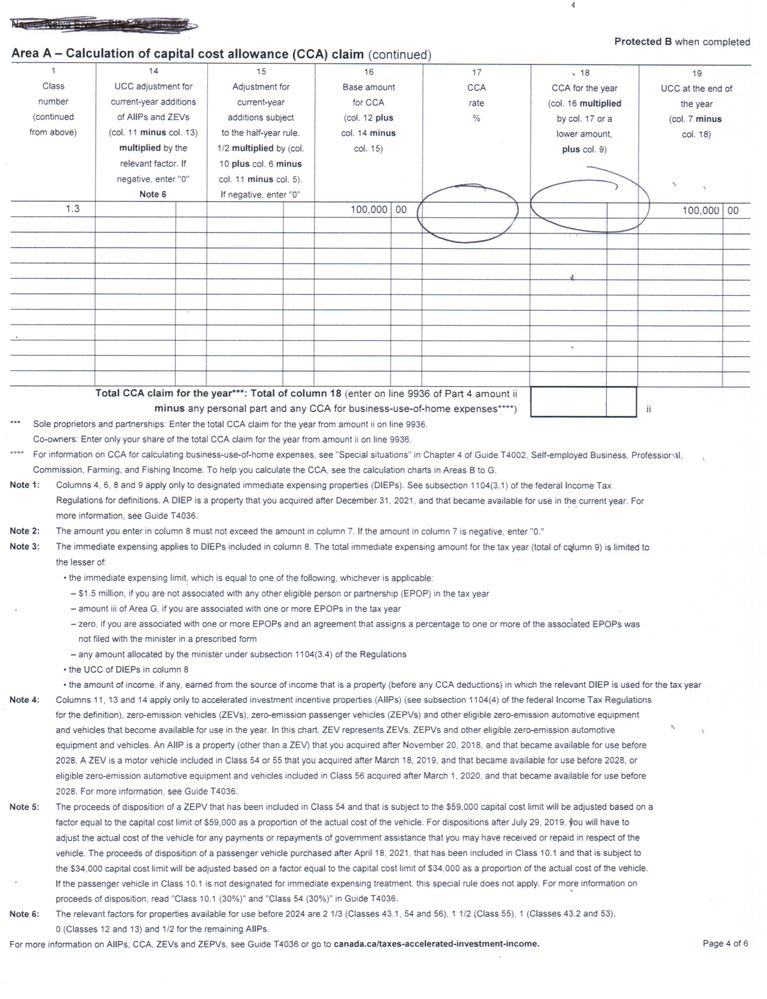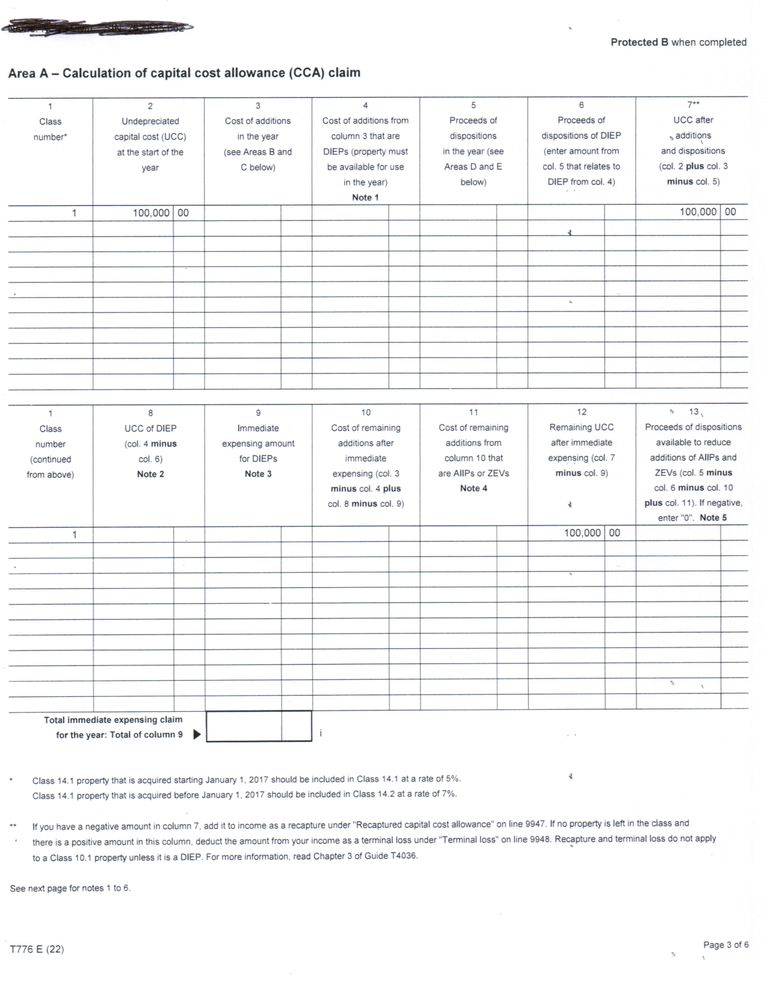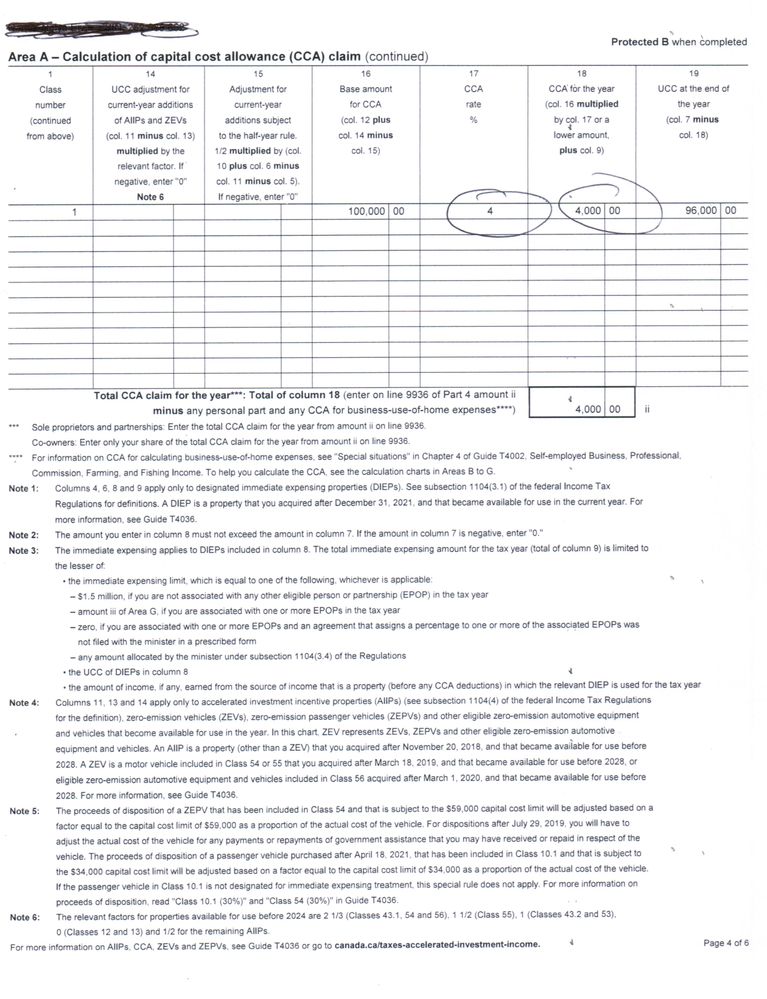- Mark as New
- Bookmark
- Subscribe
- Subscribe to RSS Feed
- Permalink
- Report Inappropriate Content
CCA Class 1.3 at 6%
In the T776 form only Class 1 (at 4%) is available. Why is Class 1.3 (at 6%) not supported?
- Mark as New
- Bookmark
- Subscribe
- Subscribe to RSS Feed
- Permalink
- Report Inappropriate Content
Troubleshooting
Which version of TurboTax are you using? Are you working on 2022 or a different year?
- Mark as New
- Bookmark
- Subscribe
- Subscribe to RSS Feed
- Permalink
- Report Inappropriate Content
Troubleshooting
We are using downloaded desktop TurboTax Home & Business.
Identified the issue in 2021, however just purchased 2022 version and confirmed that the same issue exists in that version as well
- Mark as New
- Bookmark
- Subscribe
- Subscribe to RSS Feed
- Permalink
- Report Inappropriate Content
Troubleshooting
We are aware of the issue with CCA at the moment and are awaiting notification from the Canada Revenue Agency that everything is completed. We will then notify you that the issue has been solved.
Thank you for your patience.
- Mark as New
- Bookmark
- Subscribe
- Subscribe to RSS Feed
- Permalink
- Report Inappropriate Content
Troubleshooting
The issue is not fixed.
Can you recommend how CCA Class 1.3 at 6% can be used?
- Mark as New
- Bookmark
- Subscribe
- Subscribe to RSS Feed
- Permalink
- Report Inappropriate Content
Troubleshooting
Please see below screenshot- We do have it.
Thank you for choosing TurboTax.
- Mark as New
- Bookmark
- Subscribe
- Subscribe to RSS Feed
- Permalink
- Report Inappropriate Content
Troubleshooting
Class 1.3 still does not work: form T776 column 17 in area A does not get populated with CCA rate and column 18 does not get calculated. Manual override would be required to set column 17 to 6%.
Please see two extracts form T776, one with class 1, the second with class 1.3
In the form T776 with class 1 column 17 is correctly set to 4%.
In the form T776 with class 1.3 column 17 is not set.
- Mark as New
- Bookmark
- Subscribe
- Subscribe to RSS Feed
- Permalink
- Report Inappropriate Content
Troubleshooting
In order to help you with this situation, we believe your best option is to contact our telephone support team for further assistance, as they have the option to view your screen to help resolve the issue. To contact them, please follow this link: Contact Us.
Thank you for choosing TurboTax.