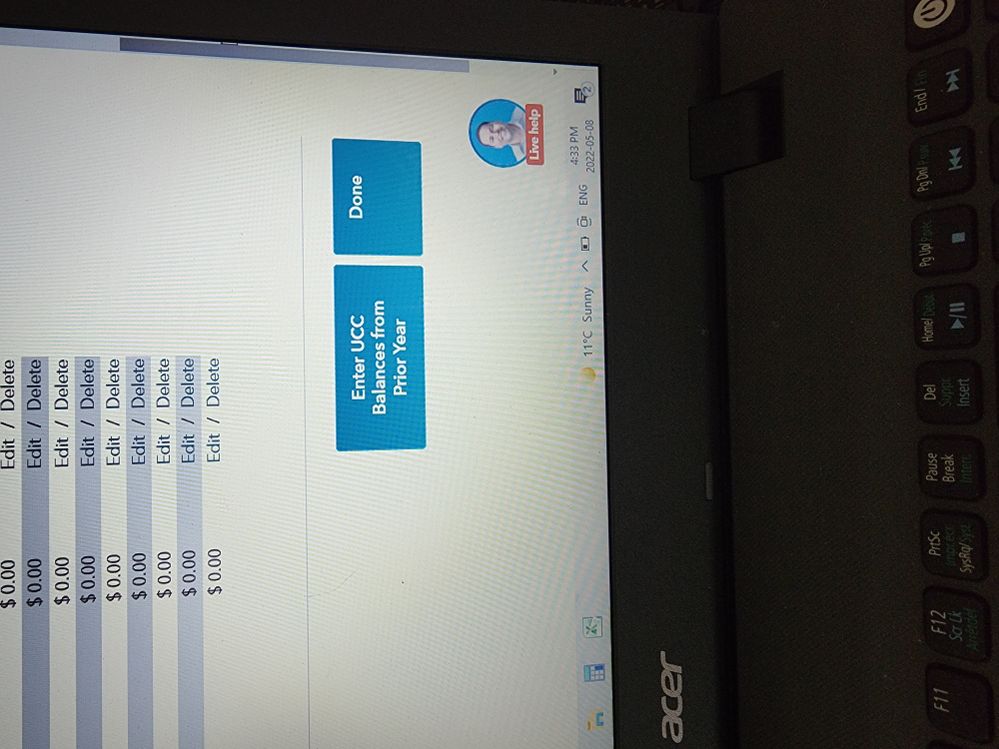Open TurboTax
Open TurboTax
Why sign in to the Community?
- Submit a question
- Check your notifications
- TurboTax Support
- :
- Discussions
- :
- Navigating TurboTax
- :
- Self-employed
- :
- Re: Would like to add in additions to a class 1 CCA item but can't find any way to do this. The C...
- Subscribe to RSS Feed
- Mark Topic as New
- Mark Topic as Read
- Float this Topic for Current User
- Bookmark
- Subscribe
- Printer Friendly Page
- Mark as New
- Bookmark
- Subscribe
- Subscribe to RSS Feed
- Permalink
- Report Inappropriate Content
Would like to add in additions to a class 1 CCA item but can't find any way to do this. The CCA functions on Turbo tax for business users is VERY POOR!!!!!
Had same issue in the Premier. Unable to enter additions or dispositions. Only choice on the UCC page was "enter balances from prior year" and "done"!
- Mark as New
- Bookmark
- Subscribe
- Subscribe to RSS Feed
- Permalink
- Report Inappropriate Content
Would like to add in additions to a class 1 CCA item but can't find any way to do this. The CCA functions on Turbo tax for business users is VERY POOR!!!!!
I was on the line for hours with the Turbo Tax agent for the same issue. A lot of time was wasted on the issue and and kept getting told that there was no bug in the system!!
- Mark as New
- Bookmark
- Subscribe
- Subscribe to RSS Feed
- Permalink
- Report Inappropriate Content
Would like to add in additions to a class 1 CCA item but can't find any way to do this. The CCA functions on Turbo tax for business users is VERY POOR!!!!!
This solution does not work. I would like to complete and file my taxes but have to wait days for another scheduled phonecall with a tax expert. I spent hours with a someone via the chat and the phone. Would really like to resolve this today.
- Mark as New
- Bookmark
- Subscribe
- Subscribe to RSS Feed
- Permalink
- Report Inappropriate Content
Would like to add in additions to a class 1 CCA item but can't find any way to do this. The CCA functions on Turbo tax for business users is VERY POOR!!!!!
Are you using TurboTax CD/Download or TurboTax Online? Where are you trying to enter CCA - business (t2125), farming, fishing, employment expenses, rental income? Is this for a vehicle or a different type of asset?
If you are using TurboTax CD/Download, which version are you using and are you using Forms or EasyStep?
- Mark as New
- Bookmark
- Subscribe
- Subscribe to RSS Feed
- Permalink
- Report Inappropriate Content
Would like to add in additions to a class 1 CCA item but can't find any way to do this. The CCA functions on Turbo tax for business users is VERY POOR!!!!!
I am having the same issue right now, can't add anymore CCA additions.
What was the fix?
- Mark as New
- Bookmark
- Subscribe
- Subscribe to RSS Feed
- Permalink
- Report Inappropriate Content
Would like to add in additions to a class 1 CCA item but can't find any way to do this. The CCA functions on Turbo tax for business users is VERY POOR!!!!!
@housepereirakd Are you using TurboTax CD/Download or TurboTax Online? Where are you trying to enter CCA - business (t2125), farming, fishing, employment expenses, rental income? Is this for a vehicle or a different type of asset?
If you are using TurboTax CD/Download, which version are you using and are you using Forms or EasyStep?
- Mark as New
- Bookmark
- Subscribe
- Subscribe to RSS Feed
- Permalink
- Report Inappropriate Content
Would like to add in additions to a class 1 CCA item but can't find any way to do this. The CCA functions on Turbo tax for business users is VERY POOR!!!!!
I'm using TurboTax live.
I'm trying to add additions for CCA. Class 12.
Button to add more additions is gone.
- Mark as New
- Bookmark
- Subscribe
- Subscribe to RSS Feed
- Permalink
- Report Inappropriate Content
Would like to add in additions to a class 1 CCA item but can't find any way to do this. The CCA functions on Turbo tax for business users is VERY POOR!!!!!
@housepereirakd
Please contact our phone support team at 1-888-829-8608 as they will be better able to assist you.
If you have TurboTax Live Assist & Review, see this TurboTax FAQ to learn how to talk to a Tax Expert or book a review: In TurboTax Live Assist & Review, how do I talk to a tax expert?
- Mark as New
- Bookmark
- Subscribe
- Subscribe to RSS Feed
- Permalink
- Report Inappropriate Content
Would like to add in additions to a class 1 CCA item but can't find any way to do this. The CCA functions on Turbo tax for business users is VERY POOR!!!!!
I'm using turbotax online
I've the same issue
Is there a solution to this?
- Mark as New
- Bookmark
- Subscribe
- Subscribe to RSS Feed
- Permalink
- Report Inappropriate Content
Would like to add in additions to a class 1 CCA item but can't find any way to do this. The CCA functions on Turbo tax for business users is VERY POOR!!!!!
How can I add new CCA additions? There is no option provided. It only shows a place to enter prior year UCC balances. Need to enter new purchases made this tax year.
Related Content

bk_bookkeeping-s
New Member

leesalillis
New Member

Casandrita
New Member

lindalou8050
New Member

lochleven2018
New Member