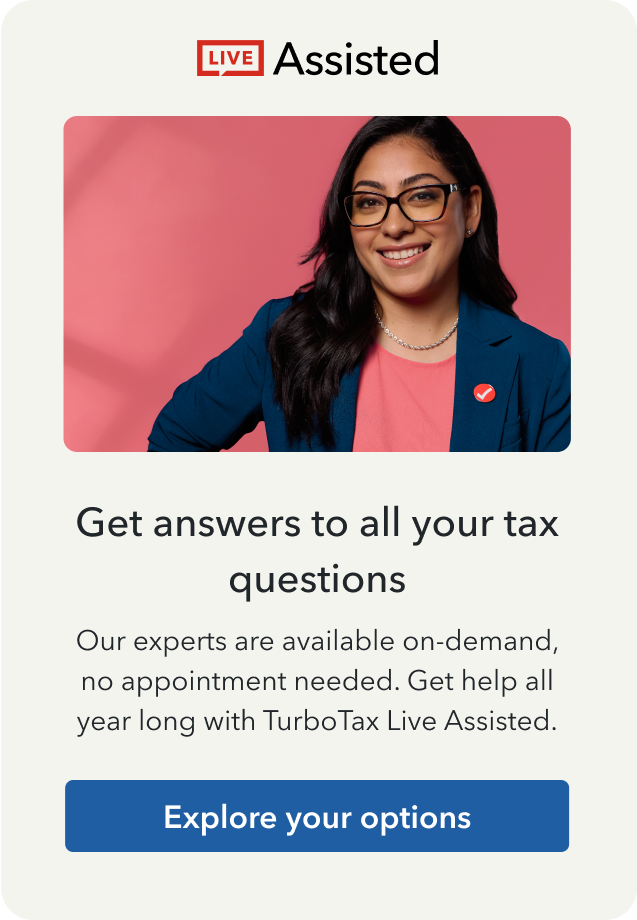Open TurboTax
Open TurboTax
Why sign in to the Community?
- Submit a question
- Check your notifications
- TurboTax Support
- :
- Discussions
- :
- Troubleshooting
- :
- Troubleshooting
- :
- Re: Employment Expenses
- Subscribe to RSS Feed
- Mark Topic as New
- Mark Topic as Read
- Float this Topic for Current User
- Bookmark
- Subscribe
- Printer Friendly Page
- Mark as New
- Bookmark
- Subscribe
- Subscribe to RSS Feed
- Permalink
- Report Inappropriate Content
Employment Expenses
The program seems to have an error. The example on form T777 is:
Example of how to calculate your employment-use amount (line 48)
You are a salaried employee who worked from home using your dining room table. The dining room represents 12% of the total square footage of your house and is used for work for 40 hours out of a total 168 hours in the week.
You paid $2,400 for electricity, heat, water, and Internet and $12,000 for rent. You will enter $2,400 on line 42, $12,000 on line 46, and the subtotal of $14,400 on line 47.
To determine your employment-use amount, you must first calculate your employment-use percentage, as follows: (40 hours ÷ 168 hours) x 12% = 2.9%
Your employment-use amount is the subtotal amount of $14,400 from line 47: ($2,400 + $12,000) x 2.9% = $417.60.
You will enter $417.60 on line 48.
HOWEVER, when entering the expenses into TurboTax, the amount from line 47 is only multiplied by the amount of space and NOT the hours worked. The result is higher than it should be.
- Mark as New
- Bookmark
- Subscribe
- Subscribe to RSS Feed
- Permalink
- Report Inappropriate Content
Employment Expenses
Hello Donna, according to the CRA on how to claim office expenses for employees, the detailed method for Tax year 2022 encompasses you are adding your rent and home expenses (electric, water, internet) +Maintenance costs + home insurance + property tax + other home expenses related to your work multiplied by Employment-use percentage of the workspace. Here is a link from the CRA site https://www.canada.ca/en/revenue-agency/services/tax/individuals/topics/about-your-tax-return/tax-re...
I hope that helps!
Dina
- Mark as New
- Bookmark
- Subscribe
- Subscribe to RSS Feed
- Permalink
- Report Inappropriate Content
Employment Expenses
I've input home office area & expenses on T777. TurboTax calculates 25% to be the at home office space which is correct.
Line 47 in my return is $18,983
Line 48, which is supposed to calculating 25% of line 47 (18,983) comes up with a result of $11,406.75 !!
No idea where that came from, 25% of 18,983 is 4,745.75
- Mark as New
- Bookmark
- Subscribe
- Subscribe to RSS Feed
- Permalink
- Report Inappropriate Content
Employment Expenses
As we do not have the ability to see your return and other entries in this public forum, we believe your best option is to contact our telephone support team for further assistance, as they have the option to view your screen to help you. To contact them, please follow this link: Contact Us. When asked if you wish to receive an email say NO then say "speak to a representative" then hold the line.
Thank you for choosing TurboTax.
Unlock tailored help options in your account.
Related Content

idriss-y007
New Member

Jeff1192
New Member

709eric
Returning Member

Adria1
New Member

Independent Tax Filer
Level 3