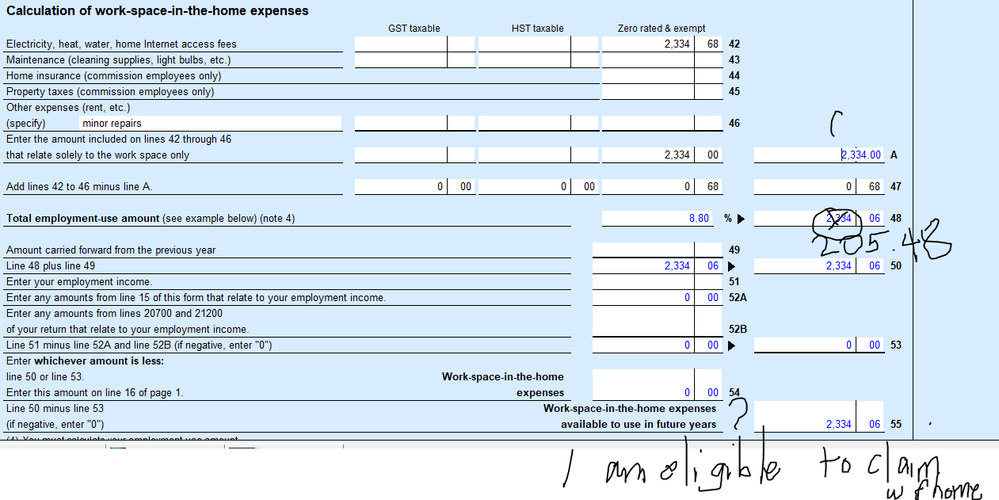Open TurboTax
Open TurboTax
Why sign in to the Community?
- Submit a question
- Check your notifications
- TurboTax Support
- :
- Discussions
- :
- Filing, printing, post-filing
- :
- Filing
- :
- Home Office Expenses
- Subscribe to RSS Feed
- Mark Topic as New
- Mark Topic as Read
- Float this Topic for Current User
- Bookmark
- Subscribe
- Printer Friendly Page
- Mark as New
- Bookmark
- Subscribe
- Subscribe to RSS Feed
- Permalink
- Report Inappropriate Content
Home Office Expenses
I am using the download version of Turbo Tax Standard.
I did the Home office calculation on CRA site, but when I am trying to enter that info in the Turbo tax. I see 3 columns "GST Taxable" "HST Taxable" "Zero Rated & Exempt" , where it says "Enter the expense you incurred for the Entire Home"
1. which column should I enter the total expenses? HST was included in the total of all the utility bills and at CRA site it didn't ask such thing (GST/HST taxable, exempt etc), what I see in the turbo tax software.
2. Now if I enter the total Expenses on top row and in the bottom row where it is asking " Amount Included above that relates solely to the work space in your home" , the amount which was calculated in CRA calculator, it automatically increase the amount in line 48 of the form mode. what am I missing here.? CRA calculator shows a different amount to fill in the form T777 line 48, but the turbo tax calculation calculate a some other amount for line 48, based on the same information I am filling in which I filled in the CRA calculator.
But if I fill in the CRA suggested line 48 amount under Total house expenses in the software then it translate correctly the same amount in the line 48 in form T777. is this a software glitch or this is the way to enter this info in the software ?
Accepted Solutions
- Mark as New
- Bookmark
- Subscribe
- Subscribe to RSS Feed
- Permalink
- Report Inappropriate Content
Home Office Expenses
You would enter the full amount of your expense (sales tax included) into the column that corresponds with the sales tax you paid for that expense. Ex: If you bought Supplies and you were charged HST on those supplies, then you would put the full total (price + HST) in the HST column.
If you enter an amount under "Expenses which you incurred for the entire home", then TurboTax will automatically calculate the amount of the expense that you can claim, based on the area of the space used for business and how much you work in there. The "expenses which you incurred for office space only" section is for things you pay for that are just for your work area, ex: ink & paper for a printer you only use for work.
If the amounts for your expenses are not calculating property, then double check that you have entered the information about your workspace size and hours worked correctly. If you are still not able to resolve this issue, please contact our phone support team at 1-888-829-8608.
- Mark as New
- Bookmark
- Subscribe
- Subscribe to RSS Feed
- Permalink
- Report Inappropriate Content
Home Office Expenses
You would enter the full amount of your expense (sales tax included) into the column that corresponds with the sales tax you paid for that expense. Ex: If you bought Supplies and you were charged HST on those supplies, then you would put the full total (price + HST) in the HST column.
If you enter an amount under "Expenses which you incurred for the entire home", then TurboTax will automatically calculate the amount of the expense that you can claim, based on the area of the space used for business and how much you work in there. The "expenses which you incurred for office space only" section is for things you pay for that are just for your work area, ex: ink & paper for a printer you only use for work.
If the amounts for your expenses are not calculating property, then double check that you have entered the information about your workspace size and hours worked correctly. If you are still not able to resolve this issue, please contact our phone support team at 1-888-829-8608.
- Mark as New
- Bookmark
- Subscribe
- Subscribe to RSS Feed
- Permalink
- Report Inappropriate Content
Home Office Expenses
Thank you so very much for helping on this. It worked like a charm. The wordings in the software is little confusing, specially when I had the print out from CRA site for the end result. In the software, Home exp screen In the top line it is asking us to enter the total amount and in the bottom portion it is telling to enter the amount related to work space, so one who went to CRA site first would imagine this to be line 48, and won't realize this is totally a different expenses and not related to Utilities.
Anyway your reply helped me resolve this issue. Much appreciated
- Mark as New
- Bookmark
- Subscribe
- Subscribe to RSS Feed
- Permalink
- Report Inappropriate Content
Home Office Expenses
You are welcome.
Thank you for choosing TurboTax.
- Mark as New
- Bookmark
- Subscribe
- Subscribe to RSS Feed
- Permalink
- Report Inappropriate Content
Home Office Expenses
Turbo tax fills in box 48 the same amount as the sum of box 42-46. It doesn't calculate the percentage as calculated by CRA for work-from-home expenses. Is there a glitch?
- Mark as New
- Bookmark
- Subscribe
- Subscribe to RSS Feed
- Permalink
- Report Inappropriate Content
Home Office Expenses
Hello Susan, I am using the CD>
- Mark as New
- Bookmark
- Subscribe
- Subscribe to RSS Feed
- Permalink
- Report Inappropriate Content
Home Office Expenses
My wish is to fix this issue before the deadline for filing in Canada, April 30. I don't intend to hire Turbo Tax to check my income tax return. My return is straightforward except for the work from home expense. If I can get answers here.
- Mark as New
- Bookmark
- Subscribe
- Subscribe to RSS Feed
- Permalink
- Report Inappropriate Content
Home Office Expenses
You do not need to hire TurboTax. You can get help from our telephone support as the calculation does seem to need verification in your image.
In order to help you with this situation, we believe your best option is to contact our telephone support team for further assistance, as they have the option to view your screen to help resolve the issue. To contact them, please follow this link: Contact Us. When asked if you wish to receive an email say NO then say "speak to a representative" then hold the line. If a resolution is not found, please ask for an escalation to investigate and find one.
Thank you for choosing TurboTax.
Related Content

Jonny1
Level 1

djo1
New Member

mansur18
Returning Member

natkauffeldt
New Member

sensei_mike90210
Level 2