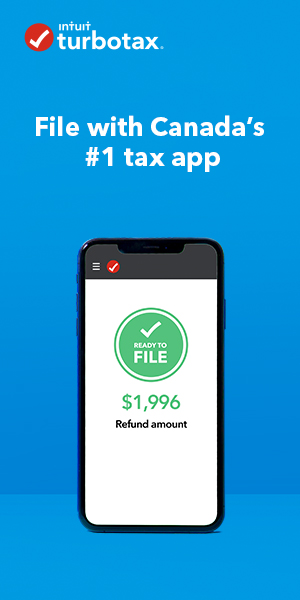Open TurboTax
Open TurboTax
Why sign in to the Community?
- Submit a question
- Check your notifications
- TurboTax Support
- :
- TurboTax help articles
- :
- After you file
- :
- Printing and saving
Turn on suggestions
Auto-suggest helps you quickly narrow down your search results by suggesting possible matches as you type.
Showing results for
Announcements
Printing/saving a copy of your tax return
Turn on suggestions
Auto-suggest helps you quickly narrow down your search results by suggesting possible matches as you type.
Showing results for
- Mark all as New
- Mark all as Read
- Float this item to the top
- Subscribe
- Bookmark
- Subscribe to RSS Feed
- Sort by Topic Start Date
Before you begin, first complete the Review step within your TurboTax
software, then follow the video above or the applicable instructions
below. Note that if you’d like to print and mail your 2021 tax return to
the CRA, TurboTax’s print feature will...
read more
The copy you save as a PDF is for your records only. If you want a copy
to mail to the CRA, TurboTax will give you the option to create one when
you’re using NETFILE. First, complete the Review section of your return
If you’re in Forms mode, switch t...
read more
Before you begin, first complete the Review step within your TurboTax
software, then follow the video above or the applicable instructions
below. Note that if you’d like to print and mail your 2021 tax return to
the CRA, TurboTax’s print feature will...
read more
The copy you save as a PDF is for your records only. If you want a copy
to mail to the CRA, TurboTax will give you the option to create one when
you’re using NETFILE. First, complete the Review section of your return
If you’re in Forms mode, switch t...
read more
The option to print a tax return becomes visible only after you pay for
that specific return. After paying, the FILE menu lists the available
print options. TurboTax Free users don’t have to pay to print a tax
return, but will still need to go throug...
read more
This FAQ applies to the TurboTax Business Incorporated edition. Your
print authorization code is being used when you print your T2
corporation return. When you're ready to print your T2 corporation
return, select File, then Print. The Print Selection...
read more