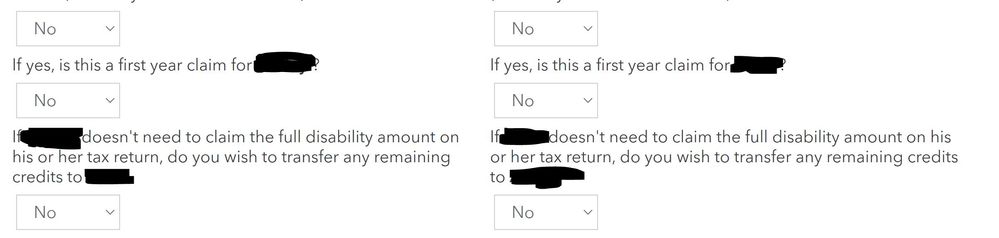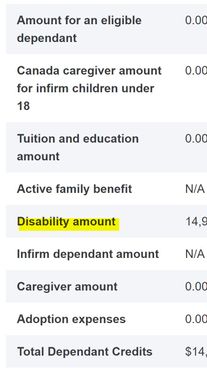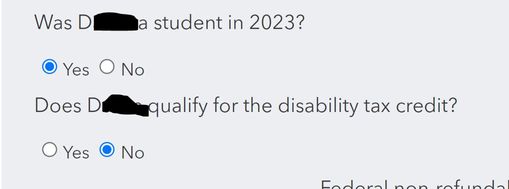Open TurboTax
Open TurboTax
Why sign in to the Community?
- Submit a question
- Check your notifications
- TurboTax Support
- :
- Discussions
- :
- Troubleshooting
- :
- Troubleshooting
- :
- Disability Tax Credit
- Subscribe to RSS Feed
- Mark Topic as New
- Mark Topic as Read
- Float this Topic for Current User
- Bookmark
- Subscribe
- Printer Friendly Page
- Mark as New
- Bookmark
- Subscribe
- Subscribe to RSS Feed
- Permalink
- Report Inappropriate Content
Disability Tax Credit
My son used to qualify for the Disability Tax Amount. He doesn't qualify this year and I can't get Turbo Tax to clear this information out. I've checked every single box as "No" but it sill wants to claim the Disability Tax Credits. I can't figure out how to stop this from happening.
- Mark as New
- Bookmark
- Subscribe
- Subscribe to RSS Feed
- Permalink
- Report Inappropriate Content
Disability Tax Credit
You can use the Find tool 🔍 in the top right to search for "disability", then select Disability Amount from the list and click GO. There you can says "No" to the question asking if he is qualified for the credit.
- Mark as New
- Bookmark
- Subscribe
- Subscribe to RSS Feed
- Permalink
- Report Inappropriate Content
Disability Tax Credit
I did that. It says no in all 3 boxes. It's still claiming the Disability amount.
- Mark as New
- Bookmark
- Subscribe
- Subscribe to RSS Feed
- Permalink
- Report Inappropriate Content
Disability Tax Credit
This is the one it's still filling in. I can't see anywhere else to clear it.
- Mark as New
- Bookmark
- Subscribe
- Subscribe to RSS Feed
- Permalink
- Report Inappropriate Content
Disability Tax Credit
Also forgot about this section to. This also say "No".
- Mark as New
- Bookmark
- Subscribe
- Subscribe to RSS Feed
- Permalink
- Report Inappropriate Content
Disability Tax Credit
If you are transferring the information from last year's return like the name, address, SIN, etc., the software is bringing the Disability Tax Credit back from prior years. You may have to start a fresh return without the transfer of information for this year. In order to help you with this situation, we believe your best option is to contact our telephone support team for further assistance, as they have the option to view your screen to help resolve the issue. To contact them, please follow this link: Contact Us. When the message asks if you wish to receive an email say NO, then say "speak to a representative" then hold the line.
Thank you for choosing TurboTax.
Related Content

Independent Tax Filer
Level 2

pisifamily
New Member

zutroyquixote
Level 1

timaliyaabdullah
New Member

ssll
Level 1