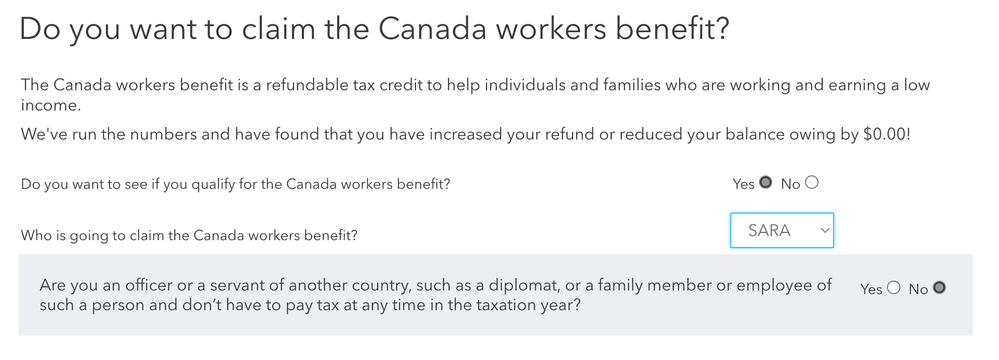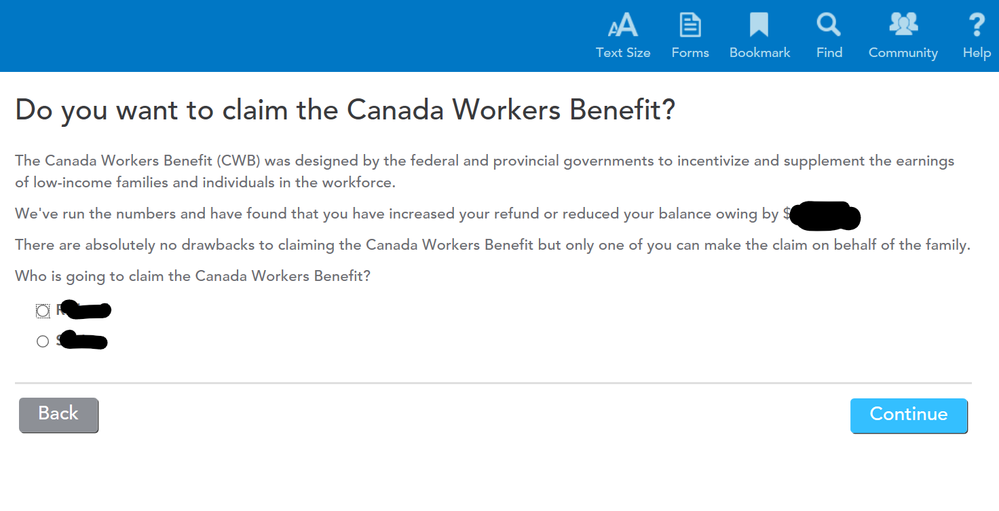Open TurboTax
Open TurboTax
Why sign in to the Community?
- Submit a question
- Check your notifications
- TurboTax Support
- :
- Discussions
- :
- Troubleshooting
- :
- Troubleshooting
- :
- Re: Canada Workers Benefit - Error
- Subscribe to RSS Feed
- Mark Topic as New
- Mark Topic as Read
- Float this Topic for Current User
- Bookmark
- Subscribe
- Printer Friendly Page
- Mark as New
- Bookmark
- Subscribe
- Subscribe to RSS Feed
- Permalink
- Report Inappropriate Content
Canada Workers Benefit - Error
Thank you for your update and feedback, we value your opinion and will share this information with the proper TurboTax team.
Thank you for choosing TurboTax.
- Mark as New
- Bookmark
- Subscribe
- Subscribe to RSS Feed
- Permalink
- Report Inappropriate Content
Canada Workers Benefit - Error
NO, IT ONLY GIVES YOU THE OPTION TO SEE IF YOU QUALIFY AND SELECT WHO WANTS TO APPLY BUT IT WILL MAKE YOU CHOOSE A NAME
- Mark as New
- Bookmark
- Subscribe
- Subscribe to RSS Feed
- Permalink
- Report Inappropriate Content
Canada Workers Benefit - Error
It only makes you choose if you WANT TO SEE IF YOU QUALIFY, but the second question: who is going to claim, MAKES YOU CHOOSE A NAME
- Mark as New
- Bookmark
- Subscribe
- Subscribe to RSS Feed
- Permalink
- Report Inappropriate Content
Canada Workers Benefit - Error
Please click on NO you do not wish to see if you qualify to indicate you are not interested in receiving it.
Thank you for choosing TurboTax.
- Mark as New
- Bookmark
- Subscribe
- Subscribe to RSS Feed
- Permalink
- Report Inappropriate Content
Canada Workers Benefit - Error
There is not even an option on mine to select no. This page is the first and only time that Canada Workers Benefit is mentioned. There is no previous option that I can find to select "no" and there is no option to select "no" on this page". Claiming the benefit significantly impacts my return and I also believe I am not eligible to begin with.
- Mark as New
- Bookmark
- Subscribe
- Subscribe to RSS Feed
- Permalink
- Report Inappropriate Content
Canada Workers Benefit - Error
I tried just selecting no but it will anyway make me select a name to claim it anyway.
- Mark as New
- Bookmark
- Subscribe
- Subscribe to RSS Feed
- Permalink
- Report Inappropriate Content
Canada Workers Benefit - Error
If you are using TurboTax CD/Download, please go to Forms mode, and open Schedule 6. Change the answer on Line 38101 to No. That should remove the CWB from your return. You can also do it for your spouse as well.
- Mark as New
- Bookmark
- Subscribe
- Subscribe to RSS Feed
- Permalink
- Report Inappropriate Content
Canada Workers Benefit - Error
I thought of that too. However, when I select "no" on my form it then automatically selects yes for my wife and visa-versa. I can not select no on both accounts even through forms.
- Mark as New
- Bookmark
- Subscribe
- Subscribe to RSS Feed
- Permalink
- Report Inappropriate Content
Canada Workers Benefit - Error
In order to help you with this situation, we believe your best option is to contact our telephone support team for further assistance, as they have the option to view your screen to help resolve the issue. To contact them, please follow this link: Contact Us.
Thank you for choosing TurboTax.
- Mark as New
- Bookmark
- Subscribe
- Subscribe to RSS Feed
- Permalink
- Report Inappropriate Content
Canada Workers Benefit - Error
I have the same issue. How did you end up with fixing it? Thanks
Unlock tailored help options in your account.
Related Content

jessklahm
New Member

ALW7
New Member

gail02791
Level 3

jinki kim
New Member

evanolm3
New Member