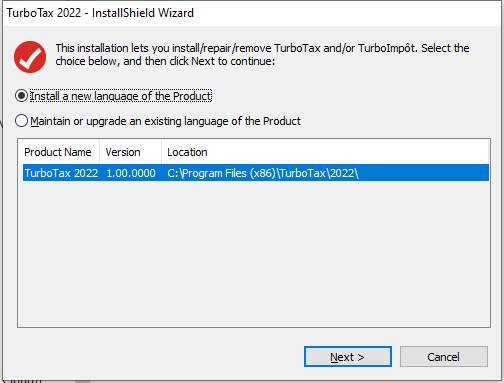Open TurboTax
Open TurboTax
Why sign in to the Community?
- Submit a question
- Check your notifications
- TurboTax Support
- :
- Discussions
- :
- Troubleshooting
- :
- Troubleshooting
- :
- turbotax 2023 cd/dvd tries to maintain or upgrade TurboTax 2022
- Subscribe to RSS Feed
- Mark Topic as New
- Mark Topic as Read
- Float this Topic for Current User
- Bookmark
- Subscribe
- Printer Friendly Page
- Mark as New
- Bookmark
- Subscribe
- Subscribe to RSS Feed
- Permalink
- Report Inappropriate Content
turbotax 2023 cd/dvd tries to maintain or upgrade TurboTax 2022
Yesterday at Costco I purchased TurboTax Standard for tax year 2023 with CD & Download Option for PC. I am trying to install it now. After first asking for user permission to begin, the installation program gives me 2 options: either to "Install a new language of the Product", or "Maintain or upgrade an existing language of the Product". The window title bar contains "TurboTax 2022 - InstallShield Wizard". I already have TurboTax for 2022 on this computer, but of course I do not want to lose it. Clearly, this installation CD has not been programmed correctly. I do not want to download the software to solve this problem; as other users have indicated I want the proper CD in case I need it in future. Any idea what I can do to get a correct installation CD?
Accepted Solutions
- Mark as New
- Bookmark
- Subscribe
- Subscribe to RSS Feed
- Permalink
- Report Inappropriate Content
turbotax 2023 cd/dvd tries to maintain or upgrade TurboTax 2022
We are happy to annouce that the shipment of the CDs have been sent by FedEx so please look out for your CD in the mail. Please note: If you responded that you wanted a copy of the CD within the last few days- yours will be on the next shipment.
Thank you all for your patience & understanding,
- Mark as New
- Bookmark
- Subscribe
- Subscribe to RSS Feed
- Permalink
- Report Inappropriate Content
turbotax 2023 cd/dvd tries to maintain or upgrade TurboTax 2022
At this time, our PD team is looking into this issue. Once we have an update, I will let you know and find a suitable solution.
we appreciate your patience in this matter.
- Mark as New
- Bookmark
- Subscribe
- Subscribe to RSS Feed
- Permalink
- Report Inappropriate Content
turbotax 2023 cd/dvd tries to maintain or upgrade TurboTax 2022
We have sent you an email
- Mark as New
- Bookmark
- Subscribe
- Subscribe to RSS Feed
- Permalink
- Report Inappropriate Content
turbotax 2023 cd/dvd tries to maintain or upgrade TurboTax 2022
I had the exact same problem. I phoned intuit TS. Their only suggestion was to download the application. I told them I want the CD version. She said she has no other option to offer me and suggested i return the product to euther Costco or Intuit for a refund.
I have been using this application from its first release as quicktax snd prefer the cd. As of yet i am unaware what steps if any are being taken by Intuit to address.
Please advise
- Mark as New
- Bookmark
- Subscribe
- Subscribe to RSS Feed
- Permalink
- Report Inappropriate Content
turbotax 2023 cd/dvd tries to maintain or upgrade TurboTax 2022
Same situation with installing TurboTax 2023 Standard from CD. You need to respond to the other users that are coming across this problem. Private emails don't cut it.
Tried running the TT2023 installer in the TT2023 folder with the exact same result. The user account control prompt clearly says TurboTax 2023 Installer.
- Mark as New
- Bookmark
- Subscribe
- Subscribe to RSS Feed
- Permalink
- Report Inappropriate Content
turbotax 2023 cd/dvd tries to maintain or upgrade TurboTax 2022
They offered to send me a CD. I was waiting to try the CD before responding to the group. I will let you all know what happens.
- Mark as New
- Bookmark
- Subscribe
- Subscribe to RSS Feed
- Permalink
- Report Inappropriate Content
turbotax 2023 cd/dvd tries to maintain or upgrade TurboTax 2022
Thanks for the update although my comment was definitely not directed at you but to TurboTaxBrenda. Their response to you is reasonable but letting others with the same issue know what is in the works is very helpful. I considered posting an iso image of the CD where they could retrieve it to help with their diagnosis but I think they know what the problem is and just need to communicate it to everyone but I'm sure they're trying to avoid the negative publicity where they provided a major retailer with CD's with the wrong program. No company likes a recall. As we get closer to tax time, I'm certain that there will be a lot of disgruntled users showing up.
- Mark as New
- Bookmark
- Subscribe
- Subscribe to RSS Feed
- Permalink
- Report Inappropriate Content
turbotax 2023 cd/dvd tries to maintain or upgrade TurboTax 2022
In response to TurboTaxBrenda, I am having the same problem as Oldgrump and the rest of the members in this chat.
The problem is this version of Turbo Tax has been incorrectly labelled for taxation year 2023.
Information from the setup.ini file references 2023 (see below) but DVD looks to have been cut from source code of tax year 2022. I believe all copies of Turbo Tax 2023 Standard will have this same problem and Costco (which is where I bought my copy) should be notified of this problem. If serial number is used as QC, then you may to have your system information department look below and update InstallShield to create new DVD with 2023 information.
For my installation problem, what/who do you suggest I contact?
Contents of Setup.ini
[Info]
Name=INTL
Version=1.00.000
DiskSpace=8000 ;DiskSpace requirement in KB
[Startup]
CmdLine=
SuppressWrongOS=Y
ScriptDriven=2
ScriptVer=28.0.0.698
DotNetOptionalInstallIfSilent=N
OnUpgrade=1
Product=TurboTax / TurboImpôt 2023
PackageName=TurboTax TurboImpôt 2023.msi
EnableLangDlg=Y
LogResults=N
UI=1000
DoMaintenance=N
ProductCode={1912665A-30D4-4440-A9B2-B2EB7A6DA164}
ProductVersion=1.00.0000
UpgradeCode={E43C25FD-3851-47D2-9E0C-942472F70D35}
SuppressReboot=Y
LauncherName=TurboTax TurboImpôt 2023 Installer.exe
WaitInstallation=Y
PackageCode={86A4B544-C090-478D-9626-F19AD7C35F5A}
- Mark as New
- Bookmark
- Subscribe
- Subscribe to RSS Feed
- Permalink
- Report Inappropriate Content
turbotax 2023 cd/dvd tries to maintain or upgrade TurboTax 2022
@Mok1253 We are aware of the issue and we are working with our retail partners to resolve it. Right now, you can use the installation file from our website to install TurboTax: https://turbotax.intuit.ca/tax/software/install
- Mark as New
- Bookmark
- Subscribe
- Subscribe to RSS Feed
- Permalink
- Report Inappropriate Content
turbotax 2023 cd/dvd tries to maintain or upgrade TurboTax 2022
Hi TurboTaxSusan. @TurboTaxSusan
@oldgrump said they offered to send him a CD. I also would like one (was not offered). I went to the store to buy it, I wanted a hard disk, and I prefer that I get one. Let me know the process to get a new disk. Thanks
Related Content

user78
New Member

fnttax
New Member

Peter91
New Member

curtishilgersom-
New Member

Shuhari
New Member